All articles in 'excel links' Category
Recently I have conducted a survey on my blog to find out your pulse on PHD. Quite a few survey respondents have told me that PHD needs a topic-wise archive so that you can learn excel easily. So over the weekend I have prepared a webpage where you can find topic-wise posts on excel and […]
Continue »Excel Links of the Week [Excel Dashboards Edition]
Over the weekend I spent some time to update the Excel Dashboards page. It now features more articles, downloads and resources for those of you making Excel Dashboards. Go ahead and check out the page here and let me know your feedback.
Moving on to this weeks excel and charting links worth checking.
Continue »Excel Links of the week [After a long time edition]
It has been a really long time since we have an excel links post here. That doesnt mean I am not reading anything exciting. It is just that I have gotten busy being a dad. But now that I am in to a saner schedule, we are bringing back the excel links. Here is a […]
Continue »Member of month, Excel links and Cooked HDD

Starting this month I will announce one member of our little community as member of month. It is to honor the contribution they made.
Jeff Weir is our member of month for July, 2009. He not only commented more than 40 times in the last month, but he even wrote a marvelous guest post on the chart busters series. I have learned several valuable excel and charting tips from him in the past few weeks. I am sure some of have too. Thank you Jeff.
Also in the post we have some excel links worth checking.
Continue »Excel Links – Bacon bits are good edition
In this edition of Excel Links, we feature a new excel blog on the blog, named bacon bits. We also share links about interesting articles like generating tinyurls using vba, making maps using xy charts, designing filters for your dashboards and more.
Continue »Excel Links – Dilbert is Recession-proof Edition
In this week’s excel links, we will learn how to jump to next cell during data entry, an array formula trick to include all values conditionally, about auto-filters in excel and much more.
Continue »Signup for Microsoft Excel 2010 Technical Preview [Office 2010]
![Signup for Microsoft Excel 2010 Technical Preview [Office 2010]](https://chandoo.org/wp/wp-content/uploads/2009/05/microsoft-office2010.png)
Are you curious to take a peek at future? You should sign up for the MS Office 2010 Technical Preview.
You can also stay up to date about the MS Office 2010, visit the http://www.office2010themovie.com/
I have signed up for the preview, but in the weekend I will check my MSDN subscription to see if there is something for MVPs to install and see. Then I can post some screenshots.
Continue »Excel Links of the Week – What is really happening Edition
In this week’s excel links learn how to lookup in 2 columns, a cool charting hack using which you can depict uncertainty in predictions, an excel template that can be used to visualize social networks and much more.
Continue »In this week’s excel links learn how to make bingo cards, make your random numbers unique and prepare your data for charting and much more…
Continue »Excel Links of the Week – Free E-Book Edition
Find out how you can get a free e-book on excel and charting in this week’s excel links.
Continue »Weekly Excel Links – After a Long Time Edition
In this weeks edition, learn how to compare multiple items in a range using match, know how you can add more than one legend to a chart, include images in comments.
Continue »Welcome Robert & ClearlyAndSimply.com to Blogging
Remember Robert, he is the author of the popular KPI Dashboard Series of posts on this blog. Now there is good news, he started a blog and writes about information dashboards, data visualization.
Continue »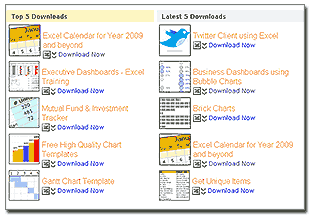
This week, check out the updated excel downloads page and 5 interesting excel articles from around the web. Read more to learn about a mouse trick to paste values, how you can tweet from excel using user forms, an intuitive charting principle and more.
Continue »Excel Links of the Week – Minor Changes to PHD edition

There are some minor changes to PHD sidebar layout and feed address. Also, in this week’s featured links learn how to Understand Stock Charts in Excel, Choose the Right Chart Using this Flow Chart, Quickly Create Named Ranges using F4 Key, Print Multiple Areas by Creating a Consolidation Sheet and Get a List of Filenames in a Directory to Excel using Browser
Continue »Everyweek PHD shares some of the Excel links to help you learn better and become productive at using Excel. This weeks edition will help you with printing, creating named ranges, finding excel version.
Continue »

