All articles with 'quick tip' Tag
Thank you, Houston meetup & Bonus tip
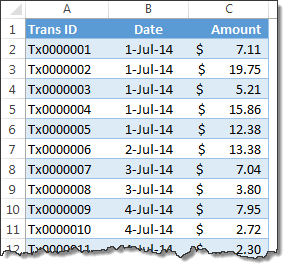
My mom will be very unhappy with this post. She always told me to focus on one thing at a time. But in this post we are talking about 3 things, not one. Sorry mom.
1. Thank you
I want to thank you for visiting chandoo.org & supporting us.
As I am about to leave to USA for attending Excelapalooza conference, I couldn’t help but be amazed at how much you have given me & my family. Almost 4.5 years ago, when I left my plush corporate job to work full time on Chandoo.org, I had no clue how the future will unfold. Today my heart is full of happiness, my family is secure, my site has grown by heaps and our community (especially you) is awesome.
Without your enthusiasm to learn and keen desire to become awesome, I would not have a job (of running this website). You inspire me to learn new things everyday so that I can share them with you.
Thank you for all the visits, clicks, comments, emails, tweets, likes, signups, purchases & love.
Thank you.
Continue »Quickly convert numbers stored as text [tip]
![Quickly convert numbers stored as text [tip]](https://img.chandoo.org/q/convert-numbers-stored-as-text-error-options.png)
Here is a quick tip to start the week.
Often, we end up with a situation where a bunch of numbers are stored as text.
In such cases, Excel displays a warning indicator at the top-left corner of the cell. If you click on warning symbol next to the cell, Excel shows a menu offering choices to treat the error.
Continue »Convert fractional Excel time to hours & minutes [Quick tip]
![Convert fractional Excel time to hours & minutes [Quick tip]](https://img.chandoo.org/q/convert-fraction-to-hours-minutes-in-excel.png)
Time for another quick Excel tip.
Lets say the park near your house rents tennis courts by hour. And they charge $10 per hour. At the end of an intense tennis playing week, Linda, the tennis court manager called you up and said you need to pay $78 as rent for that week.
How many hours did you play?
Of course 78/10 = 7.8 hours.
But we all know that 7.8 hours makes no sense.
We also know that 7.8 hours is really 7 hours 48 minutes.
So how to convert 7.8 hrs to 7:48 ?
Continue »A quick Excel tip for you while on a long bike trip…,
Hi friends,
I have a surprise for you. Between the late night world-cup matches & my reinvigorated thirst for biking, I have difficulty finding time to write a long & detailed article for you. So I thought why not say hello to you and share an Excel tip while I am on a biking trip.
Go ahead and check it out. Its just 4 minutes.
Watch it below or on our YouTube channel.
Continue »You can move formula help box with your mouse!!! [quick tip]
![You can move formula help box with your mouse!!! [quick tip]](https://chandoo.org/wp/wp-content/uploads/2014/03/move-formula-help-box-with-mouse.gif)
One of the most useful features of Excel is formula help box. You know the little yellow box that appears as soon as you start typing a formula in a cell. I use this all the time to understand what the syntax of a particular function is, what parameters to pass etc.
Although I love it, sometimes it does get in the way when writing formulas. Because the help box sits on top of my data, often I find it hard to know which cell to link to.
Solution?!?
Simple. Use your mouse to move away the help box wherever you want.
Continue »How to select a random sample from all your data [trick]
![How to select a random sample from all your data [trick]](https://img.chandoo.org/pivot/how-to-select-random-samples-from-data.png)
The other day, I got a text message (SMS) from one of our readers. It read,
So today, let us learn a very easy trick to select random sample from your data.
Continue »Right-click from the keyboard, not the mouse.

Well here’s something I never knew until today…I was watching one of Mike ExcelIsFun Girvin’s great YouTube videos from his great Slaying Excel Dragons series – the one on Excel 2010 Keyboard Shortcuts – when he showed how to do the equivalent of a mouse right click using a key on the keyboard that I’d […]
Continue »Quickly combine text in multiple cells using this trick! [Formulas]
![Quickly combine text in multiple cells using this trick! [Formulas]](https://img.chandoo.org/q/combine-text-values-to-one-value-excel-trick.png)
Ever wondered how to go from a bunch of cells with text to one big combined text? Like shown above.
Well, there is a simple trick. One of our readers, Grant shared this with us. Read on to learn this.
Continue »How to find what is in the hidden cells? [quick tip]
![How to find what is in the hidden cells? [quick tip]](https://img.chandoo.org/q/howto-find-hidden-cell-contents-excel.png)
You have been there. You are looking at a complex workbook with some hidden rows /columns. You want to know what is in that hidden cells. Alas, the worksheet is protected.
It is like the special coffee machine on top floor reserved for senior executives. You know it is there, but you cannot get to it. Now what?!?
Simple. Follow this process.
(I am talking about hidden cells, not the coffee machine.)
Continue »Find last day of any month with this simple trick [formulas]
![Find last day of any month with this simple trick [formulas]](https://chandoo.org/wp/wp-content/uploads/2013/11/last-date-of-month-formula.png)
Here is a handy trick to calculate last day of any month.
Assuming y and m contain the year & month for which you want to find the last day’s date, write
=DATE(y, m+1,0)
That is right, you can use ZERO (0) as the day.
When you do this, Excel tells us the last day of previous month.
Continue »Replace formulas with values using this shortcut [quick tip]
![Replace formulas with values using this shortcut [quick tip]](https://chandoo.org/wp/wp-content/uploads/2013/11/replace-formulas-with-values-shortcut.png)
Often in my work, I need to replace a bunch of formulas with values. Blame it on old habits, but this is what I used to do:
- Copy the cells with formulas (CTRL+C)
- Press ALT+ESV and then enter.
While this is ok, it does take quite a bit of time and key strokes.
Here is a shorter way I recently learned…
Continue »![Sort by Birthday [Quick tip]](https://img.chandoo.org/q/sorting-by-birthday.png)
Lets say you have a list of employees and their birthdays. Now you want to sort this list, based on their birthday, not age. How would you do it?
Continue »![How to find the lowest value? [Quick tip]](https://img.chandoo.org/q/finding-lowest-value.png)
Lets say you are the head of purchasing department at Big Corp Co.
You are obviously very busy. Every day starting with a large cup of coffee and ends with a big smile, as you save your company thousands of $s by negotiating best deals, finding best providers and being awesome.
Today, let me share a small Excel tip with you that will make you even more awesome.
Continue »How to transpose a values in a row to column using formulas… [Quick tip]
![How to transpose a values in a row to column using formulas… [Quick tip]](https://img.chandoo.org/q/transpose-columns-to-rows-using-formulas.png)
This is interesting, I am in Columbus to meet one of my college friends. I remember him as a very meticulous person from college days. So it is no surprise when he showed me his massively impressive finance tracker last night. He has been tracking expenses, income, credit card payments and gas (petrol) consumption since 2008. Very impressive indeed.
Then out of blue he said, he has a problem with his spreadsheet. In this own words,
When entering data for credit cards, I use one column per card. But in my report view, I want to show credit card details in rows. How do I do this?
Something like above…. Today, lets learn how to do this using Excel formulas.
Continue »


