All articles with 'Excel 101' Tag
CP019: 6 Tips for Best Practice Modeling – Interview with Danielle from Plum Solutions
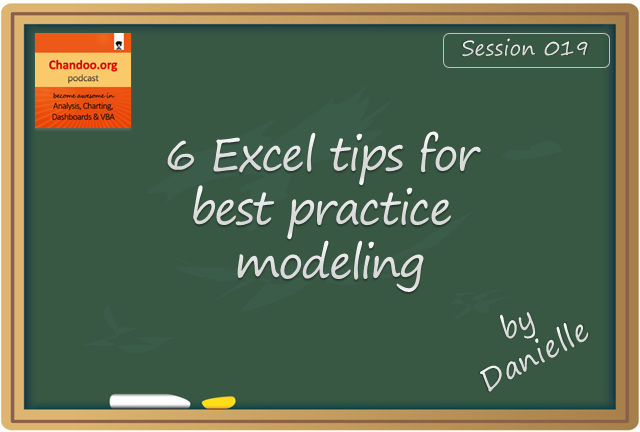
Podcast: Play in new window | Download
Subscribe: Apple Podcasts | Spotify | RSS
In the 19th session of Chandoo.org podcast, lets talk about modeling best practices.
What is in this session?
I am very happy to interview my good friend, blogger, author, excel trainer & business-women – Danielle Stein Fairhurst for this session. I first met Danielle when I went to Sydney, Australia in April 2012. Our friendship & collaboration grew a lot in the last 2.5 years. She is a great speaker & trainer. This episode is loaded with her trademark style commentary, explanation & tips for better modeling. I hope you will enjoy it.
In this podcast, you will learn,
- Introduction to Danielle & her work
- 6 Tips for Best Practice Modeling
- Write consistent formulas
- Avoid hard-coding
- Smart referencing
- Ditch the bad habits
- Document assumptions
- Format & label things
- Resources for learning more
CP018: Dont be a Pivot Table Virgin!
Podcast: Play in new window | Download
Subscribe: Apple Podcasts | Spotify | RSS
In the 18th session of Chandoo.org podcast, lets loose your Pivot table virginity.
Note: This is a short format episode. Less time to listen, but just as much awesome.
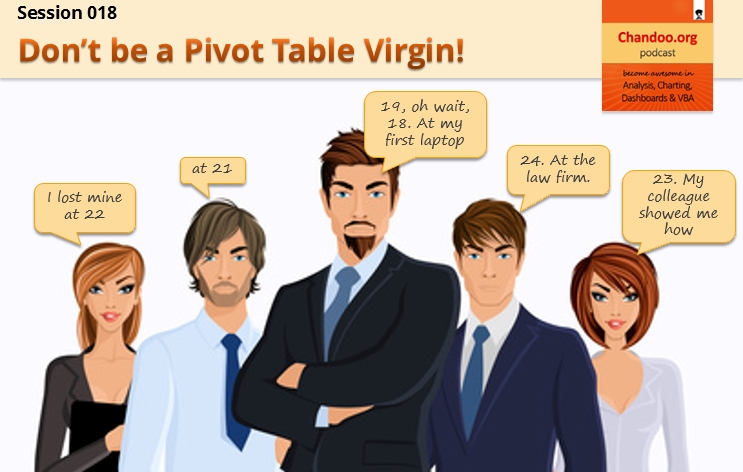
What is in this session?
Pivot tables are a very powerful & quick way to analyze data and get reports from Excel. But surprisingly, not many use them. Today, lets bust your pivot table virginity and understand the concepts like pivoting, values, labels, filters, groups and more.
In this podcast, you will learn,
- Announcements
- What is a Pivot Table?
- Example of business data & reporting needs
- Key pivot table terms to understand
- Creating your first pivot table
- Learning more about pivot tables
CP017: Top 10 non-Excel MS Office tips for you – Interview with Paul Woods – Office MVP & Blogger

Podcast: Play in new window | Download
Subscribe: Apple Podcasts | Spotify | RSS
In the 17th session of Chandoo.org podcast, lets leave Excel aside and talk about other MS Office apps.
Thats right. We will be learning 10 tips on how to use Word, Power Point, Outlook etc. Ready?
In this podcast, you will learn,
- About Paul
- Ten tips for MS Office
- 1. Use Excel to communicate instead of just calculations
- 2. Paste Special
- 3. Double click trick!
- 4. Inserting screenshots
- 5. Turning off notifications
- & more…
CHOOSE() me, an introduction to Excel CHOOSE function
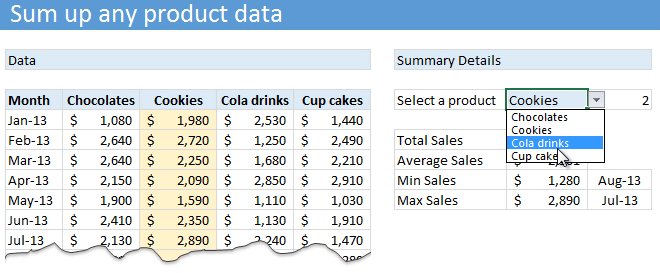
Today lets learn about Excel CHOOSE() function.
CHOOSE eh? What does it do?
To understand CHOOSE() and appreciate its uses, lets invent an imaginary boos-subordinate pair.
Jasmine is the boss. She is, well, lets call her peculiar. She likes olives, Tuesdays & color Red. She hates potatoes.
Martin is the faithful butler of Jasmine. He is obedient, quirky and tall. He likes lotuses, Fridays & color blue. He hates potassium.
Enter Jasmine’s scarf problem:
Jasmine likes to wear a different colored scarf every weekday. She likes to wear Red colored scarf on Mondays & Tuesdays. She likes to put on the blue polka dot scarf on Wednesdays. On Thursdays, she wears her olive colored scarf. On Fridays & Saturdays, she prefers the lovely orange blue scarf. Sundays are no scarf days.
No wonder she is peculiar.
Continue »CP012: Top 10 Excel Keyboard Shortcuts for you
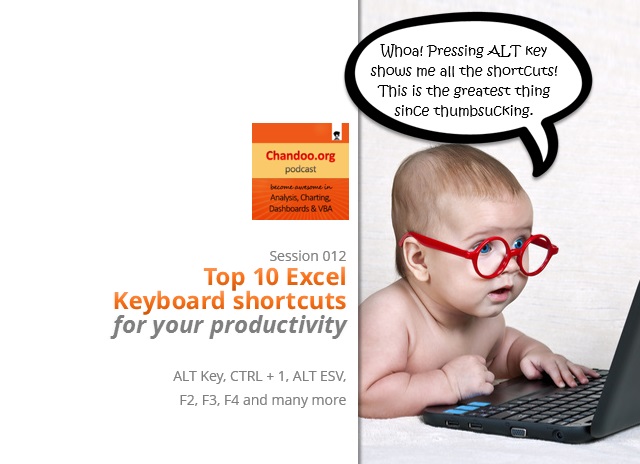
Podcast: Play in new window | Download
Subscribe: Apple Podcasts | Spotify | RSS
In the 12th session of Chandoo.org podcast, lets get productive fast.
Announcement: Short format podcasts sessions once a month
Based on listener feedback, I am adding short format sessions (20 mins). This short format sessions will run once a month (along with longer sessions that we publish almost every week) so that you have something light & easy to chew between heavy doses of Excel awesomeness.
I hope you like this new format. Do let me know what you think in comments.
And I really appreciate your reviews & comments on iTunes. Please click here and post your review.
Continue »Top 10 things we struggle to do in Excel & awesome remedies for them
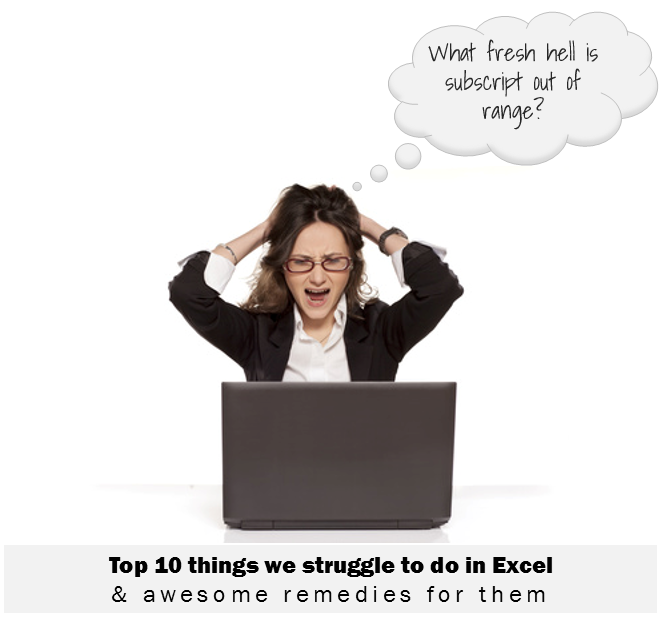
Recently we asked you, what do you struggle doing in Excel? 170 people responded to this survey and shared their struggles. In this post, lets examine the top 10 struggles according to you and awesome remedies for them.
Continue »Excel for iPad – Demo & Introduction [video]
![Excel for iPad – Demo & Introduction [video]](https://img.chandoo.org/ipad-excel/excel-for-ipad-demo-introduction.png)
Recently Microsoft has launched Excel app for iPad. Being an Excel addict, I could hardly wait to test it. And this is what we get.
Excel App for iPad – What is it?
Several years after iPad launch, Microsoft finally created apps for Word, Power Point, One Note & Excel. The Excel app is a miniature version of Excel on your iPad. It is capable of displaying almost all Excel workbooks with ease. You can even create your own workbooks using the app.
Continue »CP004: Can I Pie Chart in Public? Discussion about Pie charts, their merits and drawbacks, when to use & when to avoid them
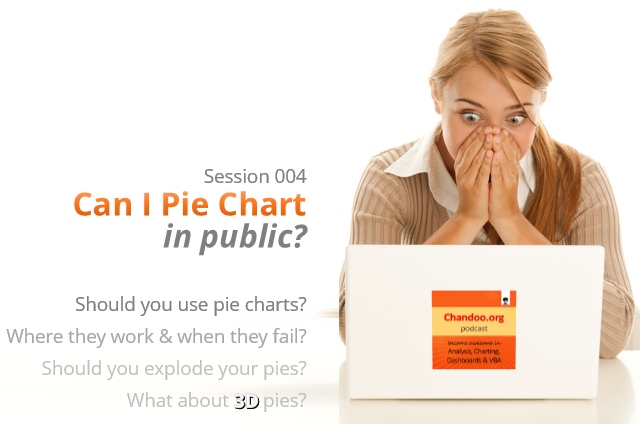
Podcast: Play in new window | Download
Subscribe: Apple Podcasts | Spotify | RSS
In the 4th session of Chandoo.org podcast, lets talk about Pie charts.
Pie charts evoke strong opinions among analysts & managers. Some people love them and can’t have enough of them in reports. Others despise them and go to any lengths to avoid them. And that is why we are going to talk about them in this session.
You will learn,
- Special, secret transmission from guest stars
- What is a pie chart?
- Why they work? 2 reasons
- Why they don’t work ? 4 reasons
- Cousins & siblings of Pie charts
- Donut charts
- Gauge charts (speedometer)
- 3D pies
- Area charts
- Bubble charts
- 4 Situations when making a pie chart is ok
- Alternatives to Pie charts
- Mistakes you should avoid
- About the resources
- Conclusions
Right-click from the keyboard, not the mouse.

Well here’s something I never knew until today…I was watching one of Mike ExcelIsFun Girvin’s great YouTube videos from his great Slaying Excel Dragons series – the one on Excel 2010 Keyboard Shortcuts – when he showed how to do the equivalent of a mouse right click using a key on the keyboard that I’d […]
Continue »Find last day of any month with this simple trick [formulas]
![Find last day of any month with this simple trick [formulas]](https://chandoo.org/wp/wp-content/uploads/2013/11/last-date-of-month-formula.png)
Here is a handy trick to calculate last day of any month.
Assuming y and m contain the year & month for which you want to find the last day’s date, write
=DATE(y, m+1,0)
That is right, you can use ZERO (0) as the day.
When you do this, Excel tells us the last day of previous month.
Continue »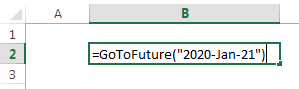
Today, let’s travel in time. Pack your photon ray guns, extra underwear, buckle your seat belts and open Excel!
Of course, we are not going to travel in time. (Come to think of it, we are going to travel in time. By the time you finish reading this, you would have traveled a few minutes)
We are going to learn how to travel in time when using Excel. In simple terms, you are going to learn how to move forward or backward in time using Excel formulas.
So are you ready to hit the warp speed? Let’s beam up our Excel time machine.
Continue »![Sort by Birthday [Quick tip]](https://img.chandoo.org/q/sorting-by-birthday.png)
Lets say you have a list of employees and their birthdays. Now you want to sort this list, based on their birthday, not age. How would you do it?
Continue »5 Keyboard shortcuts for writing better formulas

As an analyst (or manager), I bet a good portion of your Excel time is spent writing formulas and getting the results.
So today, let us learn 5 important keyboard shortcuts that will save you a lot of time and help you write better formulas.
Continue »Ever seen a formula like =SUMIFS(Sheet1!B2:B3923, Sheet1!C2:C3923, A1, Sheet1!D2:D3923, A2) and wondered what it is really doing?!?
If so, you are not alone.
Formulas written with cell references tend to look complicated and clunky. What if we could write formulas in plain English?
That is what Structural References do. When using structural references in formulas, your focus will be on your data, not on which cell ranges the data takes up.
For example, you can write formulas like these:
1) SUM(mySales[no. of customers]) to find how many customers we had.
2) SUMIFS(mySales[no. of customers], mySales[product], “FastCar”) to find how many customers bought “FastCar”
How to remove all cells containing John (or anything else) [Quick tip]
![How to remove all cells containing John (or anything else) [Quick tip]](https://img.chandoo.org/q/delete-all-cells-with-a-specific-value.png)
Here is an interesting question someone asked me recently,
If I have to delete all rows with “John” in it. Do you know how to do it?
Well, it looks like they really hate John. But it is none of my business.
So lets go ahead and understand a dead-simple way to get rid of all cells with John or whoever else you fancy.
Continue »

