All articles in 'Power Pivot' Category
Top 10 things we struggle to do in Excel & awesome remedies for them
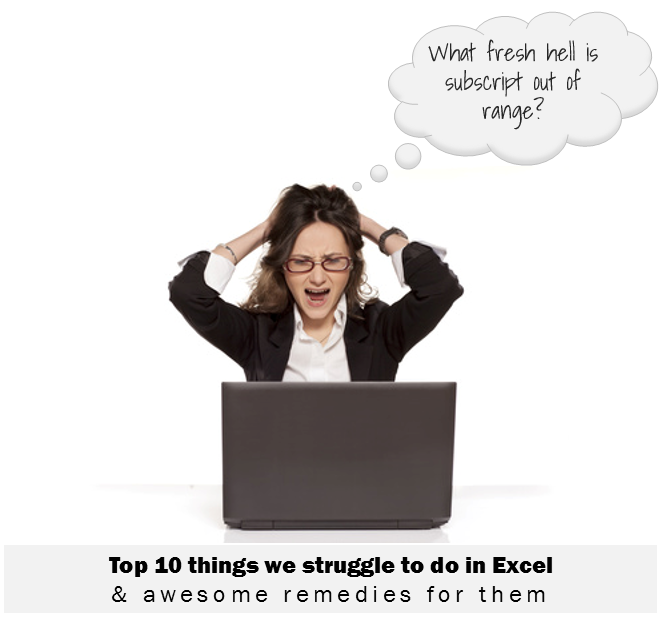
Recently we asked you, what do you struggle doing in Excel? 170 people responded to this survey and shared their struggles. In this post, lets examine the top 10 struggles according to you and awesome remedies for them.
Continue »Last day to join Advanced Power Pivot class & Bundles – Enroll to become awesome

Hi folks,
I have a quick announcement for you.
Only few hours left to join Power Pivot course…
As you may know, I have opened enrollments for our Power Pivot course few days ago. The aim of this course is to make you awesome in Excel, Advanced Excel, Dashboards, Power Pivot & Advanced Power Pivot.
We will be closing the doors of advanced Power Pivot & Bundled options at midnight, today – 11:59 PM, Pacific time, Friday, 21st of February.
If you want to join us, click here and enroll now.
Continue »Hi folks,
Let me interrupt the flow of awesome Excel stuff to share about our ongoing Power Pivot class enrollments.
We opened the class last Monday (10th of February) and every day lots of people are joining the army of awesome Power Pivot analysts.
Click here to know more and join us.
Learn how to create these 11 amazing dashboards
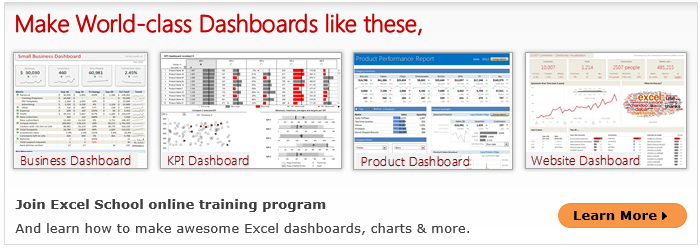
Today lets talk about how to build world-class dashboards.
What is a dashboard?
Dashboard reports allow managers to get high-level overview of the business and help them make quick decisions. A dashboard is usually a one page report that contains critical information for decision support.
How to make dashboards?
Excel is an excellent tool to make powerful dashboards that can provide analysis, insight and alert managers in timely manner. But creating a dashboard takes a lot of skill & practice. That is where a resource like Chandoo.org comes handy. In this site you can find more than 200 different dashboard examples, tutorials, samples and downloads – all designed to make you awesome.
Read on to learn more…
Continue »Power Pivot course is now open, Please join to become awesome

Hi friends & readers of Chandoo.org,
I am happy to tell you that my latest online course – Power Pivot class is now open for your consideration. Please take a few minutes to read about this course and how it can help you. If you are ready to join, please click here.
Continue »
As we are getting ready to open enrollments for my upcoming Power Pivot online class, I am having a very busy and exciting time. Today, let me share few more details about our course.
First about the Power Pivot
Power Pivot adds world-class Business Intelligence (BI), Reporting and analysis capabilities to plain old Excel. It lets you connect, analyze and visualize massive amounts of data with ease.
While this technology is hugely empowering it is also has a steep learning curve for many of us. So in 2013 I started an online class to teach Power Pivot. So far I have trained more than 800 people on Power Pivot. Most people (and businesses) have transformed the way they analyze data and present results once they discovered what Power Pivot can do.
And now, I am very glad to tell you that my Power Pivot course along with Rob Collie’s Advanced Power Pivot course (aka Power Pivot University) is open for new session.
We are opening these courses for enrollment on 10th of February (Next Monday) for your consideration.
Continue »
Power Pivot for Excel has come a long way since it was introduced in late 2009. In the last 4 years not only has the technology matured, but also became a standard reporting platform in many businesses. As a smart analyst (or manager), you will gain a lot of mileage by adding this vital skill to your resume.
Today, let me show 5 reasons why you should learn Power Pivot this year.
Continue »Howdy again, folks. Jeff Weir here, borrowing the keys to the blog off Chandoo again. (Hopefully I don’t scratch it again). How remiss of me…jacob reminded me in the comments of my previous BLOATED post on good spreadsheet anti-bloat practices that I completely missed one of Excel’s newest and most efficient anti-bloat features: PowerPivot. So […]
Continue »Last day for enrollments – Join our Power Pivot class & become awesome analyst
I have a quick announcement & a creative dashboard to share with you. First the announcement.
Only few hours left to join our Power Pivot course…
As you may know, I have opened enrollments for our 2nd batch of Power Pivot course few days ago. The aim of this course is to make you awesome in Excel, Advanced Excel, Dashboards, Power Pivot & Advanced Power Pivot.
We will be closing the doors of this program at midnight, today (11:59 PM, Pacific time, Friday, 16th of August).
If you want to join us, click here and enroll now.
Continue »Power Pivot online classes – now open for you

Hi friends, readers and supporters,
I am very glad to announce that our Power Pivot & Advanced Power Pivot classes are now open for you. If you are ready, Click here to join us.
Those of you new to this, read on.
What are these classes?
These days almost any job requires data analysis & presentation of results. While anyone can put a list of values in Excel & sum them up, not everyone can do advanced analysis, create charts, make them interactive, summarize data intelligently, present output in an intuitive dashboard or slice & dice data using Pivot tables & Power Pivot. Having these vital skills can make you invaluable to your organization & expose you to new opportunities. Not to mention the amount of time, money & effort you can save by efficiently using Excel.
That is why we have created 3 powerful courses – Excel School, Power Pivot & Advanced Power Pivot classes. Think of these as steps in a ladder.
Continue »Details about upcoming Power Pivot course (and a bonus tip on dashboards)

Hello friends..,
I have 2 things for you:
- Details about our upcoming Power Pivot courses
- A short video about designing better dashboards.
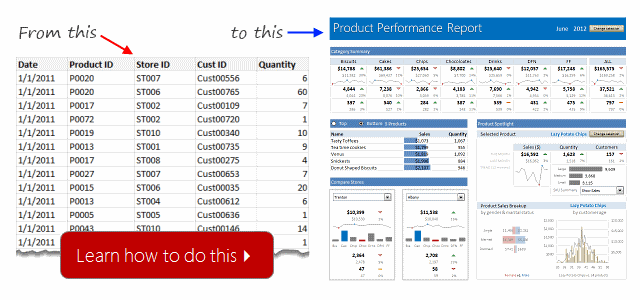
Hi there,
I have a question and an announcement for you.
Question: Are you interested in learning Power Pivot? Do you want to connect, analyze and visualize lots of data using Excel?
IF(Your_answer="YES", "Read Announcement", "Read Announcement anyway!")
Announcement: 2nd Batch of Power Pivot coming on August 1st.
Continue »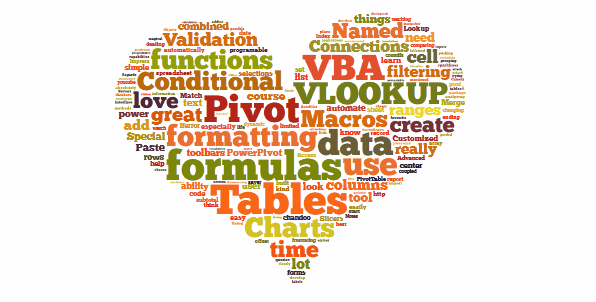
Last week, we had a lovely poll on what are your favorite features of Excel? More than 120 people responded to it with various answers. So I did what any data analyst worth his salt would do,
I analyzed the data and here are the top 10 features in Excel according to you.
Read on to learn more.
Continue »Finding Conversion ratio using Pivot Table Calculated Items
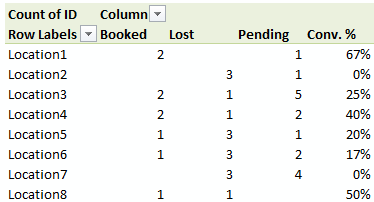
Today, lets understand how to use Calculated items feature in Pivot tables. We will use a practical problem many of us face to learn this feature – ie calculating conversion ratio from a list of sales calls.
Continue »Last day for enrollments – Join our Power Pivot course & become awesome analyst
I have a quick announcement & an awesome Power Pivot technique to share with you. First the announcement.
Only few hours left to join our Power Pivot course…
As you may know, I have opened enrollments for our inaugural batch of Power Pivot course few days ago. The aim of this course is to make you awesome in Excel, Advanced Excel, Dashboards & Power Pivot.
We will be closing the doors of this program at midnight, today (11:59 PM, Pacific time, Friday, 15th of February).
If you want to join us, click here and enroll now.
How many people have joined the class?
At the time of writing this, we have 195 students enrolled in Power Pivot class. We are eager to share Power Pivot knowledge & techniques to as many more of you as possible. So go ahead and join us because you want to be awesome in Excel & Power Pivot.
Continue »


