All articles in 'Learn Excel' Category
Summarize only filtered values using SUBTOTAL & AGGREGATE formulas

We all know the good old SUM() formula. It can sum up values in a range. But what if you want to sum up only filtered values in a range? SUM() doesn’t care if a value is filtered or not. It just sums up the numbers. But there are other formulas that can pay attention […]
Continue »Dashboard best practice: Highlight user selection [video]
Here is a best practice to improve your dashboard usability. If you have an interactive dashboard, highlight user selections thru conditional formatting.
Check out below quick video to understand what this means.
Continue »A simple trick to make your dashboards user friendly [video]
Whenever you have a dashboard that is quite long or spans across multiple worksheet tabs, it can be hard to use. Here is a simple trick to make your dashboards user friendly. If your dashboard has form controls, create duplicate sets of them and place them in locations where users are looking. For example, If your […]
Continue »Format faster with paste special & double click [video]
![Format faster with paste special & double click [video]](https://chandoo.org/wp/wp-content/uploads/2015/08/format-faster-howto.png)
Making your workbooks, charts, dashboards & presentations beautiful is a time consuming process. It is a mix of art & craft. Naturally, we spend hours polishing that important slideshow or visualization. But do you know about simple features in Excel that can save you a lot of time and help you create gorgeous output?
Continue »
VLOOKUP is one of the most useful Excel functions. So much so that I even wrote a book about it. But it has one serious limitation.
It looks up the first occurrence and returns corresponding data.
What if you want to find the last value?
Say, for example, you are looking at a task assignment list and want to know what is the last task assigned to employee Emp13?
We want to extract the task “Make amazing workbook”. Of course our good old VLOOKUP stops once it finds Emp13 and returns the answer as “Create intuitive workbook”.
Continue »Calculate sum of top 10 values [formulas + homework]
![Calculate sum of top 10 values [formulas + homework]](https://chandoo.org/wp/wp-content/uploads/2015/08/sum-of-top-10-values-excel.png)
Analyzing top n (or bottom m) items is an important part of any data analysis exercise. In this article, we are going to learn Excel formulas to help you with that.
Let’s say you are the lead analyst at a large retail chain in Ohio, USA. You are looking at the latest sales data for all the 300 stores. You want to calculate the total sales of top 10 stores. Read on to learn the techniques.
Continue »![How to highlight overdue items [video]](https://chandoo.org/wp/wp-content/uploads/2015/08/highglight-overdue-items-howto.png)
We, adults can’t escape three things:
- Deadlines
- Demanding bosses (replace with customers or nagging spouses or naughty kids)
- Taxes
While I can’t help you with demanding bosses or taxes, when it comes to deadlines, I have the right tool for you.
A tracker that highlights all overdue items so that you know where to focus your attention.
Let’s learn how to use awesome powers of Excel to find-out which items are due. You can apply these concepts to nail down over due invoices, pending project tasks or scheduling workforce.
Continue »Hi folks,
I am excited to announce Awesome August. It is a month-long effort to make you awesome in various aspects of Excel.

Awesome August… What is it?
For each and every day of August 2015, I am going to publish a new piece of content – an Excel tip, a formula technique, a charting solution or a productivity booster. 31 days – 31 pieces of awesome content.
Sounds Yummy? Participate in Awesome August:
There are 4 ways to participate in Awesome August
- Sign-up to Chandoo.org newsletter. Get weekly emails with links to all the Awesome August content.
- Comment & Win: Comment on any of the Awesome August posts. 31 random commenters will each get $31 Amazon gift-card.
- Follow Awesome August in social media – on twitter, facebook, youtube and iTunes
- Ask your friends & colleagues to participate. Send them to Chandoo.org/AwesomeAugust
How to find out if a text contains question? [Excel formulas]
![How to find out if a text contains question? [Excel formulas]](https://chandoo.org/wp/wp-content/uploads/2015/07/finding-if-cell-has-question-in-it.png)
On Wednesday (15th July), I ran my first ever webinar, on a topic called, “How to be a BETTER Analyst?” (here is the replay link, in case you missed it). It was a huge success. More than 1,100 people attend the live webinar and hundreds more watched the replay. As part of the webinar, we had interactive Q&A. Viewers posted their questions and I replied to as many of them as I can.
After the webinar, I wanted to make sure I covered all the questions. So I downloaded the chat history. There were more than 700 messages in it. And I am not in the mood to read line by line to find-out the questions. A good portion of chat messages were not questions but stuff like ‘hello everyone, I am from Idaho’, ‘Wow, Chandoo has beard!”, “Enjoying a beer in Belgium while watching webinar” etc. So I wanted a quick way to flag the messages as question or not.
Continue »Are you an analyst? Use these 25 shortcuts & tricks to boost your productivity

Analyst’s life is busy. We have to gather data, clean it up, analyze it, dig the stories buried in it, present them, convince our bosses about the truth, gather more evidence, run tests, simulations or scenarios, share more insights, grab a cup of coffee and start all over again with a different problem.
So today let me share with you 25 shortcuts, productivity hacks and tricks to help you be even more awesome.
Continue »What is the coolest thing you made with Excel? [weekend poll]
It is almost weekend. I am sure most of you have plans (if you are USA, wish you happy 4th of July). As for me, I am going on a 80KM (50 mile) bicycle trip to a nearby lake to watch birds on Saturday morning. On Sunday, we (kids & I) are planning to make a scrapbook from our Australian experiences.
So let me keep this nice & simple.
What is the coolest thing you made with Excel?
Go ahead and share your answers in the comments area.
Continue »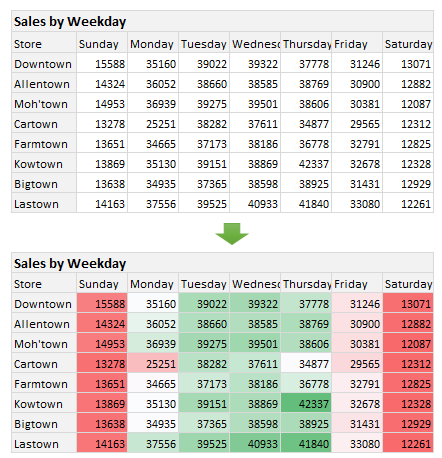
Here is a situation all too familiar.
You are looking at a spreadsheet full of data. You need to analyze and tell a story about it. You have little time. You don’t know where to start.
Today let me share 15 quick, simple & very powerful ways to analyze business data. Ready? Let’s get started.
Continue »Introduction to Slicers – What are they, how to use them, tips, advanced techniques & interactive reports using Excel Slicers
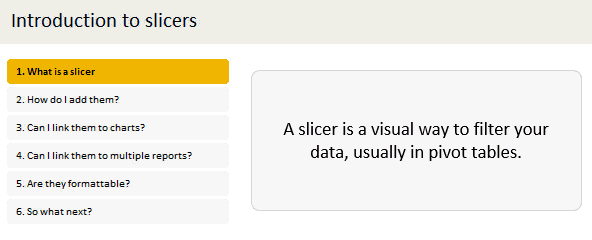
Slicers are one of my favorite feature in Excel. And here is a quick demo to show why they are my favorite.
Slicers – what are they?
Slicers are visual filters. Using a slicer, you can filter your data (or pivot table, pivot chart) by clicking on the type of data you want.
For example, let’s say you are looking at sales by customer profession in a pivot report. And you want to see how the sales are for a particular region. There are 2 options for you do drill down to an individual region level.
- Add region as report filter and filter for the region you want.
- Add a slicer on region and click on the region you want.
With a report filter (or any other filter), you will have to click several times to pick one store. With slicers, it is a matter of simple click.
Read more to learn all about slicers
Continue »Use Paste Special to multiply (or add, divide etc.) a range with a variable [quick tip]
![Use Paste Special to multiply (or add, divide etc.) a range with a variable [quick tip]](https://chandoo.org/wp/wp-content/uploads/2015/06/multiply-formulas-with-paste-special.png)
Here is a fun way to use Paste Special to quickly multiply everything in a range with 1.1 (why 1.1? Well, imagine you have a report with everything in US $s and your boss wants to see the numbers in Australian $s…)
Since your report has different formulas for each cell, you can’t multiply first cell with a rate variable and drag it down. You have to manually edit each formula and add *rate at the end of it.
Oh wait…, you can use Paste Special.
Continue »How to insert a blank column in pivot table?

We all know pivot table functionality is a powerful & useful feature. But it comes with some quirks. For example, we cant insert a blank row or column inside pivot tables.
So today let me share a few ideas on how you can insert a blank column.
But first let’s try inserting a column
Imagine you are looking at a pivot table like above.
And you want to insert a column or row. Go ahead and try it.
Continue »

