All articles with 'Excel 101' Tag
Are you an analyst? Use these 25 shortcuts & tricks to boost your productivity

Analyst’s life is busy. We have to gather data, clean it up, analyze it, dig the stories buried in it, present them, convince our bosses about the truth, gather more evidence, run tests, simulations or scenarios, share more insights, grab a cup of coffee and start all over again with a different problem.
So today let me share with you 25 shortcuts, productivity hacks and tricks to help you be even more awesome.
Continue »Introduction to Slicers – What are they, how to use them, tips, advanced techniques & interactive reports using Excel Slicers
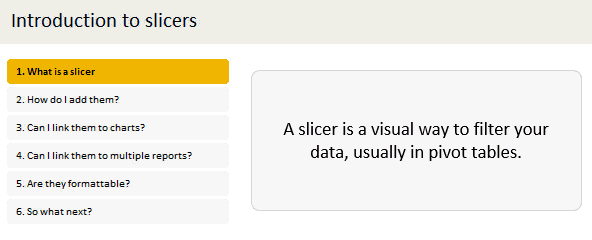
Slicers are one of my favorite feature in Excel. And here is a quick demo to show why they are my favorite.
Slicers – what are they?
Slicers are visual filters. Using a slicer, you can filter your data (or pivot table, pivot chart) by clicking on the type of data you want.
For example, let’s say you are looking at sales by customer profession in a pivot report. And you want to see how the sales are for a particular region. There are 2 options for you do drill down to an individual region level.
- Add region as report filter and filter for the region you want.
- Add a slicer on region and click on the region you want.
With a report filter (or any other filter), you will have to click several times to pick one store. With slicers, it is a matter of simple click.
Read more to learn all about slicers
Continue »Use Paste Special to multiply (or add, divide etc.) a range with a variable [quick tip]
![Use Paste Special to multiply (or add, divide etc.) a range with a variable [quick tip]](https://chandoo.org/wp/wp-content/uploads/2015/06/multiply-formulas-with-paste-special.png)
Here is a fun way to use Paste Special to quickly multiply everything in a range with 1.1 (why 1.1? Well, imagine you have a report with everything in US $s and your boss wants to see the numbers in Australian $s…)
Since your report has different formulas for each cell, you can’t multiply first cell with a rate variable and drag it down. You have to manually edit each formula and add *rate at the end of it.
Oh wait…, you can use Paste Special.
Continue »Use arrow keys to select small, unreachable chart series [quick tip]
![Use arrow keys to select small, unreachable chart series [quick tip]](https://chandoo.org/wp/wp-content/uploads/2015/04/use-arrow-keys-to-select-chart-elements.gif)
Here is a fairly annoying problem.
Imagine a chart showing both sales & customer data. Sales numbers are large and customer numbers are small. So when you make a chart with both of these, selecting the smaller series (customers) becomes very difficult.
In such cases, you can use arrow keys – as shown above.
Continue »Find and Highlight all blank cells in your data [Excel tips]
![Find and Highlight all blank cells in your data [Excel tips]](https://chandoo.org/wp/wp-content/uploads/2015/04/find-highlight-blank-cells-in-excel.png)
True story:
On Friday (17th April – 2015), I flew from Vizag (my town) to Hyderabad so that I can catch a flight to San Francisco to attend a conference. As I had 10 hours of overlay between the flights in Hyderabad, I checked in to a lounge area so that I can watch some sports, eat food while pretending to do work on my laptop. There was a gentleman sitting in adjacent space doing some work in Excel. As I began to compose few emails, the gentleman in next sitting space asked me what I do for living. Our conversation went like this.
Me: I run a software company
He: Oh, so you must be good with computers
Me: smiles and cringes at the stereotyping
He: What is the formula to select all the blank cells in my Excel data and highlight them in Yellow color
Mind you, he had no idea that I work in Excel. We were 2 random guys in airport lounge watching sports and eating miserable food.
Me: Well, what are you trying to do?
He: You see, I am auditing this data. I need to locate all the blank rows and set them in different color so that my staff can fill up missing information. Right now, I am selecting one row at a time and filling the colors. Is there a one step solution to this problem?
Needless to say, I showed him how to do it faster, which led to an interesting 3 hours at the lounge.
End of true story.
So today, let’s understand how to find & highlight all the blank cells in the data.
Continue »
A lot of analysts swear strong allegiance to keyboard shortcuts. But when it comes to formatting a spreadsheet, these shortcuts go for a toss as formatting is a mouse-heavy activity.
But we can use a few simple & effective shortcuts to zip through various day to day formatting tasks. Let me share my favorite formatting shortcuts.
Continue »CP031: Invisibility Tricks – How to make things disappear in Excel?

Podcast: Play in new window | Download
Subscribe: Apple Podcasts | Spotify | RSS
In the 31st session of Chandoo.org podcast, let’s disappear.
What is in this session?
Spreadsheets are complex things. They have outputs, calculation tabs, inputs, VBA code, from controls, charts, pivot tables and occasional picture of hello kitty. But when it comes to making a workbook production ready, you may want to hide away few things so it looks tidy.
That is our topic for this podcast session.
In this podcast, you will learn
- Quick announcements first anniversary of our podcast etc.
- Hiding cells, rows, columns & sheets
- Hiding chart data points
- On/off effect with form controls, conditional formatting
- Making objects, charts, pictures disappear
- Disabling grid-lines, formula bar & headings
- Hiding things in print
CP028: How to tell business logic & rules to Excel?

Podcast: Play in new window | Download
Subscribe: Apple Podcasts | Spotify | RSS
In the 28th session of Chandoo.org podcast, let’s figure out how to express business rules & logic to Excel.
What is in this session?
What good are spreadsheets if they can’t solve business problems?
But we all struggle when it comes to modeling real world business conditions in Excel. For example, if you have below business rule to decide how much discount to offer a customer,
- If the customer bought 3 or more times previously and offer 15% discount
- If the customer bought 1 or 2 times previously AND customer’s age is >40, offer 10% discount
- If the customer visited our New York store between 6PM-9PM offer 5% discount
- Else no discount
How would you go about modeling these in Excel?
That is our topic for this podcast session.
In this podcast, you will learn
- The challenge of modeling business logic & rules in Excel
- My struggles with such formulas in early days
- 4 features of Excel that can help you with this.
- Example business rules & how to write formulas
CP027: 15 proven strategies to be awesome in 2015

Podcast: Play in new window | Download
Subscribe: Apple Podcasts | Spotify | RSS
In the 27th session of Chandoo.org podcast, let’s pave way for an awesome 2015.
We are going to talk about 15 proven strategies for making you awesome in Excel & Your work.
What is in this session?
We all get fresh dose of energy, enthusiasm & drive during new years. So we aim for bigger & more awesome things. But once the first few weeks are over, we just settle down to the normal rhythm and forget about these big, hairy & audacious goals.
Let’s make 2015 different. In this podcast, Let’s understand how you can become awesome in Excel & your work this year, with 15 proven strategies:
- Announcements – my new year & plans for next few months
- Becoming awesome – 3 important areas of focus
- Learning
- New formulas
- New features
- Different charts
- Macros
- Linkup Excel with other software
- Get a book
- Join a course
- Application
- Take up a work project
- Consulting
- Mimic a chart in Excel
- Beyond XL – Power Pivot etc.
- Sharing
- Forums
- Helping a colleague
- Comment on blogs
- Train your team
CP026: All about Excel !@#$%^+/*(}][<
![CP026: All about Excel !@#$%^+/*(}][<](https://files.chandoo.org/podcast/session-026.png)
Podcast: Play in new window | Download
Subscribe: Apple Podcasts | Spotify | RSS
In the 26th session of Chandoo.org podcast, let’s learn all about Excel !@#$%^+/*(}][<.
I am talking about Excel operators, you silly.
What is in this session?
Do you know Excel has more than 25 operators? That is right. There are a variety of operators beyond the simple + – * and /.
In this podcast, let’s understand all about these operators and how to use them. You will learn,
- Why there is a gap between last & this podcast session
- About Excel operators
- Arithmetic operators
- Text operators
- Reference operators
- Comparison operators
- Closing thoughts
CP025: Sexy on spreadsheet, Ugly on Printout
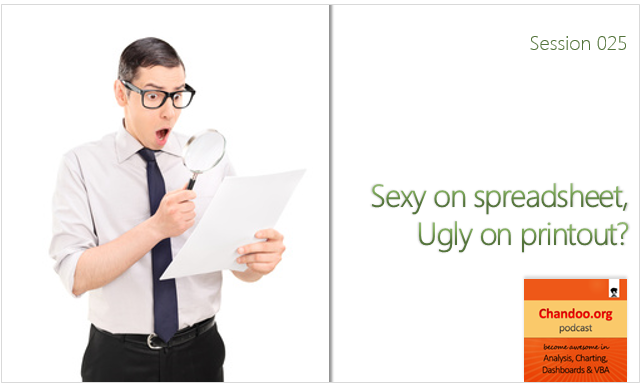
Podcast: Play in new window | Download
Subscribe: Apple Podcasts | Spotify | RSS
In the 25th session of Chandoo.org podcast, let’s learn how to avoid SSUP syndrome.
What is in this session?
Most of us suffer from Sexy on the Spreadsheet, Ugly on Printout syndrome. I used to suffer from it too. This happens because we spend all our attention creating that perfect workbook, report or model. And then, we forget about making the proper print settings.
In this podcast, let’s understand how to create awesome workbooks that look great and print great.
In this podcast, you will learn,
- Frozen & Cars, where my free time goes
- Primer on print settings
- Width & height of printouts
- Page breaks
- Row & column repetitions on every page
- Size & orientation of paper
- Dealing with unprintables
- Proofing your print settings
- Printing whats not on screen
- Closing thoughts
CP022: What’s a Macro? Introduction to Excel VBA, Macros & Automation

Podcast: Play in new window | Download
Subscribe: Apple Podcasts | Spotify | RSS
In the 22nd session of Chandoo.org podcast, lets do some macros.
What is in this session?
VBA (or macros, automation) is a mystery for many of us. So in this podcast, lets unravel the mystery behind it and get you started with the awesome world of automation.
In this podcast, you will learn,
- What is a macro?
- What is VBA then?
- Reasons for using VBA Macros
- Automation
- Extending Excel’s capabilities
- Efficiency
- Applications
- How to get started with VBA Macros?
- Using Recorder
- Example Macro
- Going beyond recorder – Learning VBA
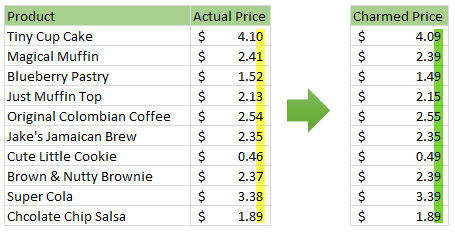
Here is a charming little problem to kick start your day.
Lets say you run a cute little bakery around the corner. Since you want your prices to look charming, you have a policy to round them down or up based on below rule.
If the price ends with 0, 1 or 2 cents, round it down to 9 cents.
If the price ends with 3, 4 or 5 cents, round it up to 5 cents.
If the price ends with 6, 7, 8 or 9 cents, round it up to 9 cents.
For example,
So how do you round to nearest charmed price? You could do it manually. But you would rather bake a few more of those Tiny Cup Cakes than waste time rounding the prices. So you want an automatic way to round prices. This is where Excel helps.
Continue »CP021: How to quickly compare 2 lists in Excel

Podcast: Play in new window | Download
Subscribe: Apple Podcasts | Spotify | RSS
In the 21st session of Chandoo.org podcast, lets compare lists. Quickly
What is in this session?
Comparing things is a favorite pastime for analysts all over the world. Sadly, it is also an area where we waste hours. So in this episode, I share my top secret comparison techniques to save you time.
Note: This is a short format podcast. That means you spend less time listening to it, while becoming more awesome.
In this podcast, you will learn,
- Why I sound like I am on a secret mission at a mafia hideout.
- 5 ways to compare 2 lists
- Manual method
- Conditional Formatting
- Row Differences
- LOOKUP formulas
- COUNTIF formulas
- Bonus tip: Removing duplicates
- Conclusions
CP020: Top 10 time saving strategies for business analysts

Podcast: Play in new window | Download
Subscribe: Apple Podcasts | Spotify | RSS
In the 20th session of Chandoo.org podcast, lets save some time.
What is in this session?
We all want to save time and stay productive. The obvious answer seems like using keyboard shortcuts. But they can only get you so far. So what about the real productive strategies? That is what we address in this podcast.
In this podcast, you will learn,
- Announcements
- 5 key areas of business analyst work – tracking, analysis, reporting, data management & modeling
- Time saving strategies for tracking
- for analysis
- for reporting
- for data management
- for modeling
- Conclusions


