Archive for August, 2011
How to use Cells, Ranges & Other Objects in Excel VBA
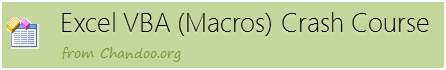
In part 3 of our VBA Crash Course, we are going to learn how to speak with various Excel objects like Cells, Ranges etc. and deal with them.
Objects – what are they?
Any thing and everything is an object. Your dog, your bed, your neighbors cat, their car, your bike, your computer, the shiny new Excel workbook you just created, my website, your email account – every thing is an object.
From our “We are nuts” example yesterday, you can already see these objects:
One awesome owner (that is you)
24 store manager objects
24 store objects
Understanding Variables, Conditions & Loops in VBA [Part 2 of 5]
![Understanding Variables, Conditions & Loops in VBA [Part 2 of 5]](https://img.chandoo.org/vba/crash-course/using-variables-loops-conditions-in-excel-vba-how-to.png)
In part 2 of our VBA Crash Course, we are going to learn what Variables, Conditions & Loops are and how to use them in Excel VBA.
What are Variables, Conditions & Loops?
If you are new to computer programming, you might think I am speaking legalese. So, to make it easy to understand, lets assume you run a bunch of stores across the town. To make it colorful, lets call your stores “We are nuts” – a dry fruit and nuts store chain. At the end of every day, you call each of the 24 store managers and ask them how much sales they have made in that day.
Now, you are not the kind of boss who micro-manages & nitpicks. So you don’t really note down sale for every store. Instead, as you call the store manager, you just mentally update the total. So first store says “$2,300” your total is 2300. Second manger says “$4,000”, the total now will be 6300. So on.
The value 6300 here is nothing but a variable.
We will use the “We are nuts” example thru out this lesson & towards the end we will build a sales logging application using Excel VBA.
Continue »What is VBA & Writing your First VBA Macro in Excel [VBA Crash Course Part 1 of 5]
![What is VBA & Writing your First VBA Macro in Excel [VBA Crash Course Part 1 of 5]](https://chandoo.org/img/vba/crash-course/excel-vba-crash-course.png)
This article is part of our VBA Crash Course. Please read the rest of the articles in this series by clicking below links.
- What is VBA & Writing your First VBA Macro in Excel
- Understanding Variables, Conditions & Loops in VBA
- Using Cells, Ranges & Other Objects in your Macros
- Putting it all together – Your First VBA Application using Excel
- My Top 10 Tips for Mastering VBA & Excel Macros
Excel School Prices Going up from 29th August, Join Now to save!
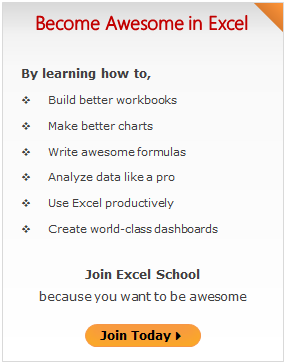
Hello lovelies,
We break the regular awesomeness on Excel & related beauty to bring you an important notice.
You may know that I run an online Excel & Dashboard training program, called as Excel School. We have been running this course since Jan 2009 and trained more than 1,500 students thru this so far. And starting next Monday (29 August), the course prices are going up.
So, if you are waiting to become awesome in Excel, now is your chance.
Click here to learn more about Excel School & Join us.
Continue »Simple KPI Dashboard using Excel
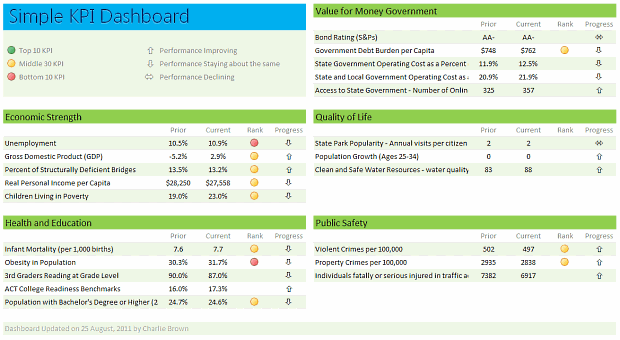
Any Tom, Dick and Sally can make things complex. It takes guts and clarity to simplify things. That is why I was pleasantly surprised to see this dashboard prepared by Michigan State. You can see it in the detailed article.
Linda, one of My Excel School students shared this dashboard link with me and asked if I can show how to construct something like this. Here is my version of the dashboard.
Read this post to learn how to construct a similar dashboard on your own. Also, you can download the excel workbook and play with it.
Continue »Split Text on New Line using Excel & VBA [Macros]
![Split Text on New Line using Excel & VBA [Macros]](https://chandoo.org/img/vba/split-text-on-new-line-macros-demo.gif)
Hafiz, One of our avid readers, writes in. My problem is when I convert data from text to column using dash “-“, conversion is easy. but when the gap provided in text is with “alt+enter”, I can’t convert the data.
Well, I tried to use text to columns feature (from Data ribbon) and it would not work.
Although you can use formulas to do the splitting, they might become tedious. So the next logical option is to use macros.
In this article, learn how to use VBA to split text on New Line characters
Continue »
Last week I introduced the technique of using custom Number Formats for Chart Axis labels.
Today I present a few more alternative layouts including Chart Series Data Label Formats.
Continue »
A few weeks back, John asked a post question, “ How can I add a £ to the 80 on a Chart axis and leave the rest of the numbers plain numbers ? ”
Custom Number Formats, That’s How.
Continue »Join Excel Formula Crash Course & Master Excel Formulas
Who is this course for?
If you use MS Excel to do data analysis, reporting, day to day tracking or project management then this is the right course for you. If you struggle with formulas or not sure which formula to use for any given occasion, then this is the perfect course for you. We will be introducing more than 40 different formulas with 100s of examples in this course. As we will be using realistic data & examples, you can very quickly apply the same to your day to day work and do so much more with ease & confidence.
Click here to learn more & join this course.
Continue »5 Announcements for You [Quick Read]
![5 Announcements for You [Quick Read]](https://chandoo.org/img/misc/chandoo.org-5-announcements.png)
It is megaphone time at Chandoo.org. I have a few quick announcements about upcoming training programs & other interesting stuff. Just read on 🙂
1. VBA Classes – 2nd batch details.
2. Good news for our Indian customers
3. New Excel Formula Crash Course – from tomorrow (17 August)
4. Excel School prices going up!
5. Recommended Live Training – Mike’s Power Analyst Bootcamp in US
Check if a Word or Phrase is Palindrome using Excel Formulas [Weekend Fun]
![Check if a Word or Phrase is Palindrome using Excel Formulas [Weekend Fun]](https://img.chandoo.org/f/check-for-palindrome-excel-formulas.png)
The other day, while I was putting my kids to sleep, this idea came to me. How do I check if a cell contains a palindrome, using Excel formulas?
Next morning, I wrestled with excel for about 20 minutes and boom, the formula is ready.
But what is a palindrome?
A palindrome is a word, phrase, verse, or sentence that reads the same backward or forward. For example: A man, a plan, a canal, Panama!
So, to check if a cell contains palindrome, we need to reverse the cell contents and see if both original and reverse are the same.
MLB Pitching Stats Dashboard in Excel+VBA by our VBA Class Student
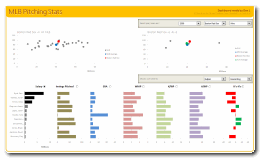
Nothing gives a teacher more satisfaction than seeing a student apply the knowledge to do something awesome. So naturally, I jumped with joy when I got this email from Dan, one of my VBA Class students,
Hi Chandoo,
After going thru your VBA Classes, I realized that we can lots of awesome stuff with pivot tables + simple macros. I recently created an Excel Dashboard to depict MLB (Major League Baseball) Pitching Stats. I could not have done this had I not learned VBA. Thank you so much for teaching the class.
I got curious and requested Dan, if I could share the file with you all. Being a lovely person, Dan agreed immediately.
Continue »
On a cup of green tea with a friend I grabbed the golden rule of accounting. It is simple (You can easily miss if it came your way!) and can be applied to almost all the accounts (Depreciation, Gross Block, Cash, Equity, Debt) – You name it, and you have to use it! So concentrate […]
Continue »10 Excel Keyboard Shortcuts I can’t live without!

Everyone and their colleague knows the importance of Excel keyboard shortcuts. While it may be a good idea to know a 97 different shortcuts for everything in Excel, the fact is, you don’t use them all the time. So, it all boils down to memorizing the few shortcuts that you use all the time.
In this post, I am sharing 10 such shortcuts that I can’t live without, especially, when I am analyzing data, making charts and formatting my workbooks.
Continue »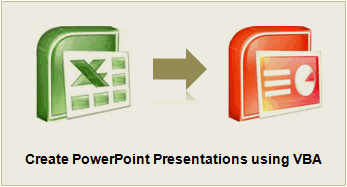
You’ve been there before. It’s almost 5:00, and you are going crazy trying to finish the presentation due for a monthly performance meeting the next morning. The model is refreshed, and now it just takes a LOT of copying, pasting, and positioning to get the PowerPoint ready. Finally, the slides are finished…, until you read a new message from your boss requesting a minor change. But of course her change means you have to start all over with the copy and pastes…
There is always a better way! In the Oil and Gas industry, I constantly have monthly reports to assess the performance of our operating assets. Excel VBA makes it a cinch to automate the entire process. So when a simple change is requested, the presentation is automatically generated with the click of a button. No more wasting time!
Continue »


