All articles with 'named ranges' Tag

Yesterday, you learned about Print Areas – a time & paper saving feature of Excel. While print areas are great, you can only set up one print area per sheet. What if you want to print either report or data based on user selection?
In such cases, you can set up dynamic print areas.
That is right. See above demo to understand how it looks. Read on to learn how to set up dynamic print areas.
Continue »Use apply names to create readable formulas [quick tip]
![Use apply names to create readable formulas [quick tip]](https://chandoo.org/wp/wp-content/uploads/2015/03/apply-names-in-excel-demo.gif)
We all know that using named ranges is a good practice. So you went ahead and created names for every value in your complex workbook. But now, what about those formulas which still refer to cells by their addresses? Here is a quick tip to make your formulas readable by replacing cell addresses with the names in one go.
Use Apply Names feature.
Continue »Excel Links – Delay in State migration visualization results edition
Hello friends,
First a quick update about state migration visualization contest.
We got more than 50 wonderful entries for this contest. I have compiled 50% of the entries. Due to personal reasons (its annual vacation time at our household), I had to delay the rest and resume it after first week of June. So the results will be announced in 2nd week of June. Thanks for understanding and your patience. Watch this space for mind-boggling dashboards in 3 more weeks.
Click “Read more” to get a sneak-peek at 3 random entries & 4 useful Excel links.
Continue »Free 2014 Calendar, daily planner templates [download]
![Free 2014 Calendar, daily planner templates [download]](https://chandoo.org/wp/wp-content/uploads/2014/01/free-calendar-and-daily-planner-template-2014.png)
Here is a New year gift to all our readers – free 2014 Excel Calendar & daily planner Template.
This calender has,
- One page full calendar with notes, in 4 different color schemes
- Daily event planner & tracker
- 1 Mini calendar
- Monthly calendar (prints to 12 pages)
- Works for any year, just change year in Full tab.
![2013 Calendar – Excel Template [Downloads]](https://img.chandoo.org/c/2013-calendar-template-FREE-download.png)
Here is a New year gift to all our readers – free 2013 Excel Calendar Template.
This calender has,
- One page full calendar with notes, in 4 different color schemes
- Daily event planner & tracker
- 1 Mini calendar
- Monthly calendar (prints to 12 pages)
- Works for any year, just change year in Full tab.
Comparing 2 Lists with a Twist
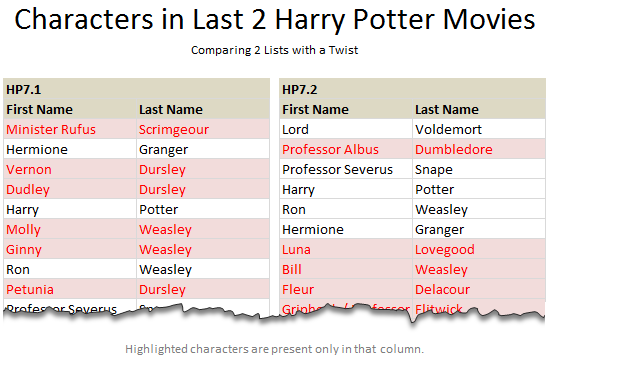
We love to compare. The instinct to compare leaves no one. Even my two year old twins compare their toys with each other (and fight).
It would make Excel hugely popular if Microsoft builds a handy data comparison tool right in to it. Alas, they have customizable ribbon, 3d effects & equation editor…
Since comparison is one of the main uses of Excel, we have written extensively about it here.
But there is always one more interesting comparison problem. Today, I want to share one such problem, based on a comment left by N-Man.
Continue »![2012 Calendar – Excel Template [Downloads]](https://chandoo.org/img/c/free-excel-calendar-2012.png)
Here is a new year gift to all our readers – free 2012 Excel Calendar Template.
This calender has,
» One page full calendar with notes, in 4 different color schemes
» 1 Mini calendar
» Monthly calendar (prints to 12 pages)
» Works for any year, just change year in Full tab.
Go ahead and download the FREE 2012 Calendar and Enjoy.
Continue »10 Excel Keyboard Shortcuts I can’t live without!

Everyone and their colleague knows the importance of Excel keyboard shortcuts. While it may be a good idea to know a 97 different shortcuts for everything in Excel, the fact is, you don’t use them all the time. So, it all boils down to memorizing the few shortcuts that you use all the time.
In this post, I am sharing 10 such shortcuts that I can’t live without, especially, when I am analyzing data, making charts and formatting my workbooks.
Continue »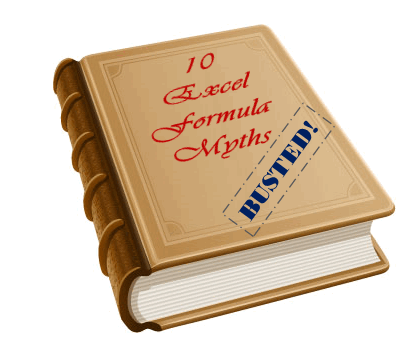
Many of us start using Excel to keep track of something. And along way, we realize that Excel has a powerful feature called formulas, using which we can automate a lot of things. BOOM! Before we realize, we are in the thick of VLOOKUPs and SUMIFs.
But, along way, we also pick up a few bad habits or believe a few myths. Today, lets bust 10 Excel formula myths that we hear often.
Read this post to learn what these myths and why you should not trust them.
Continue »How do Business Analysts use Excel [Guest Post from a Rock-star BA]
![How do Business Analysts use Excel [Guest Post from a Rock-star BA]](https://chandoo.org/img/g/rockstar-business-analyst-with-excel.jpg)
This is a guest article by Matt, who works as a Business Analyst with allrecipes.com. He shares with us how he is using Excel to become a rockstar business analyst. In his own words,
“At Allrecipes.com we use excel for a variety of purposes. Analyzing site trends, forecasting traffic, charts, dashboards, and slide shows; you name it, we use excel for it. That’s why Chandoo’s tips have been so helpful – because we use excel every day. Thanks to chandoo.org, I’ve developed a reputation as an “excel wizard” and even taught a 4 week excel training class!“
Continue »![2011 Calendar – Excel Template [Downloads]](https://img.chandoo.org/c/2011-calendar-template-download.png)
Here is a 2011 new year gift to all our readers – a free 2011 calendar template.
(a little secret: just change the year in worksheet “Full” from 2011 to 2012 to get the next year’s calendar. It works all the way up to year 9999)
You can add notes to individual dates or complete month using the excel template very easily. There are 6 different calendar templates in the download file,
* 4 Yearly Calendar Templates with different color schemes.
* 1 Mini Calendar
* 1 Monthly Calendar (prints in 12 pages)
Go ahead and download the calendar files. Enjoy.
Continue »How to write 2 Way Lookup Formulas in Excel?
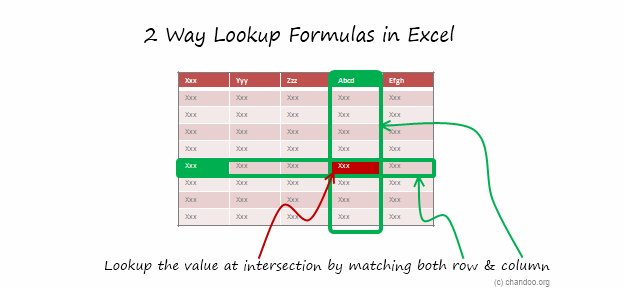
Situation
So far we have seen what VLOOKUP formula is and how to put it to some nifty uses. Today, we will go one step further and learn how to do 2 Way Lookups.
What is a 2 Way Lookup?
Lookup is when you find a value in one column and get the corresponding element from other columns. 2 Way Lookup is when you lookup value at the interesection corresponding to a given row & column values.
For example, assuming you have data like below, and you want to findout how much sales Joseph made in month of March, you are essentially doing a 2 way lookup.
Read more to find how to solve this.
Continue »
Removing duplicate data is like morning coffee for us, data analysts. Our day must start with it. It is no wonder that I have written extensively about it (here: 1, 2, 3, 4, 5, 6, 7, 8). But today I want to show you a technique I have been using to dynamically extract and sort […]
Continue »Show all the names & their References [Spreadsheet Audit]
![Show all the names & their References [Spreadsheet Audit]](https://chandoo.org/img/q/how-to-paste-names-excel.png)
We all have been there. You started to build a simple workbook to keep track of an ongoing project or dashboard or something equally complicated. Even before you realize the workbook has 23 sheets and 41 named ranges all going from one place to another, like flying spaghetti monster, only less awesome. Now, how do […]
Continue »Make your data validations dynamic! [quick tip]
![Make your data validations dynamic! [quick tip]](https://chandoo.org/img/q/dynamic-data-validation-demo.gif)
Ok, since excel school 3rd batch is going to open on 15th, I wasnt going to write anything today. I have slept just 4 hours last night, blame it on work (and that funny video on youtube). But I found 30 minutes free time, so here you go, a quick but delicious tip on making your data validation dynamic.
Dynamic Data Validation?!? What in the name of slice bread and peanut butter is that?
See the demo aside to understand and read on to master the trick.
Continue »

