All articles with 'MS' Tag
Hide a Workbook from Nosy Colleagues [quick tip]
![Hide a Workbook from Nosy Colleagues [quick tip]](https://i287.photobucket.com/albums/ll133/pointy-haired-dilbert/hide-excel-workbook.png)
Do you have a nosy colleague who would like to see what you are up to? Then use the hide workbook feature in the ribbon.
Continue »The winner for our first visualization contest is decided. Curious? Read on…
Continue »Using Credit Card Numbers in Excel

Do you know that it is not so straight forward to use credit card numbers in excel. Yes, excel uses a precision of 15 digits and thus when you enter a credit card number (16 digits) it is converted in to scientific format and the details are lost. Read on to learn the work around.
Continue »Search a Spreadsheet Full of Data using Conditional Formatting

Many of us use spreadsheets to manage huge lists of data, like customer data bases, salesperson data bases etc. Today we will learn a little conditional formatting trick that you can use to search a worksheet full of data and highlight the matching cells.
Continue »Using Array Formulas in Excel – Find if a list has duplicate items
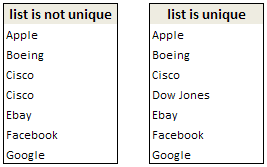
In this installment of our spreadcheats series, we will learn how to use array formulas and findout if a list has any duplicate items. We will use Countif and array formulas to do this …
Continue »In this week’s excel links learn how to make bingo cards, make your random numbers unique and prepare your data for charting and much more…
Continue »Skip Blank doesnt skip blank cells ?!?
In our excel paste tricks post, I have mentioned a paste special feature called “skip blanks” that can apparently be used to skip blank cells when pasting data. I am writing about this again because, I have received an email from Bruce saying, This is erroneous. In actuality, the result that is pasted is the […]
Continue »Here is your chance to win a copy of The Visual Display of Quantitative Information by Edward Tufte, all you need to do is visualize budget vs. actual performance of the given data. Go!
Continue »Highlight Top 10 Values using Excel Conditional Formatting

In excel conditional formatting basics article, we have learned the basics of excel conditional formatting. In this article we will learn how to highlight top 5 or 10 values in a list using excel as shown aside. We will use LARGE excel formula and conditional formatting to do this.
Continue »Good news!!! We have upgraded the excel formula help page to a new, more easily accessible and better laid out page. Find out more…
Continue »Excel Conditional Formatting Basics
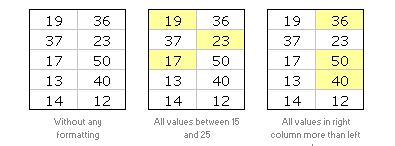
Do you know What is excel conditional formatting? Learn the basics, few examples and see how you can use it in day to day work in this installment of spreadcheats.
Continue »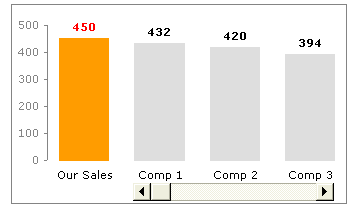
Today we will learn a little trick to compare 1 value with a set of values, For eg. our sales vs. competitor sales. We will learn how to create a chart like this.
Continue »
Learn how to use excel chart templates in this installment of spreadcheats. Save time.
Continue »Open Thread For First Time Commenters – What do you like in Excel?

If you have never commented on PHD this is your chance. Go ahead and comment and I will give you $1.00 discount on my Excel Formulas Help E-book.
The topic for the open thread is: What do you like in Microsoft Excel?
Continue »5 Areas where Mouse Kicks Keyboard’s Butt
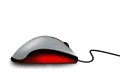
We are a big advocate of keyboard shortcuts. I think learning a handful of keyboard shortcuts can improve your productivity tremendously, whether you are using excel or firefox.
But using only keyboard shortcuts is like using only right hand. So, we have compiled 5 incredible ways mouse can help you be productive while using MS Excel.
Continue »

