All articles with 'macros' Tag
Hello my friend,
I have a few quick updates to start the week. Just read on to keep up.
Excel VBA section of Chandoo.org
During last few weeks, I have spent several hours organizing all the VBA material on Chandoo.org. I am happy to announce our brand to Excel VBA area of the site.
This section has Excel VBA overview, examples, videos, tips, books, references & more. Check it out.
Read on for the remaining 5 updates…
Continue »Announcing Online VBA Classes from Chandoo.org, Please Join Today
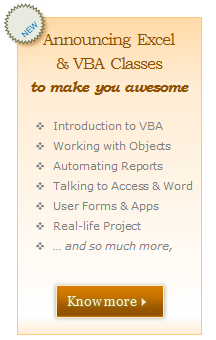 Friends & Readers of Chandoo.org,
Friends & Readers of Chandoo.org,
I am so happy to tell you that our VBA Classes are now open for your consideration. Click here to know more & join us.
What is this VBA Class?
VBA Class is a structured and comprehensive online training program for learning Microsoft Excel VBA (Macros). It is full of real world examples & useful theory.
The aim of VBA Classes is to make a beginner an expert in VBA.
Read on to understand the benefits of this program & how to sign-up.
Continue »Free Picture Calendar Template – Download and make a personalized calendar today!
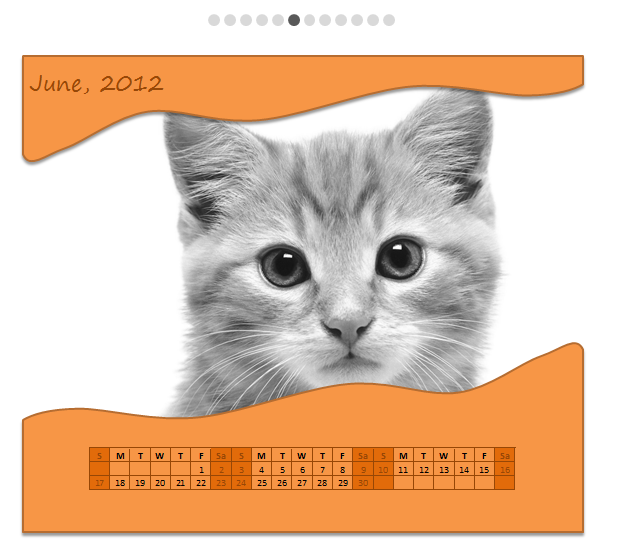
Here is something fun, personalized and delicious to start your new year. A Picture Calendar built in Excel!
Using this you can print a 12 month calendar with your own photos. Its fun to use, easy to set up and looks great. Read more to understand how this works & download the template.
Continue »Make VBA String Comparisons Case In-sensitive [Quick Tip]
Today, while answering a reader’s email, I wrote this VBA code, If Target.Value = “yes” Then ‘do something End If But I realized that my code would run only the Target cell has “yes” in it. It wont run if the target cell has “YES”, or “Yes” or “YeS”. This is because by default, all […]
Continue »Long time readers of Chandoo.org know that we have a regular featured called as “Excel Links“, where I share some interesting Excel articles published around the web. This used to be a weekly feature, then became a monthly thing and later once a few months thing. As I had a hectic weekend, when I got […]
Continue »Split an Excel File in to Many using VBA [Videos]
![Split an Excel File in to Many using VBA [Videos]](https://img.chandoo.org/vba/splitting-excel-files-sample-data.png)
Splitting an Excel file in to many is easier than splitting bill in a restaurant among friends. All you need is advanced filters, a few lines of VBA code and some data. You can go splitting in no time.
Context:
Lets say you have lots of data like this in a file. And you want to split this in to multiple files, one per salesperson.
Solution – Split Data in to Multiple Files using Advanced Filters & VBA
The process of splitting data can be broken down to 4 steps …,
Continue »Refresh All Pivot Tables at once [Quick Tip]
![Refresh All Pivot Tables at once [Quick Tip]](https://img.chandoo.org/q/refresh-all-pivots-at-once.png)
Pivot Tables are an integral part of Excel based reports. So it is no surprise that many of create multiple pivot reports in one Excel workbook. So when the underlying data changes, we often spend time refreshing individual pivot tables. Today, I want to share a quick tip about how to refresh all pivot tables […]
Continue »Our VBA Class Registrations Close in Few Hours, Join Now & Learn Excel VBA
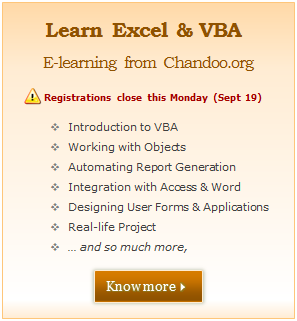
Hi everyone, I have a quick announcement for you.
Registrations for our VBA class will be closing in a few hours
As you may know, we have re-opened the doors for our VBA Class on September 5th. This program is aimed at beginners & intermediate level users. The aim of our VBA class is to make you awesome in Excel & VBA.
We will be closing registrations for this program in few more hours (exactly at 11:59 PM, Pacific time, on 16th September, 2011)
Click here to join our VBA Class now.
Continue »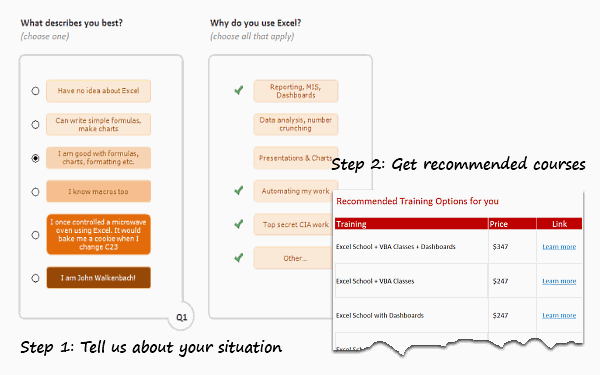
First a Quick Announcement: Our VBA Class enrollments will be closed this Friday (Sep 16). If you want to learn VBA & Excel, please consider joining our course. More than 120 students have already joined us in the second batch and are learning VBA as you read this. Click here to learn more about the VBA Classes and join us.
Moving on…,
As you may know, Chandoo.org offers quite a few Online Excel training programs. Over the last few weeks, many of you have emailed us and asked which training program is best for your situation. This got me thinking. “It should be easy for YOU to know what is best.”
So today morning, I locked my office room and made a beautiful Excel workbook that asks you only 2 questions and tells you which training programs are best for you. Try it here.
Continue »My Top 10 Tips for Mastering VBA & Excel Macros [Part 5 of 5 – VBA Crash Course]
![My Top 10 Tips for Mastering VBA & Excel Macros [Part 5 of 5 – VBA Crash Course]](https://chandoo.org/img/vba/crash-course/top-10-tips-for-mastering-vba-excel-macros.png)
This article is part of our VBA Crash Course. Please read the rest of the articles in this series by clicking below links.
In the part 5 of our VBA Crash Course, let me share you my tips for mastering Excel VBA.
A warning before jumping in to the tips: I am not a VBA expert. I am a learner, just like you. I find VBA quite interesting language to learn and explore. These tips are based on what I have learned writing VBA (and VB code) in the last 12 years.
Continue »Announcing Online VBA Classes from Chandoo.org, Please Join Today
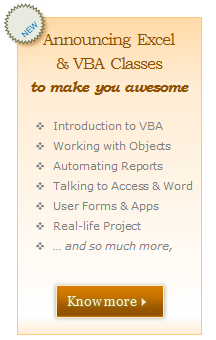
Dear Friends & Readers of Chandoo.org
I am happy to announce that our Online VBA Training Program is now open for your consideration. Please read this short post to understand the benefits of this program and how you can join. Click here to join our class, if you are ready.
What is this VBA Class?
VBA Class is a structured and comprehensive online training program for learning Microsoft Excel VBA (Macros). It is full of real world examples & useful theory.
The aim of VBA Classes is to make a beginner an expert in VBA.
Continue »Putting It All Together – Our First VBA Application [Part 4 of 5 – Excel VBA Crash Course]
![Putting It All Together – Our First VBA Application [Part 4 of 5 – Excel VBA Crash Course]](https://img.chandoo.org/vba/crash-course/sample-excel-vba-application-demo.png)
In part 4 of our VBA Crash Course, we are going to create our very first VBA application using what we learned so far.
We will take the “We Are Nuts” example and create a daily sales tracker application using all the things you have learned so far. You can download the example VBA workbook and play with it to learn better.
Continue »How to use Cells, Ranges & Other Objects in Excel VBA
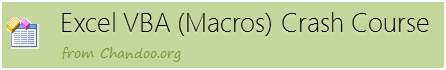
In part 3 of our VBA Crash Course, we are going to learn how to speak with various Excel objects like Cells, Ranges etc. and deal with them.
Objects – what are they?
Any thing and everything is an object. Your dog, your bed, your neighbors cat, their car, your bike, your computer, the shiny new Excel workbook you just created, my website, your email account – every thing is an object.
From our “We are nuts” example yesterday, you can already see these objects:
One awesome owner (that is you)
24 store manager objects
24 store objects
Understanding Variables, Conditions & Loops in VBA [Part 2 of 5]
![Understanding Variables, Conditions & Loops in VBA [Part 2 of 5]](https://img.chandoo.org/vba/crash-course/using-variables-loops-conditions-in-excel-vba-how-to.png)
In part 2 of our VBA Crash Course, we are going to learn what Variables, Conditions & Loops are and how to use them in Excel VBA.
What are Variables, Conditions & Loops?
If you are new to computer programming, you might think I am speaking legalese. So, to make it easy to understand, lets assume you run a bunch of stores across the town. To make it colorful, lets call your stores “We are nuts” – a dry fruit and nuts store chain. At the end of every day, you call each of the 24 store managers and ask them how much sales they have made in that day.
Now, you are not the kind of boss who micro-manages & nitpicks. So you don’t really note down sale for every store. Instead, as you call the store manager, you just mentally update the total. So first store says “$2,300” your total is 2300. Second manger says “$4,000”, the total now will be 6300. So on.
The value 6300 here is nothing but a variable.
We will use the “We are nuts” example thru out this lesson & towards the end we will build a sales logging application using Excel VBA.
Continue »What is VBA & Writing your First VBA Macro in Excel [VBA Crash Course Part 1 of 5]
![What is VBA & Writing your First VBA Macro in Excel [VBA Crash Course Part 1 of 5]](https://chandoo.org/img/vba/crash-course/excel-vba-crash-course.png)
This article is part of our VBA Crash Course. Please read the rest of the articles in this series by clicking below links.
- What is VBA & Writing your First VBA Macro in Excel
- Understanding Variables, Conditions & Loops in VBA
- Using Cells, Ranges & Other Objects in your Macros
- Putting it all together – Your First VBA Application using Excel
- My Top 10 Tips for Mastering VBA & Excel Macros


