All articles with 'Microsoft Excel Formulas' Tag
Find the Average of Closest 2 Numbers out of 3 [formula challenge]
![Find the Average of Closest 2 Numbers out of 3 [formula challenge]](https://chandoo.org/img/hw/average-of-closest-2-numbers.png)
Today I am asking you a tricky formula question. This is asked by Ionel on the Introduction to VLOOKUP, OFFSET & MATCH Formulas post. The question is, I have data in three columns: A,B,C and I want to get the average of the closest two values out of three in each row. Could you help […]
Continue »Excel Links – My First International Excel Workshop Edition

Stage is almost set for my first international Excel workshop. That is right. I am doing a physical excel workshop on Intermediate & Advanced Excel at Maldives between January 23 and 27, 2011. I feel quite excited to do this.
While I derive immense pleasure and learn lots of new things by running Excel School, there is one nagging problem. It is an online program, so the scope of physical interaction with students is limited.
Doing a physical class is a great way to meet new people, gather material for new content, get ideas, learn new things and get challenged. And that is why I am looking forward to do my workshop in Maldives next week.
If you would like to join this workshop: Please call Mr. Guru Raj, Training Manager at IIPD, Malè. His number is +960 7625338. (Workshop agenda)
Because I will be busy with the workshop next week, I will not be able to post much on the blog. I have requested Hui, our guest author to keep you all engaged. So expect some delicious stuff from him while I am away.
Continue »Happy Birthday Hui, An Excel Dashboard to prove you are awesome!
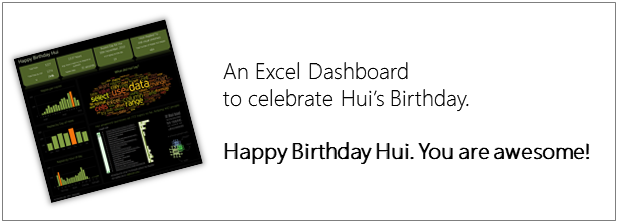
Some of you know our guest author and Excel ninja Hui. Yesterday was his birthday. And I wanted to create nice birthday gift for him. So I took a database dump of our forums data and created a dashboard.
Read rest of this post to see the dashboard & download workbook.
Continue »Using Array Formulas to check if a list is sorted.
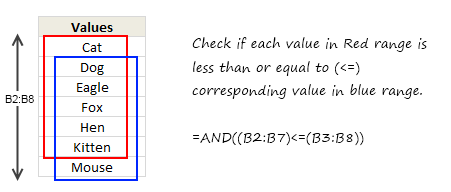
Today, we will learn an interesting array formula trick to test if a list is sorted or not. During last one week, I got 2 requests from different clients for some excel related work. Both of them had one thing in common. To test whether a list is sorted or not. So I got thinking, […]
Continue »How to Filter Odd or Even Rows only? [Quick Tips]
![How to Filter Odd or Even Rows only? [Quick Tips]](https://chandoo.org/img/q/filtering-odd-or-even-rows-excel-howto-th.png)
Ashish sends out this SOS thru email, “I need your help in putting filters . Can we filter the cells on the basis of their even or odd character. i.e in the table of 1-1000, i wish to filter, 1,3,5,7,…”
An odd request, I must say. But nevertheless, possible in Excel.
Read this quick tip, If you want know how to filter odd or even rows only in a list of values.
Continue »Excel Links – What are your plans for 2011?
Wish you a happy new year and Welcome back to Chandoo.org. So how did you celebrate the new year’s eve? We put the kids to sleep early and partied till 1. Next day, we took them to a park. The kids loved grass, trees and ran like wind. What about you? As for the new […]
Continue »People & Websites that helped me in 2010 – A Big, Heartfelt Thank You
2010 has been phenomenally awesome for Chandoo.org.
Obviously, most of this success is due to the fantastic community here. That is you.
I feel really fortunate to have you in our community. You constantly inspire and motivate me to learn and share new things. Thank you very much.
But, apart from the vibrant community here at chandoo.org, I am also thankful to several others. I would like to remember all the kind souls who helped me through-out this year to make more of you awesome in Excel.
Continue »![2011 Calendar – Excel Template [Downloads]](https://img.chandoo.org/c/2011-calendar-template-download.png)
Here is a 2011 new year gift to all our readers – a free 2011 calendar template.
(a little secret: just change the year in worksheet “Full” from 2011 to 2012 to get the next year’s calendar. It works all the way up to year 9999)
You can add notes to individual dates or complete month using the excel template very easily. There are 6 different calendar templates in the download file,
* 4 Yearly Calendar Templates with different color schemes.
* 1 Mini Calendar
* 1 Monthly Calendar (prints in 12 pages)
Go ahead and download the calendar files. Enjoy.
Continue »![Mutant Cell Modeling Problem [Homework]](https://chandoo.org/img/hw/mutation-of-cells-excel-formula-problem.png)
Today’s homework is inspired from an email I got from Simran, I have a mathematical problem, I do not know if it can be solved using excel. So, the question is what is the probability of selecting a mutant cell if the percentage of mutant in the whole population is 0.01 and each cell is […]
Continue »Excel Animation without Macros!
Today we will learn an interesting animation technique that ONLY uses, … wait for it …, Excel Formulas. That is right, we will use simple formulas to animate values in Excel.
Intrigued? Confused? Interested?
First see a short demo of excel animation achieved using this technique.
Now read the rest of this post to learn more about this technique and download sample workbook.
Continue »Homework – When does Thanksgiving Day occur on same date again?

It is Thanksgiving day weekend for our friends & readers in USA. That means a good portion of our readers are relaxing with their family and having a good meal. Naturally, we celebrated thanksgiving at our home (we pretty much celebrate any festival as long as eating good food is one of its rituals). I […]
Continue »An Excel Dashboard to Visualize 10,007 Comments [Dashboard Tutorial]
![An Excel Dashboard to Visualize 10,007 Comments [Dashboard Tutorial]](https://chandoo.org/img/vp/10007-comments-dashboard-thumb.png)
First some good news, On 21st November, 2010, our little blog received its 10,000th comment!
Thank you so much for making this happen.
Those of you reading chandoo.org for a while know my penchant for comments. I have learned a lot of excel tips & ideas just by reading the comments you posted on this blog. I think comments are one of the best parts of this blog. So, naturally, I wanted to celebrate this milestone, with something big & awesome.
My intention was to download all the 10,000+ comments and play with the data to come up with something outstanding, like a dashboard. It took me 2 days to conceptualize and create this beauty.
Continue »Splitting a number into integer and decimal portions

Here is a quick formula tip to start another awesome week.
Often while working with data, I need to split a number in to integer and decimal portions. Now, there are probably a ton of ways you can do this. But here are two formulas I use quite often and they work well.
Assuming the number is in cell A1,
- Integer part =INT(A1)
- Decimal part =MOD(A1,1)
These formulas work whenever my data has only positive numbers (which is the case 90% 0f time). But if I am dealing with a mix of positive and negative numbers, …
Continue »VLOOKUP Formula Cheat-sheet – FREE Download
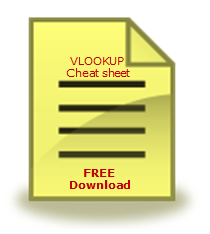
We have talked a lot about VLOOKUP and other lookup formulas recently during VLOOKUP Week.
In this post I am giving away a free VLOOKUP formula cheat-sheet for our readers. This cheat-sheet is prepared by Cheater John specifically for our readers. I hope you enjoy the one page help on VLOOKUP.
Continue »Getting the 2nd matching value from a list using VLOOKUP formula

Situation
We know that VLOOKUP formula is useful to fetch the first matching item from a list. So what would you do if you need 2nd (or 3rd etc.) matching item from a list?
For eg. If you have below data, and you want to find out how much sales John made 2nd time, then VLOOKUP formula becomes quite useless. Or is it?!?
Read more to find how to solve this.
Continue »

