All articles with 'Learn Excel' Tag
How I Analyze Excel School Sales using Pivot Tables [video]
Some of you know that I run an online excel training program called Excel School. If you want to join, click here. Only 8 days left.
I run excel school mainly to meet new students, understand their problems and learn new ways to solve them. But, Excel School also presents me with an interesting analytics challenges. In this post, I will share 2 pivot table based analytic techniques I used just yesterday to answer few questions I had about Excel School sign-ups.
Watch this 15 min. video to see how I analyzed the data
Continue »Putting it all together – Final Project Evaluation Model [Part 6 of 6]
This is a guest post written by Paramdeep from Pristine. Chandoo.org is partnering with Pristine to bring an excel financial modeling online training program for you. This is Part 6 of 6 on Financial Modeling using Excel In this tutorial we are going to learn how to build assumptions & input sheets in our excel […]
Continue »Show all the names & their References [Spreadsheet Audit]
![Show all the names & their References [Spreadsheet Audit]](https://chandoo.org/img/q/how-to-paste-names-excel.png)
We all have been there. You started to build a simple workbook to keep track of an ongoing project or dashboard or something equally complicated. Even before you realize the workbook has 23 sheets and 41 named ranges all going from one place to another, like flying spaghetti monster, only less awesome. Now, how do […]
Continue »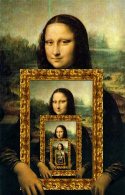
Here is a little experiment to freak out excel.
Go to cell C3 and write =C3 and press Enter. Excel would throw up nasty message saying, “Microsoft did not know what to do. We have a sent a support engineer to your home, but he is stuck at the round-about near your house.”
Well, not really. But what you did when you wrote the formula =C3 in cell C3 was, you created a circular reference.
A circular reference is created when you refer to same cell either directly or indirectly.
See Mona Lisa, in circular reference style.
Learn more about Excel Circular References, how to use them, examples, how to avoid them, how to deal with them in this article.
Continue »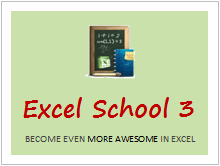
Hello reader, my friend & supporter,
I am happy to announce that Excel School is open and ready for registrations.
Visit Excel School page to learn more and sign-up.
In this post, you can find some information about the program and links to sign-up.
Continue »Make your data validations dynamic! [quick tip]
![Make your data validations dynamic! [quick tip]](https://chandoo.org/img/q/dynamic-data-validation-demo.gif)
Ok, since excel school 3rd batch is going to open on 15th, I wasnt going to write anything today. I have slept just 4 hours last night, blame it on work (and that funny video on youtube). But I found 30 minutes free time, so here you go, a quick but delicious tip on making your data validation dynamic.
Dynamic Data Validation?!? What in the name of slice bread and peanut butter is that?
See the demo aside to understand and read on to master the trick.
Continue »How to Calculate Working Hours Between 2 Dates [Solution]
![How to Calculate Working Hours Between 2 Dates [Solution]](https://img.chandoo.org/hw/lumbergh-with-poor-johnny.jpg)
This post builds on earlier discussion, How many hours did Johnny work? I recommend you to read that post too. Lets say you have 2 dates (with time) in cells A1 and A2 indicating starting and ending timestamps of an activity. And you want to calculate how many workings hours the task took. Further, lets […]
Continue »How to Paste Numbers Only [quick tip]
![How to Paste Numbers Only [quick tip]](https://chandoo.org/img/q/paste-special-numeric-operators.png)
Sometimes when you are working with data, you may need to just copy and paste numbers from one range to another. Here is a handy little trick to achieve that.
Use Paste Special > Add operator to paste numbers only.
1. Select the source range, press CTRL+C
2. Now, go to target range, press ALT+ES to activate paste special dialog
3. Select “Add” operator (you can press d)
4. Click ok.
August 2010 – Best Month Ever (and 2 charting tips inside)
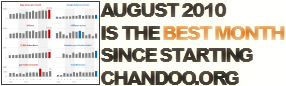
Time to stop everything we do and celebrate, for, our little community at chandoo.org had the most fantastic, awesome month ever.
That is right. August 2010 has been the best month since I started chandoo.org. We have broken a majority of previous records in terms of conversations, connections, content and revenues.
In August, we had 17 posts, with 604 comments. We had 178,000 visitors reading 453,000 pages. Our RSS subscriber base grew to 11,917 (it was 5738 an year ago). August has been the best month in-terms of revenues too. We sold highest number of project management templates & excel formula e-books since launch. We had a stellar launch for wedding planner with 22 customers.
Read rest of this post to find statistics about chandoo.org and get 2 charting tips.
Continue »Modeling & Building Cash-flow Projections for Project Valuation [Part 4,5 of 6]
![Modeling & Building Cash-flow Projections for Project Valuation [Part 4,5 of 6]](https://chandoo.org/img/fm/modeling-cashflow-projections-project-valuation.png)
In the 4th and 5th part of our financial modeling series, we will learn how to model and build cashflow projections for project valuation.
We will understand the basics behind cash-flow modeling, what kind of non-cash expenses should be added back to get the free cash-flow. You can also get the blank and completed cash-flow projection worksheets to practice these techniques.
Continue »How many hours did Johnny work? [Excel Homework]
![How many hours did Johnny work? [Excel Homework]](https://img.chandoo.org/hw/lumbergh-with-poor-johnny.jpg)
Today we have home work for you. You need to help Johnny figure out how many hours he worked on splitting atoms. He has crazy boss who is behind him for that timesheet. Now Johnny needs your help to write the correct formula so that he can tell his boss how many hours he worked and go home.
Go ahead and read rest of this post and tell your answers using comments. Go!
Continue »Excel Everest – Recommended Excel Training Program

In todays post I review Excel Everest, an excel spreadsheet that teaches you how to use excel. In this post I am going to review the product and recommend it you.
What more, you can get it for 20% off if you use the discount code chandoo. Go ahead and read rest of the review.
Continue »Building Inputs & Assumptions Sheets – Excel Financial Modeling [Part 3 of 6]
![Building Inputs & Assumptions Sheets – Excel Financial Modeling [Part 3 of 6]](https://chandoo.org/img/fm/financial-model-assumptions-inputs.png)
In the third part of our series on Excel Financial Modeling, we teach you how to make an assumptions worksheet to keep track of various investment, working capital and operational assumptions related to project valuation in place.
You can also download the blank worksheet in which you can fill-up assumptions after reading the business case.
Continue »How do you make charts when you have lots of small values but few extremely large values? [Debate]
![How do you make charts when you have lots of small values but few extremely large values? [Debate]](https://img.chandoo.org/c/charts-with-small-large-values-th.png)
Here is an interesting charting problem we come across once in a while. We have a lot of small numbers and a few very large numbers. How do we effectively plot all of them in a chart?
Now, how do you go about making a chart?
Continue »Jump to Any Cell / Worksheet using Name Box [Quick Tip]
![Jump to Any Cell / Worksheet using Name Box [Quick Tip]](https://chandoo.org/img/q/jump-to-any-cell.png)
Welcome back. Did you have a good weekend?
We ate fish, watched a movie, had hilarious moments watching the kids and didn’t even leave the house for anything other than to buy some fish.
Coming back to Excel, I want to share a simple productivity tip with all of you. I accidentally learned this and now I use it often to speed up when I am working on large excel files.
Jump to Any Cell / Worksheet using Name Box
If you want to quickly jump to a named range or another worksheet, here is a quick trick. Just enter that name or address in the name box (top-left corner, next to formula bar). And bingo, you are on the target cell or sheet.
Continue »

