All articles with 'Learn Excel' Tag
An IF Formula Challenge for you
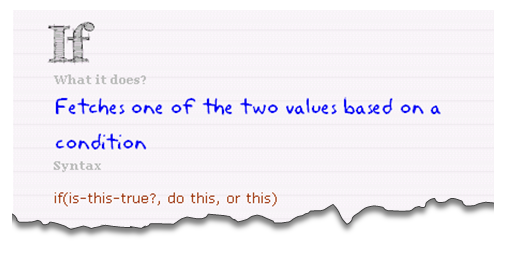
If I were to hire an data analyst, I would simply ask them to write a complex IF formula in Excel. If they can write it, the interview progresses, else, they are out. In other words,
=IF(person_can_write_big_fat_IF_formula=TRUE, proceed_with_interview, say_thanks_and_call_next_person)
If you are able to write IF formulas for any situation, then you are bound to be awesome in Excel.
So, to test how well you know your IFs & Boolean functions, let me give you a small challenge.
Continue »
I have imported some data that comes in as a number that I need to convert to h:mm. The data string will be either 1,3,4,5,6 integers long and looks like this…
Help
Continue »Creating Customer Service Dashboard in Excel [Part 3 of 4]
![Creating Customer Service Dashboard in Excel [Part 3 of 4]](https://img.chandoo.org/dashboards/constructing-charts-customer-service-dashboard.png)
Welcome back. In third installment of our Customer Service Dashboard series, we will learn how to construct the charts in our dashboard. We will understand the sparklines, traffic lights & dynamic chart setup. To help you learn better, I have recorded a short video too. Go ahead and enjoy.
Continue »Creating Cash Flow Statement by Indirect Method – II
So what’s the cash with Facebook? Last time, we announced the launch of a new module on getting the cash flow statement in our financial modelling course and also discussed the procedure to create the cash flow statement. I had shared with you the template for financial statements for Facebook. I had asked you to implement the steps and create the cash flow model for Facebook!
We know that the devil is in the details. Last time we discussed the process and in this post, we would implement the cash flow statement for Facebook using the indirect method.
Continue »Compare 2 Excel Files using View side by side Mode [Quick Tip]
![Compare 2 Excel Files using View side by side Mode [Quick Tip]](https://img.chandoo.org/q/compare-2-files-sheets-in-excel-how-to.png)
Often we have 2 workbooks with same data structure but different data. We want to compare both and see how they differ. Lets talk about view side by side mode in Excel and how we can use it in situations like these.
Continue »Last chance to sign-up for my Australian Excel Masterclass [Reminder]
Hi readers,
Just a quick reminder. We are closing early-bird discount for my Australian Excel & Dashboards Masterclass on 16th April. So if you want to attend my training program in Sydney, Melbourne or Brisbane, you have very little time left to sign-up.
Click here to sign-up for Advanced Excel & Dashboards Masterclass.
Continue »
Over Easter, while we were all busy eating our Easter Eggs, at the Chandoo.org/Forums, Slk213 was worried about how to retrieve the Nth number from a row of data which had gaps in it.
Today in Formula Forensics we will look at how to solve this problem.
Continue »Creating Cash Flow Statement by Indirect Method – I

If there was a challenge in any Finance 101 course at any B School, I think Creating the Cash Flow Statement would score the max. When I was pursuing my MBA, the biggest enigma for me was to go from the Balance Sheet and Income Statement to the Cash Flow statement via the indirect route. I could never get it right!
There were two challenges, the bigger was obviously unclear concepts plus I didn’t know how to play with Excel! I have worked hard on both and let me show you, how they can be used to get the right cash flow statement in no time!
Actually the concept is simple and excel makes it run on steroids!
Continue »
Last week, we learned how to use SQL and query data inside Excel. This week, lets talk about how we can use VBA to consolidate multiple data sheets from different workbooks into one single worksheet.
Continue »There are Easter eggs in this file!!!

Hello Friends…,
Happy Easter 2012
It is Easter time again. It has been our tradition to hide some Easter eggs so that you have fun discovering them. I usually hide the eggs in the blog post. But this year, I went one more step and created an Excel file with 3 hidden Easter eggs.
Go ahead and find the eggs. I am sure you will love them 🙂
Continue »Sign-up for my Excel Dashboard Masterclass in Australia

Hello folks,
We pause the regular broadcast of Excel awesomeness to share something exciting. As you may know, I will be running a series of Advanced Excel Dashboard Masterclasses in Australia this May & June. So if you live in (or nearby) Sydney, Melbourne, Canberra, Perth or Brisbane and want to one up your dashboard skills, you know what to do next.
I am conducting these masterclasses in partnership with Plum Solutions.
Read this short post or Click here to know more about this masterclass.
Continue »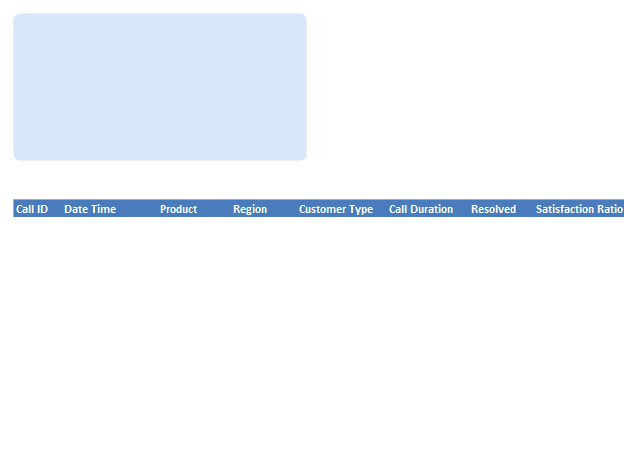
Often I have thought, if I could have write “Select EmployeeName From Sheet Where EmployeeID=123” and use this on my excel sheet, my life would be simpler. So today we will learn how to do this.
People spend a lot of time thinking whether to use Excel as their database or not. Eventually they start using Access or SQL Server etc.
Today we will learn how to use Excel as a Database and how we to use SQL statements to get what we want. We will learn how to build a form like above.
Continue »Comprehensive Guide to VLOOKUP & Other Lookup Formulas
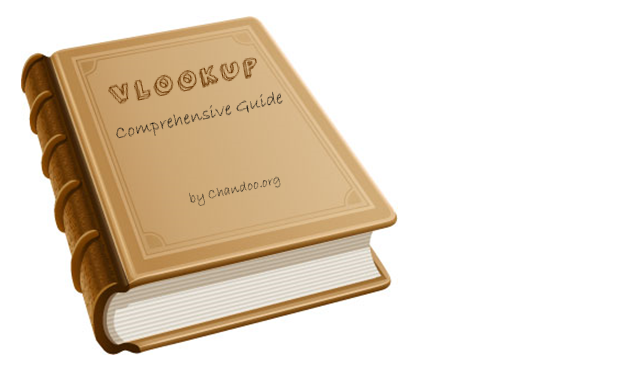
This week many Excel bloggers are celebrating VLOOKUP week. So I wanted to chip in and give you a comprehensive guide to VLOOKUP & Other lookup formulas. Read on …,
What is VLOOKUP Formula & how to use it?
I often tell my excel school students that learning VLOOKUP formulas will change your basic approach towards data. You will suddenly feel that you have discovered a superman cape in your attic. It is that awesome.
Continue »75 Excel Speeding up Tips Shared by YOU! [Speedy Spreadsheet Week]
![75 Excel Speeding up Tips Shared by YOU! [Speedy Spreadsheet Week]](https://img.chandoo.org/optimize/excel-speeding-up-tips-by-you.jpg)
As part of our Speedy Spreadsheet Week, I have asked you to share your favorite tips & techniques for speeding up Excel. And what-a-mind-blowing response you gave. 75 of you responded with lots of valuable tips & ideas to speed-up Excel formulas, VBA & Everything else.
Thanks to all the contributors
Many thanks to everyone who shared their tips & ideas with us. If you like the tips, please say thanks to the contributor.
Read Excel Speeding-up tips by area
This page is broken in to 3 parts, click on any link to access those tips.
Read everything
Formula Speeding-up Tips
VBA / Macros Optimization Tips
Everything Else
Share your tips
Excel Speedup & Optimization Tips by Experts [Speedy Spreadsheet Week]
![Excel Speedup & Optimization Tips by Experts [Speedy Spreadsheet Week]](https://img.chandoo.org/optimize/excel-expert-tips-for-optimization-speedup.jpg)
As part of Speedy Spreadsheet Week, I have emailed few renowned Excel experts and asked them to share their tips & ideas to speedup Excel. Today, I am glad to present a collection of the tips shared by them. Read the Excel optimization & speeding up tips shared by Hui, Luke, Narayan, George, Gregory & Jordon.
Continue »

