All articles with 'Excel 101' Tag
What are your favorite colors for charts?
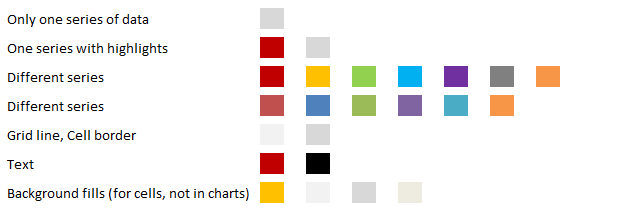
Ok, it is Friday again. That means poll time. I would like to know what color choices you prefer for your charts?
My Favorite Colors for Charting are,
These are the colors I use when making charts in Excel 2007 (it has capability to set any color for chart elements).
Continue »Quickly Turn off Gridlines in Excel 2003 using Forms Toolbar [Excel Tips]
![Quickly Turn off Gridlines in Excel 2003 using Forms Toolbar [Excel Tips]](https://chandoo.org/img/q/turn-off-grid-lines-xl-2003.png)
These days I rarely use Excel 2003. But when I do open the trusty old software, I always look for opportunities to improve my productivity with it. And I am pleasantly surprised to find a shorter and faster way to turn off grid lines on spreadsheets in Excel 2003. (I like my spreadsheets without any […]
Continue »How to Convert Text to Dates [Data Cleanup]
![How to Convert Text to Dates [Data Cleanup]](https://chandoo.org/img/f/excel-text-to-date-methods.png)
Sometimes when we import data from another source in to excel, the dates are not imported properly. This can be due to any number of reasons. In this post, we will learn some tricks and ideas you can use to quickly convert text to dates.
Continue »Super Timesaver Tip – Add “Select Objects” to Quick Access Toolbar

Here is a very quick, very short excel tip. Add the “select objects” tool to Quick Access Toolbar. In excel 2003 and earlier, this button is available in the bottom left corner (on the drawing toolbar) so that whenever you are working with charts or drawing shapes, you could easily select multiple objects and drag, […]
Continue »Writing “Either Or” formula in Excel [Formula Howtos]
We all know the AND, OR & NOT formulas in Excel using which you can perform simple logical operations And, Or & Negate. But what if you are the chief of HR at ACME Company, where they have a strange rule on extra allowance like this: Now, to calculate the dates in a month that […]
Continue »Save a ton of time by using Mouse scroll-wheel to Navigate Excel Ribbon

Today’s quick tip is by far the quickest and most profitable tip of all. To switch between ribbon tabs or to change to a particular tab, you can use mouse scroll-wheel. Just place mouse pointer on a ribbon tab, and scroll-down or up using your mouse’s scroll-wheel and you can switch between tabs. Learn more […]
Continue »
Okay, this is a cop-out, but I have been busy and not-in-a-mood-for-writing in the last 2 days. (I don’t know, but I feel a bit low, may be it is all the snow around and constant work due to excel school and day job).
So, let us have an open thread on Excel Shortcuts. I will start by listing down all the excel keyboard shortcuts I use regularly,
Continue »![Delete Blank Rows in Excel [Quick Tip]](https://chandoo.org/img/q/delete-blank-rows-excel.png)
Blank rows or Blank cells is a problem we all inherit one time or another. This is very common when you try to import data from somewhere else (like a text file or a CSV file). Today we will learn a very simple trick to delete blank rows from excel spreadsheets. Read this post to findout how to delete blank rows / cells from your excel data in a snap.
Continue »Extract usernames from E-mail IDs [using LEFT and FIND formulas in Excel]
![Extract usernames from E-mail IDs [using LEFT and FIND formulas in Excel]](https://chandoo.org/img/f/username-from-email-id-excel-formula.png)
Today we will learn to use Excel’s LEFT and FIND formulas. But what fun it is to learn a new formula on a Tuesday? So, we will actually learn to use these formulas to solve the problem: “extract the username from an email ID” How is an email ID structured? Any email ID contains 2 […]
Continue »Conditionally Formatting Dates in Excel [Part 1 of 2]
![Conditionally Formatting Dates in Excel [Part 1 of 2]](https://chandoo.org/img/n/conditional-formatting-button.png)
This is first part of 2 part series on conditionally formatting dates in excel.
Conditional formatting is a very useful feature in Excel. You can use Conditional formatting to tell excel how to format cells that meet certain conditions. For eg. You can use conditional formatting to show all negative values in a range in red color. Today we will learn how to use conditional formatting to format dates.
Continue »Print Worksheets in One Page Across [Quick Tips]
![Print Worksheets in One Page Across [Quick Tips]](https://chandoo.org/wp/wp-content/uploads/2009/12/print-1-page-wide-setup-excel.png)
Have you ever wondered how to print excel sheets in one page across? so that when you print a large excel spreadsheet the output can be read one page after another. We can use the print settings in Excel to do this very easily. In this episode of quick tips we will learn how to do this with in 5 seconds.
Continue »
It is not everyday that a blog boasts of 1000th post. After blogging for 1999 days ie 5 years 5 months 24 days, finally, this is my thousandth post.
While this is not a real mile stone or anything, I want to use this post to say thanks. Without you, this mile stone means nothing to me. 🙂
Continue »Use CTRL+F1 to collapse ribbon [super-mini-quick-tip]
![Use CTRL+F1 to collapse ribbon [super-mini-quick-tip]](https://chandoo.org/wp/wp-content/uploads/2009/12/ctrl_f1_keyboard_shortcut.png)
In office 2007 (and 2010) you can immediately collapse the ribbon by pressing CTRL+F1. Thanks to Loranga for sharing this tip. More ribbon goodness | Free e-book to learn Excel Ribbon
Continue »Format Charts Faster in Excel 2007 [quick tips]
![Format Charts Faster in Excel 2007 [quick tips]](https://chandoo.org/img/c/quick-chart-formatting.png)
Most of us use chart formatting options to change the way grid-lines, data series, labels, axis, titles, plot areas look. Chart formatting is one of the areas where people spend most time. Today I want to teach you a quick productivity hack to speed up chart formatting. In excel 2007 and above, when you click […]
Continue »
Today I want to introduce Excel 2010 to you. Excel 2010 is the latest version of spreadsheet software from Microsoft, set to be released for sale in late 2010. On Nov 18th, MS released the public beta of Excel 2010 [download here] along with other Office productivity software.
Excel 2010 has several improvements compared to earlier version – Excel 2007. In this post, I want to highlight some of the User Interface improvements made in Excel 2010 that are very exciting and fun to use.
Continue »

