All articles in 'Learn Excel' Category
Transpose Excel Rows and Columns [Quick Tip + Video]
![Transpose Excel Rows and Columns [Quick Tip + Video]](https://chandoo.org/img/i/transpose-rows-columns.png)
Transposing rows and columns in a table is one of the most useful tricks when you are pasting data. Yet, it always surprises me that very few people actually know this. So here it is…
Continue »Grouping Dates in Pivot Tables

Do you know you can group dates in pivot tables to show the report by week, month or quarter? I have learned this trick while doing analysis on a pivot table today. In this online lesson on pivot tables, I will teach you how to group dates in pivot tables to analyze the data by month, week, quarter or hour of day.
Continue »Excel Links of the Week [Excel Dashboards Edition]
Over the weekend I spent some time to update the Excel Dashboards page. It now features more articles, downloads and resources for those of you making Excel Dashboards. Go ahead and check out the page here and let me know your feedback.
Moving on to this weeks excel and charting links worth checking.
Continue »Top X chart – Show Top X values of a chart Interactively
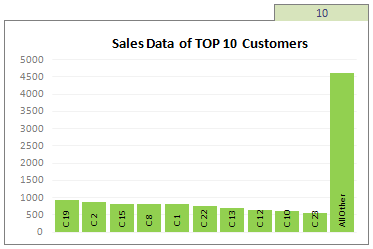
Two charting principles we hear all the time are,
- Sort your data in a meaningful order before plotting it.
- Show only relevant information, not everything – because un-necessary information clutters the chart.
Today we will learn a dynamic charting technique that will mix these two ideas in a useful way. I call this a Top X chart.
Continue »What is Excel SUMPRODUCT formula and how to use it?
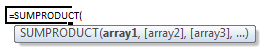
Today we will learn a new and exciting excel formula – the all powerful SUMPRODUCT.
At the outset SUMPRODUCT formula may not seem like all that useful. But once you understand how excel works with lists (or arrays) of data, the SUMPRODUCT’s relevance becomes crystal clear.
Continue »Excel Links of the week [After a long time edition]
It has been a really long time since we have an excel links post here. That doesnt mean I am not reading anything exciting. It is just that I have gotten busy being a dad. But now that I am in to a saner schedule, we are bringing back the excel links. Here is a […]
Continue »Product Recommendation – Excel Lookup Toolbox
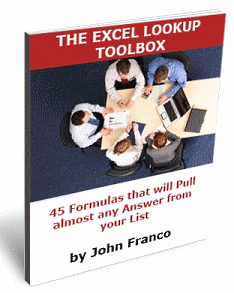
Anyone working on the data using excel will know the importance of lookup formulas. They are vital for making almost any spreadsheet or dashboard. That is why when my friend John Franco, who maintains Excel-Spreadsheet-Authors.com, wrote to me about his new book Excel lookup toolbox I was truly excited. In this post I am going to share my review of this product.
Continue »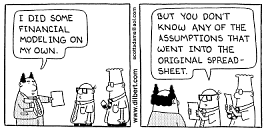
We all have atleast one story of how that one time the boss / co-worker / classmate / cat ruined the carefully crafted excel spreadsheet by mucking up the formulas or disturbing the formatting. Read this post to learn 10 awesome excel tips to make better and boss-proof excel sheets.
Continue »Baby Feeding Chart using Excel

While feeding the babies last night, I had this idea. Why not make an excel sheet where you can keep track of the baby’s feeding and sleeping activities on day to day basis. It would probably help you understand your baby’s needs better and may be give you some insights.
Continue »![Project Management Dashboard / Project Status Report using Excel [Part 6 of 6]](https://chandoo.org/img/pm/project-status-dashboard-th.png)
Project management dashboards, project status reports help stakeholders, project sponsors and team-members can understand project status very quickly. In the last installment of project management using excel, learn how to make project management dashboard using excel in this tutorial. Also download the excel project status dashboard template.
Continue »What buttons you have in the excel quick access bar ? [weekend poll]
![What buttons you have in the excel quick access bar ? [weekend poll]](https://chandoo.org/img/i/quick-access-bar-excel-2007.png)
This week’s poll is quite simple. Tell us what buttons/ icons you have added to the quick launch bar in excel 2007 (or toolbar in excel 2003)?
As for me, I have these in my home laptop’s excel:
Just use the comments and tell me about your settings.
Continue »Use Cell Styles to Make your Spreadsheet Models User-friendly [Quick Tip]
![Use Cell Styles to Make your Spreadsheet Models User-friendly [Quick Tip]](https://chandoo.org/img/i/use-excel-cell-styles.png)
Spreadsheet modeling or scenario modeling is one of the common uses of Microsoft Excel. People, especially in financial sector use MS Excel to do a lot of modeling. While excel has such powerful features like goal seek and scenarios, it also has a very useful feature called “cell styles” that you can exploit to make […]
Continue »Recipe for a Donut Bar Chart
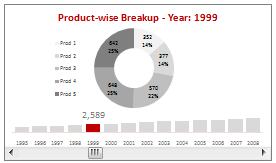
We all know that bar charts can be used to display values spread across various categories or times and pie charts / donut charts can be used to display percentage breakup of various quantities in a sum total. How about mashing up both to create a Donut Bar chart?
In this tutorial, you can learn how to make a donut bar chart and linking it to a form control to display Product-wise sales breakups spread across several years.
Continue »5 Things you probably dont know about this site
Hello there new reader, do you know these 5 things about Pointy Haired Dilbert? Curious? read the rest of the article to know more.
Continue »Twins, Clones and Duplicates – 6 Excel Shortcuts from an Excited Dad

I could barely sleep last night. Even though I came home, my heart was in that hospital room only. I got up at 5:30, and came to see my wife and kids by 7:30. Now that they all are sleeping, I can quickly whip an excel post, to help you make twins, clones and duplicates.
Continue »

