All articles with 'spreadsheets' Tag
Excel Formula Errors – Understand and Debug Them

In this installment of spreadcheats we will learn how to understand excel formula errors and fix them. The #DIV/0!, #NAME?, #N/A, #NULL!, #NUM!, #REF!, #VALUE! errors and how to fix them.
Continue »Using Credit Card Numbers in Excel

Do you know that it is not so straight forward to use credit card numbers in excel. Yes, excel uses a precision of 15 digits and thus when you enter a credit card number (16 digits) it is converted in to scientific format and the details are lost. Read on to learn the work around.
Continue »Search a Spreadsheet Full of Data using Conditional Formatting

Many of us use spreadsheets to manage huge lists of data, like customer data bases, salesperson data bases etc. Today we will learn a little conditional formatting trick that you can use to search a worksheet full of data and highlight the matching cells.
Continue »Our interview with John Walkenbach is here. Check it out and see what John has to say about Excel, spreadsheets and fun.
Continue »Using Array Formulas in Excel – Find if a list has duplicate items
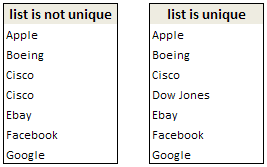
In this installment of our spreadcheats series, we will learn how to use array formulas and findout if a list has any duplicate items. We will use Countif and array formulas to do this …
Continue »In this week’s excel links learn how to make bingo cards, make your random numbers unique and prepare your data for charting and much more…
Continue »Skip Blank doesnt skip blank cells ?!?
In our excel paste tricks post, I have mentioned a paste special feature called “skip blanks” that can apparently be used to skip blank cells when pasting data. I am writing about this again because, I have received an email from Bruce saying, This is erroneous. In actuality, the result that is pasted is the […]
Continue »Highlight Top 10 Values using Excel Conditional Formatting

In excel conditional formatting basics article, we have learned the basics of excel conditional formatting. In this article we will learn how to highlight top 5 or 10 values in a list using excel as shown aside. We will use LARGE excel formula and conditional formatting to do this.
Continue »Good news!!! We have upgraded the excel formula help page to a new, more easily accessible and better laid out page. Find out more…
Continue »Excel Conditional Formatting Basics
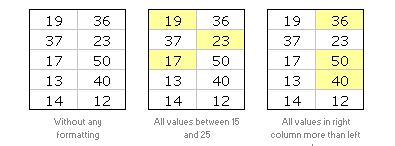
Do you know What is excel conditional formatting? Learn the basics, few examples and see how you can use it in day to day work in this installment of spreadcheats.
Continue »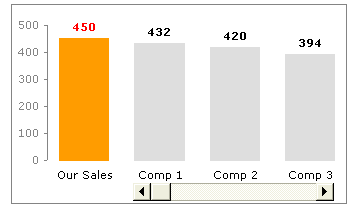
Today we will learn a little trick to compare 1 value with a set of values, For eg. our sales vs. competitor sales. We will learn how to create a chart like this.
Continue »
Learn how to use excel chart templates in this installment of spreadcheats. Save time.
Continue »Open Thread For First Time Commenters – What do you like in Excel?

If you have never commented on PHD this is your chance. Go ahead and comment and I will give you $1.00 discount on my Excel Formulas Help E-book.
The topic for the open thread is: What do you like in Microsoft Excel?
Continue »Weekly Excel Links – After a Long Time Edition
In this weeks edition, learn how to compare multiple items in a range using match, know how you can add more than one legend to a chart, include images in comments.
Continue »Market Segmentation Charts using Conditional Formatting
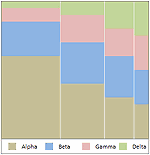
Trust Peltier to come up with solutions for even the most impossible looking charts. Today he shares a marimekko chart tutorial. I couldn’t sit still after seeing his post. So here comes market segmentation charts or marimekko charts using,


