All articles with 'screencasts' Tag
Excel Animation without Macros!
Today we will learn an interesting animation technique that ONLY uses, … wait for it …, Excel Formulas. That is right, we will use simple formulas to animate values in Excel.
Intrigued? Confused? Interested?
First see a short demo of excel animation achieved using this technique.
Now read the rest of this post to learn more about this technique and download sample workbook.
Continue »Homework – When does Thanksgiving Day occur on same date again?

It is Thanksgiving day weekend for our friends & readers in USA. That means a good portion of our readers are relaxing with their family and having a good meal. Naturally, we celebrated thanksgiving at our home (we pretty much celebrate any festival as long as eating good food is one of its rituals). I […]
Continue »Formatting Multiple Worksheets? Use Group Sheets option to Speed up [Quick Tip]
![Formatting Multiple Worksheets? Use Group Sheets option to Speed up [Quick Tip]](https://cache.chandoo.org/images/qts/group-sheets-and-format.gif)
Often we come across workbooks that have similar formatting needs for multiple worksheets. For eg. you may have sales records spanning across 12 worksheets, one for each month. Now as a loyal reader of chandoo.org, you want to keep the formatting of all these worksheets consistent. So here is a quick tip to begin your work week.
Continue »Mix VLOOKUP with Data Validation for some magic! [VLOOKUP Week]
![Mix VLOOKUP with Data Validation for some magic! [VLOOKUP Week]](https://chandoo.org/img/f/vw/vlookup-mixed-with-data-validation-demo.gif)
Situation
Sometimes we don’t know what we want. If this happens when I am in a bar, I usually order a cocktail. Just a mix of everything. The same will work in Excel too.
For eg. If you have lots of data, but the value you want to look up needs to change based on whims and fancies of your users, then you can resort to a cocktail. A mix of VLOOKUP with Drop down lists (Data validation)
Read more to find how to solve this.
Continue »Insert Currency Symbols & Other Special Characters in Excel [Quick Tip]
![Insert Currency Symbols & Other Special Characters in Excel [Quick Tip]](https://chandoo.org/img/q/insert-symbols-in-excel-howto.png)
Often, we need to input special symbols like €£¥©½» in to our Excel sheets. Now, how do we do that? Simple, you can use Insert > Symbol to add several different kinds of symbols. See this animation to understand how you can add symbols to an excel cell. (the file is kind of big, so […]
Continue »Displaying & Selecting a Scenario using VBA [Modeling in Excel]
![Displaying & Selecting a Scenario using VBA [Modeling in Excel]](https://chandoo.org/img/vba/excel-scenario-selection-demo.gif)
If you are building financial models or any other type of excel based decision models, chances are, there will be multiple scenarios in your model. Whenever you have multiple scenarios, you may want an easy, intuitive way to select one of them. In this post, I will present an interesting scenario display & selection technique that I received by email from our reader Itay Maor.
Continue »Show all the names & their References [Spreadsheet Audit]
![Show all the names & their References [Spreadsheet Audit]](https://chandoo.org/img/q/how-to-paste-names-excel.png)
We all have been there. You started to build a simple workbook to keep track of an ongoing project or dashboard or something equally complicated. Even before you realize the workbook has 23 sheets and 41 named ranges all going from one place to another, like flying spaghetti monster, only less awesome. Now, how do […]
Continue »Make your data validations dynamic! [quick tip]
![Make your data validations dynamic! [quick tip]](https://chandoo.org/img/q/dynamic-data-validation-demo.gif)
Ok, since excel school 3rd batch is going to open on 15th, I wasnt going to write anything today. I have slept just 4 hours last night, blame it on work (and that funny video on youtube). But I found 30 minutes free time, so here you go, a quick but delicious tip on making your data validation dynamic.
Dynamic Data Validation?!? What in the name of slice bread and peanut butter is that?
See the demo aside to understand and read on to master the trick.
Continue »How to Paste Numbers Only [quick tip]
![How to Paste Numbers Only [quick tip]](https://chandoo.org/img/q/paste-special-numeric-operators.png)
Sometimes when you are working with data, you may need to just copy and paste numbers from one range to another. Here is a handy little trick to achieve that.
Use Paste Special > Add operator to paste numbers only.
1. Select the source range, press CTRL+C
2. Now, go to target range, press ALT+ES to activate paste special dialog
3. Select “Add” operator (you can press d)
4. Click ok.
How to cook a delicious dynamic chart that will have your boss drool
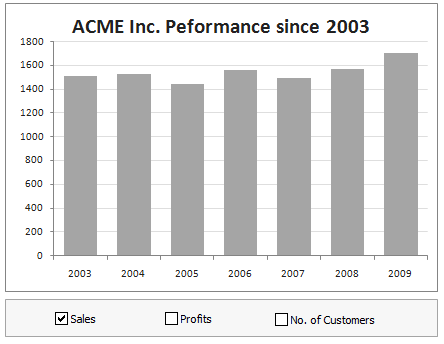
Dynamic charts are like my favorite food, Mangoes. They tempt, tease and taste awesomely. In this post, we are going to learn how to create a dynamic chart using check boxes and formulas as shown in the animation aside. Are you ready for some excel chart cooking?
You can also download a FREE Dynamic chart template from the post. So go ahead and make your boss drool.
Continue »Excel Everest – Recommended Excel Training Program

In todays post I review Excel Everest, an excel spreadsheet that teaches you how to use excel. In this post I am going to review the product and recommend it you.
What more, you can get it for 20% off if you use the discount code chandoo. Go ahead and read rest of the review.
Continue »Jump to Any Cell / Worksheet using Name Box [Quick Tip]
![Jump to Any Cell / Worksheet using Name Box [Quick Tip]](https://chandoo.org/img/q/jump-to-any-cell.png)
Welcome back. Did you have a good weekend?
We ate fish, watched a movie, had hilarious moments watching the kids and didn’t even leave the house for anything other than to buy some fish.
Coming back to Excel, I want to share a simple productivity tip with all of you. I accidentally learned this and now I use it often to speed up when I am working on large excel files.
Jump to Any Cell / Worksheet using Name Box
If you want to quickly jump to a named range or another worksheet, here is a quick trick. Just enter that name or address in the name box (top-left corner, next to formula bar). And bingo, you are on the target cell or sheet.
Continue »Even Faster Way to Compare 2 Lists in Excel [Quick Tip]
![Even Faster Way to Compare 2 Lists in Excel [Quick Tip]](https://chandoo.org/img/cf/compare-lists-conditional-formatting-tip.png)
Last week we discussed a fun and easy way to compare two lists of data in excel using conditional formatting. In that post, Artem commented, The quickest way to find all about two lists is to select them both and them click on Conditional Formatting -> Highlight cells rules -> Duplicate Values (Excel 2007). The […]
Continue »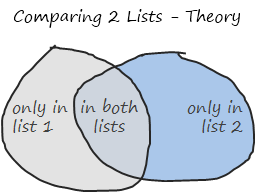
Comparison of lists of data is something that we do all the time. Today, lets learn a few tricks that you can apply immediately to compare 2 lists using Excel. This post discusses how to compare two lists with formula based rules. If you just want to quickly highlight common values, click here. If you […]
Continue »Official FIFA World-cup Soccer Balls since 1930 in an Excel Chart [Excel Fun]
![Official FIFA World-cup Soccer Balls since 1930 in an Excel Chart [Excel Fun]](https://chandoo.org/img/vp/official-fifa-worldcup-soccer-balls-from-1930.png)
The FIFA World-cup 2010 edition is around the corner. Like millions of people around the world, I too am an ardent fan of football. (although, I have played only one game of soccer in which I waited near opponents goal post as I was too lazy to run around. And when my team mates kicked […]
Continue »

