All articles with 'quick tip' Tag
Quickly Compare Data using Row Differences
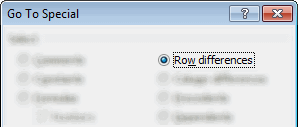
Lets say you have some data in 2 columns and you want to compare row by row to spot the differences. Of course you can write a formula or apply conditional formatting. But there is a quick and dirty solution that works just as fine.
Continue »Simple Excel Formula to Calculate All-time High, Trailing 12 Month High Values [Quick Tip]
![Simple Excel Formula to Calculate All-time High, Trailing 12 Month High Values [Quick Tip]](https://chandoo.org/img/f/alltime-high-values-excel-formula.png)
It is not too sunny here, but I am going to put on my business man hat. At the end of each month, I ask myself if my business (chandoo.org that is) has performed better or worse. One simple way is to look at previous month’s numbers and then I know how good the latest […]
Continue »How to Embed Youtube videos in to Excel Workbooks?

Often, while creating a complex model or dashboard, you may want to include additional training material in the workbook. So let us learn how to embed flash movies, Youtube videos etc. in to Excel workbooks.
To Embed Flash Movies, Youtube Videos in to Excel, follow these steps.
Continue »Using Array Formulas to check if a list is sorted.
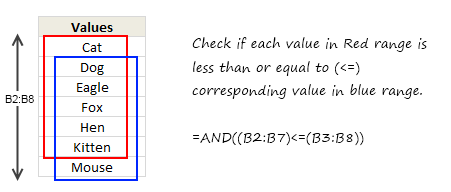
Today, we will learn an interesting array formula trick to test if a list is sorted or not. During last one week, I got 2 requests from different clients for some excel related work. Both of them had one thing in common. To test whether a list is sorted or not. So I got thinking, […]
Continue »How to Filter Odd or Even Rows only? [Quick Tips]
![How to Filter Odd or Even Rows only? [Quick Tips]](https://chandoo.org/img/q/filtering-odd-or-even-rows-excel-howto-th.png)
Ashish sends out this SOS thru email, “I need your help in putting filters . Can we filter the cells on the basis of their even or odd character. i.e in the table of 1-1000, i wish to filter, 1,3,5,7,…”
An odd request, I must say. But nevertheless, possible in Excel.
Read this quick tip, If you want know how to filter odd or even rows only in a list of values.
Continue »Use Filter By Selected Cell’s Value to save time [Quick Tips]
![Use Filter By Selected Cell’s Value to save time [Quick Tips]](https://img.chandoo.org/q/filter-by-selected-cells-value-excel-tip.png)
We are busy decorating the Christmas tree, making preparations for the holidays. But I have a very quick tip for you.
[Note: all these tips work in Excel 2007 or above]
Whenever you are working with huge lists of data, filtering & sorting is one simple way to analyze the data quickly.
You can quickly filter your data based on current cell’s value by right clicking and then selecting filter > filter by selected cell’s value.
Continue »Merge Cells without Losing Data [Quick Tip]
![Merge Cells without Losing Data [Quick Tip]](https://chandoo.org/img/vba/merge-cells-without-loosing-values.png)
Many of us face this problem. We have some data in a few cells. Either for alignment or structure, we would like to merge the cell contents in to one big cell. But Excel wont help as it cannot merge values from all cells.
Continue »Show Top 10 Values in Dashboards using Pivot Tables
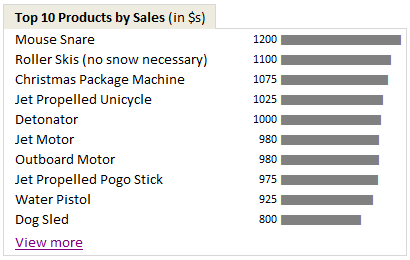
A good dashboard must show important information at a glance and provide option to drill down for details.
Showing Top 10 (or bottom 10) lists in a dashboard is a good way to achieve this (see aside). Today we will learn an interesting technique to do this in Excel.
Continue »
WordArt is a quick and easy to use tool to allow Excel users to add pizzazz to the presentation of your worksheets.
This is a quick tutorial in the use of WordArt.
Splitting a number into integer and decimal portions

Here is a quick formula tip to start another awesome week.
Often while working with data, I need to split a number in to integer and decimal portions. Now, there are probably a ton of ways you can do this. But here are two formulas I use quite often and they work well.
Assuming the number is in cell A1,
- Integer part =INT(A1)
- Decimal part =MOD(A1,1)
These formulas work whenever my data has only positive numbers (which is the case 90% 0f time). But if I am dealing with a mix of positive and negative numbers, …
Continue »Formatting Multiple Worksheets? Use Group Sheets option to Speed up [Quick Tip]
![Formatting Multiple Worksheets? Use Group Sheets option to Speed up [Quick Tip]](https://cache.chandoo.org/images/qts/group-sheets-and-format.gif)
Often we come across workbooks that have similar formatting needs for multiple worksheets. For eg. you may have sales records spanning across 12 worksheets, one for each month. Now as a loyal reader of chandoo.org, you want to keep the formatting of all these worksheets consistent. So here is a quick tip to begin your work week.
Continue »
Introducing a method of allowing data points to be interactively highlighted in Excel Scatter / X-Y Charts and Line Charts.
You will see a lot of these style charts in various places where you want to highlight various aspects of the chart to your audience. It is a great technique for complex scientific and engineering charts where you may have hundreds or thousands of points.
Using Lookup Formulas with Excel Tables [Video]
Excel Tables, a newly introduced feature in Excel 2007 is a very powerful way to manage & work with tabular data. I really like tables feature and use it quite often. If you are new to tables, read up Introduction to Excel Tables.
In this short video tutorial I explain how to combine VLOOKUP, INDEX, MATCH formulas with Excel Tables.
Continue »Extract Values from Several Columns [VLOOKUP Quick Tip]
![Extract Values from Several Columns [VLOOKUP Quick Tip]](https://chandoo.org/img/f/vw/get-multiple-outputs-vlookup.png)
SituationVLOOKUP is great for extracting information from a huge data table based on what you are looking for. But what if you need to extract more than one column of information? For eg. Lets say you have salesperson’s name in left most column, and monthly sales figures in next columns, one for each month. Now, you want to find the total sales made by a given sales person. How do you go about it? Read more to find how to solve this.
Continue »
I like to leave certain error messages in place because they can show you what your data is doing, but they look horrible when you print out reports. This will show you an alternative method for dealing with error messages.
Continue »

