All articles with 'productivity' Tag
Master Excel 2007 Ribbon with this Free Learning Guide
Over the last few years, there has been much debate about the merits and perils of Microsoft Ribbon UI in Excel 2007. Personally I think ribbon is a good way to explore an application. I have gotten used to it since I tested excel 2007 for first time. Now, during the rare occasions I work […]
Continue »Pin Frequently Used Documents to File Menu to Save Time

Here is a quick productivity tip if you work with same set of excel (or word or powerpoint) documents everyday. Just pin the documents to recent documents list in the Office Menu in MS Office 2007. See this: More excel 2007 productivity tips & double click tricks.
Continue »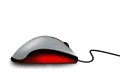
Most of us think of mastering formulas, learning macros and being supergood with charts when we think of being productive with spreadsheets. But often learning simple stuff like keyboard shortcuts, using mouse and working with menus and ribbons can be a huge productivity booster for us. So as part of this installment of spreadcheats we […]
Continue »Excel Tips Submitted by You [Part 2]
In today’s installment of “your week @ PHD” we will learn how to use array formulas to refine text search, a bunch of very useful keyboard shortcuts, and a very simple tip on how to get ready when you want to make a chart. All really juicy tips, so read on.
Continue »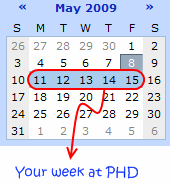
That is right. Next week is your week on this blog. I will post content that is shared by you. So go ahead and share your tips and tricks with us. Read more to find out how you can share your tips with the community.
Continue »
Learn how to use excel chart templates in this installment of spreadcheats. Save time.
Continue »5 Areas where Mouse Kicks Keyboard’s Butt
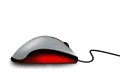
We are a big advocate of keyboard shortcuts. I think learning a handful of keyboard shortcuts can improve your productivity tremendously, whether you are using excel or firefox.
But using only keyboard shortcuts is like using only right hand. So, we have compiled 5 incredible ways mouse can help you be productive while using MS Excel.
Continue »Use Enter to Paste Copied Values in Excel [Quick Tip]
![Use Enter to Paste Copied Values in Excel [Quick Tip]](https://chandoo.org/wp/wp-content/uploads/2008/10/copy-paste-tip-excel.png)
Here is a simple copy pasting tip. Next time when you want to paste a set of copied cells to another area, instead of using CTRL+V, just use ENTER. See this: Learn 16 more excel copy pasting tricks today.
Continue »15 MS Excel Tips to Make you a Productivity Guru
We all like to customize things, to personalize them so that we feel better, faster and smarter using them. Microsoft Excel is a perfect example of highly customizable software. It is simple to learn and use, and at the same time it is relatively easy to change the way it works for you. Here is […]
Continue »Simple Todo List application using Excel – Download and become productive

After seeing Andrew’s simple excel based check-list I got this idea of preparing a simple To-Do list application using excel. Since most of us use Excel on day to day basis, why not use it as a productivity application as well by keeping track of all the things we must do (TO DO List). When […]
Continue »Clean up Incorrectly Formatted Phone Numbers using Excel

In our Utopian imaginations all the data would have been standardized and shareable across systems and people. But alas, the reality is totally different. We seldom get data in the format / way we desire it to be. In other words, the ingredients are all there, but for us to prepare the dinner, you must […]
Continue »Gmail Labs 2 new useful features – Mark as Read, Label Auto Suggest

Gmail Labs constantly introduces new features that make using Gmail much more productive. Recently they introduced 2 new features – Mark as Read button and Auto suggest for label search which I find extremely useful. Mark as read is really useful since I use it often to get to inbox zero. I am obsessed with […]
Continue »Switch between firefox tabs using mouse scroll wheel

Firefox 3 has a ton of extremely useful productivity features and as I keep using it, I discover more and more of them. Here is one I found extremely useful and simple: When you have lots of tabs open, in order to switch between the tabs, place mouse pointer on any of the tab titles […]
Continue »
Excel formulas can always be very handy, especially when you are stuck with data and need to get something done fast. But how well do you know the spreadsheet formulas? Discover these 15 extremely powerful excel formulas and save a ton of time next time you open that spreadsheet. 1. Change the case of cell […]
Continue »How can you ensure that your blog post, term report or business case is readable without spending a lot of time getting beta reviews from others? Thanks to google docs, you can do that with one click. Just upload your word document / txt file to google docs. Once inside, goto menu > tools > […]
Continue »

