All articles with 'productivity' Tag
10 Excel Keyboard Shortcuts I can’t live without!

Everyone and their colleague knows the importance of Excel keyboard shortcuts. While it may be a good idea to know a 97 different shortcuts for everything in Excel, the fact is, you don’t use them all the time. So, it all boils down to memorizing the few shortcuts that you use all the time.
In this post, I am sharing 10 such shortcuts that I can’t live without, especially, when I am analyzing data, making charts and formatting my workbooks.
Continue »220 Excel Tips, Tutorials, Templates & Resources for You [Celebrating 20k RSS Members]
![220 Excel Tips, Tutorials, Templates & Resources for You [Celebrating 20k RSS Members]](https://img.chandoo.org/l/220-excel-tips-tricks-templates-resources.png)
I have an exciting news & massive post for you.
Chandoo.org reaches 20,156 RSS Subscriber mark on Jan 19, 2011As of Jan 19, 2011, our little blog has registered our 20,000th RSS Subscriber. While this is not a huge achievement or anything, It certainly calls for celebration. I am so happy to see our mission to make people awesome in Excel is reaching out to more people everyday. Thank you.
To celebrate this milestone, I am doing a massive post with 220 Excel tips, tricks, tutorials & templates.
Formulas [52 tips]
Formatting & Conditional Formatting [36 tips]
Charting [60 tips]
Tables & Pivot Tables [15 tips]
Using Excel [47 tips]
Free Downloads [5 tips]
Recommended Resources [5 tips]
How to Add your Macros to QAT or Excel toolbars?
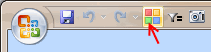
Ok, so you have written a shiny new macro to solve all the problems. The macro, solveWorldProblemsAndMakeSomeCoffee() sits nicely in your personalmacros.xlam file somewhere in C drive. You have also installed the macro as an add-in so that it is always available. But wait!!! How do you run your sWPAMSC everyday in the morning? (ok, […]
Continue »Use CTRL+Back Space to jump to active cell [Shortcut]
![Use CTRL+Back Space to jump to active cell [Shortcut]](https://chandoo.org/img/q/keyboard-shortcuts.png)
When I published the comprehensive list of excel shortcuts few weeks back, I thought I had them all. Boy, I was wrong. I am pleasantly surprised to find a new shortcut, one that takes away my manic mouse scrolling in one feel swoop. Often, when I am working with large tables of data, I scroll […]
Continue »Understanding Backstage view in Excel 2010

In the last installment of excel 2010 features, we will explore the backstage view (or file menu) in Excel 2010.
Background on Backstage view:
Most of the windows based applications have a File menu. This is the usual place you go to create, open, save, save as, print and close. In Office 2007, Microsoft ditched menu based navigation and introduced Ribbon. They moved all the formatting, pivot, charting, formula, print etc. options to various individual ribbon tabs. But they couldn’t move the functionality of File menu to a separate ribbon. Instead, they moved all this functionality to Office button – a clone of file menu.
Continue »Customize Excel ribbon – How-to guide, FAQs and Help

Starting Excel 2010, you can finally customize the ribbon UI and define your own tabs or groups. This can be a huge productivity boost for people using MS Office applications. In this post, learn how to customize excel ribbon to improve your productivity.
Continue »Use CTRL+Click to speed up your formula entry [Quick Tips]
![Use CTRL+Click to speed up your formula entry [Quick Tips]](https://chandoo.org/img/q/faster-formulas-with-ctrl-click.gif)
Sometimes we think there is very little we can improve in something and then we come across an idea that would change our perceptions. I have been writing excel formulas for such a long time that it was easier to remember when I first shaved than when I first wrote a formula. (may be, because […]
Continue »Super Timesaver Tip – Add “Select Objects” to Quick Access Toolbar

Here is a very quick, very short excel tip. Add the “select objects” tool to Quick Access Toolbar. In excel 2003 and earlier, this button is available in the bottom left corner (on the drawing toolbar) so that whenever you are working with charts or drawing shapes, you could easily select multiple objects and drag, […]
Continue »Find and Remove Blank Items from a Range of Cells [personal experience]
![Find and Remove Blank Items from a Range of Cells [personal experience]](https://chandoo.org/wp/wp-content/uploads/2010/02/remove-blank-cells-using-find-excel.png)
Most of you know that during day time I work as a business analyst. Today while preparing some test scenarios for our latest insurance application, I came across a weird problem. There are some steps in testing. For each test scenario, a combination of these steps is required. It is my responsibility to identify the […]
Continue »
Few weeks back I have invited all of you to share your excel keyboard shortcuts in a open thread. More than 50 people commented on that post and shared a hundred excel keyboard shortcuts with us. There were so many wonderful keyboard shortcuts and tricks buried in the comments section of that post. During the […]
Continue »
Okay, this is a cop-out, but I have been busy and not-in-a-mood-for-writing in the last 2 days. (I don’t know, but I feel a bit low, may be it is all the snow around and constant work due to excel school and day job).
So, let us have an open thread on Excel Shortcuts. I will start by listing down all the excel keyboard shortcuts I use regularly,
Continue »Format Charts Faster in Excel 2007 [quick tips]
![Format Charts Faster in Excel 2007 [quick tips]](https://chandoo.org/img/c/quick-chart-formatting.png)
Most of us use chart formatting options to change the way grid-lines, data series, labels, axis, titles, plot areas look. Chart formatting is one of the areas where people spend most time. Today I want to teach you a quick productivity hack to speed up chart formatting. In excel 2007 and above, when you click […]
Continue »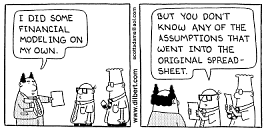
We all have atleast one story of how that one time the boss / co-worker / classmate / cat ruined the carefully crafted excel spreadsheet by mucking up the formulas or disturbing the formatting. Read this post to learn 10 awesome excel tips to make better and boss-proof excel sheets.
Continue »How to get Excel 2003 Toolbars in Excel 2007 [productivity hack]
![How to get Excel 2003 Toolbars in Excel 2007 [productivity hack]](https://chandoo.org/img/p/customize-quick-access-toolbar-th.png)
In our recent poll, I have asked you to tell me which buttons you have on the quick access toolbar?
Finnur, one of our readers has configured the Excel 2007 quick access toolbar to make it look like Excel 2003 toolbar.
I think this is a very cool way to max up your productivity, it takes 5 minutes to make your quick access bar look like Excel 2003 toolbar and you could save countless hours of “searching-for-that-command-in-ribbon” time.
Continue »What buttons you have in the excel quick access bar ? [weekend poll]
![What buttons you have in the excel quick access bar ? [weekend poll]](https://chandoo.org/img/i/quick-access-bar-excel-2007.png)
This week’s poll is quite simple. Tell us what buttons/ icons you have added to the quick launch bar in excel 2007 (or toolbar in excel 2003)?
As for me, I have these in my home laptop’s excel:
Just use the comments and tell me about your settings.
Continue »

