All articles with 'lookup' Tag
Automatically Format Numbers in Thousands, Millions, Billions in Excel [2 Techniques]
![Automatically Format Numbers in Thousands, Millions, Billions in Excel [2 Techniques]](https://chandoo.org/wp/wp-content/uploads/2024/07/SNAG-0072.png)
Ever wanted to automatically format values in thousands, millions or billions in Excel? In this article, let me show you two powerful techniques to do just that.
Continue »How to convert test scores to letter grades in Excel?

We can use Excel’s LOOKUP function to quickly convert exam or test scores to letter grades like A+ or F. In this article, let me explain the process and necessary formulas. I will also share a technique to calculate letter grades from test scores using percentiles.
Continue »Lookup last non blank value – Excel Challenge

I have a fun Excel lookup challenge for you. You have data as shown below and want to find the last non blank value for a given account number. For example, for acct number 2015, the answer would be Freedom. How would you solve this? Refer to this workbook for 3 possible answers. Just move […]
Continue »Figure out slot from given time [quick tip]
![Figure out slot from given time [quick tip]](https://chandoo.org/wp/wp-content/uploads/2016/04/timeslot-from-time-excel-formulas.png)
Here is an interesting scenario.
Let’s say you are looking at a time, like 9:42 AM and want to know which 15 minute slot it fits into. The answer is 9:30 – 9:45. But how would you get this answer thru Excel formulas?
Continue »CP002: VTALKUP – 5 Excel lookup functions demystified + 4 Resources for you
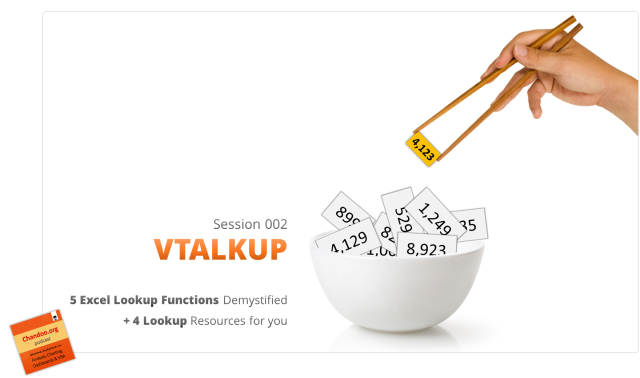
Podcast: Play in new window | Download
Subscribe: Apple Podcasts | Spotify | RSS
In the second session of Chandoo.org Podcast, We will be learning how to use 5 Excel lookup functions.
What is in this session?
In this session, we tackle one of the most important areas of Excel. The lookup functions.
You will learn,
- Why lookup functions are necessary
- 5 Important lookup functions in Excel – VLOOKUP, HLOOKUP, LOOKUP, MATCH & INDEX
- When & how to use each of these 5 functions?
- Extreme scenarios:
- What happens when the value you are looking up is not there?
- What if too many items match the lookup value?
- What if you have too many conditions in the lookup criteria?
- Using IFERROR function
- Re-cap of the new powers you acquired
- 4 Resources for you to learn lookup functions better
In this episode of Formula Forensics, lets talk about how to build a model where costs vary per year and age. In this example, we are talking about a plantation project. The costs & yields of plants vary by the year they are planted in and the age of plants. In this case, how do we calculate the total costs or returns with formulas?

Formula Forensics No. 030 – Extracting a Sorted, Unique List, Grouped by Frequency of Occurrence

Today at Formula Forensics, Guest author Sajan shows us how to extract a sorted, unique list of items, displaying the most frequently occurring items first, while restricting the output based on some additional criteria.
Continue »Find the last date of an activity
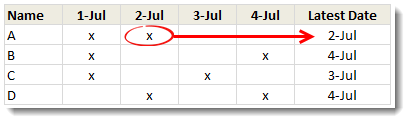
We know that using VLOOKUP, we can find a value corresponding to a given item. For example Sales of x. But what if you have multiple sales for each item and you want the last value?
Today lets understand how to find the last date of an activity, given data like above.
Like everything else in Excel, there are multiple ways to finding last date. If cats can use computers, they would hate Excel. You see, Excel is overflowing with unlimited ways to skin a cat.
Continue »

