All articles with 'Learn Excel' Tag
CP002: VTALKUP – 5 Excel lookup functions demystified + 4 Resources for you
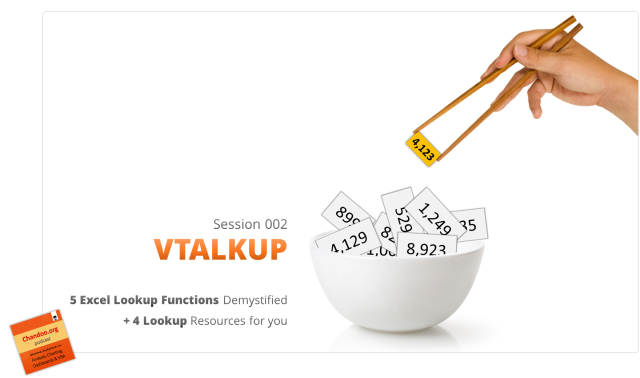
Podcast: Play in new window | Download
Subscribe: Apple Podcasts | Spotify | RSS
In the second session of Chandoo.org Podcast, We will be learning how to use 5 Excel lookup functions.
What is in this session?
In this session, we tackle one of the most important areas of Excel. The lookup functions.
You will learn,
- Why lookup functions are necessary
- 5 Important lookup functions in Excel – VLOOKUP, HLOOKUP, LOOKUP, MATCH & INDEX
- When & how to use each of these 5 functions?
- Extreme scenarios:
- What happens when the value you are looking up is not there?
- What if too many items match the lookup value?
- What if you have too many conditions in the lookup criteria?
- Using IFERROR function
- Re-cap of the new powers you acquired
- 4 Resources for you to learn lookup functions better
CP 001: Chandoo.org Podcast First Episode – Introduction, What to expect, Show formalities & Special gift

Podcast: Play in new window | Download
Subscribe: Apple Podcasts | Spotify | RSS
Chandoo.org Podcast is here….
Friends, fans & supporters of Chandoo.org,
I am so happy to add another dimension to our website. Chandoo.org podcast is finally here. You can listen to the inaugural episode by using the audio player above.
Continue »
Hi folks,
I am super-excited to tell you that Chandoo.org Podcast will be launching on 6th of March (Thursday). First episode is already recorded and I am getting ready for the big launch.
Name of the podcast
Last week I asked you what should we call our podcast. And I got more than 250 suggestions (150+ thru comments another 100 thru email). While the suggestions ranged from funny (chanpoo, addict.xls) to word plays (Excelent cast, Lord of the cells, Speaking Cells) to outright brilliant (XL.AM remember AM radio?). Some of the suggestions were crazy too: Word on the sheet, YouChandooIt, Didasko.xlsx – greek word “to impart knowledge”.
Thanks everyone for the ideas and suggestions.
A majority of you suggested that we call it Chandoo.org Podcast. This keeps the name generic, sticks to our brand and sets us apart. So that is what we will call it.
The full name of the show is Chandoo.org Podcast – Become Awesome in Data Analysis, Charting, Dashboards & VBA using Excel
And our first episode will be launched on Thursday, 6th of March.
Continue »Can you extract first name & last name from email address? [Formula Challenge]
![Can you extract first name & last name from email address? [Formula Challenge]](https://img.chandoo.org/hw/formula-challenge-extract-first-last-name-from-email-address.png)
Today lets rescue John Doe from John_doe@email.com.
Extract first & last name from email address
Given an email address in the format
firstnameany_non-alphabet.characterslastname@email.com
You need to extract first name & last name using formulas.
Continue »
Friends and supporters of Chandoo.org,
I am very happy to tell you about another great way to learn Excel & stay awesome
Chandoo.org podcast
That is right. As part our mission to make you awesome in Excel, this year I will be adding a podcast.
Continue »I won’t eat donut with a thread inside, but lets make one anyway!
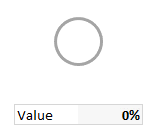
Today lets take a stroll outside what Excel can do and make something fancy, fun and may be useful.
Nowadays, many newspapers, websites and magazines are featuring info-graphics. An info-graphic is a collection of shiny, colorful & data-full charts (or often pieces of text.) In many of these info-graphics, you can see threaded-donut charts. Not sure what that is..? It is not same as the blasphemy of spoiling a soft, sweet, supple donut with a piece of string. No one should be excused for an offense like that.
What I am talking about is shown above
Continue »Quick and easy Gantt chart using Excel [templates]
![Quick and easy Gantt chart using Excel [templates]](https://img.chandoo.org/pm/quick-gantt-chart-template-excel.png)
Gantt charts are a very popular way to visually depict project plans. Today, let us learn how to use Excel to make quick & easy Project Plan Gantt Chart.
This is what we will be creating.
Continue »What is your favorite Excel book? [open thread]
![What is your favorite Excel book? [open thread]](https://chandoo.org/wp/wp-content/uploads/2014/02/what-is-your-favorite-excel-book.png)
Today lets talk about Excel books. The question is simple.
What is your favorite Excel book? Please share your answers using comments.
My favorite books are..,
Continue »How to select a random sample from all your data [trick]
![How to select a random sample from all your data [trick]](https://img.chandoo.org/pivot/how-to-select-random-samples-from-data.png)
The other day, I got a text message (SMS) from one of our readers. It read,
So today, let us learn a very easy trick to select random sample from your data.
Continue »Did Jeff just chart?

How do you segment customers by revenue easily in Excel, so that you can see which customer groups to focus on. Find out, and download this handy template.
In this charting example, Jeff, our guest author, occasional charter and Excel wizard shows us how to segment customers based on revenue and depict the result using Excel charts.
Continue »Right-click from the keyboard, not the mouse.

Well here’s something I never knew until today…I was watching one of Mike ExcelIsFun Girvin’s great YouTube videos from his great Slaying Excel Dragons series – the one on Excel 2010 Keyboard Shortcuts – when he showed how to do the equivalent of a mouse right click using a key on the keyboard that I’d […]
Continue »Find first non-blank item in a list with formulas

Blank cells are an invisible pain in the analysis. Dealing with them is frustrating, time consuming and often very complex. At chandoo.org, we are not big fans of blank cells. That is why we wrote:
- How to delete blank cells & rows?
- Dealing with blanks – case study
- Quickly filling blank cells in a table
- Extracting non-blank data from a list
Today, lets talk about one more scenario. Lets say you want to find out the first non-blank item in a list. How would you do it?
Continue »Quickly combine text in multiple cells using this trick! [Formulas]
![Quickly combine text in multiple cells using this trick! [Formulas]](https://img.chandoo.org/q/combine-text-values-to-one-value-excel-trick.png)
Ever wondered how to go from a bunch of cells with text to one big combined text? Like shown above.
Well, there is a simple trick. One of our readers, Grant shared this with us. Read on to learn this.
Continue »42% of the world goes to polls around a pie chart – Like it or hate it?
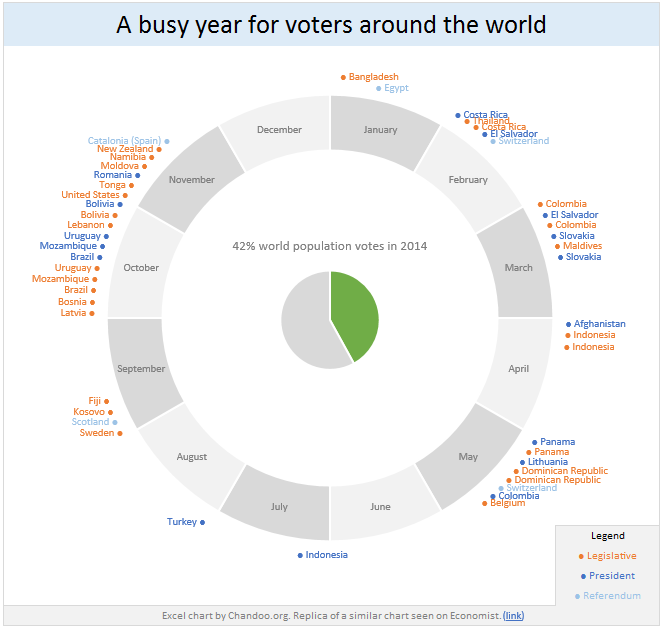
Today lets have a poll. Lets debate if this pie chart about world elections in 2014 is good or bad.
First lets take a look at the chart
This chart, published by The Economist talks about how 42% of the world population is going to vote this year. Take a look and read on to learn how you can re-create this in Excel.
Continue »Bar chart with lower & upper bounds [tutorial]
![Bar chart with lower & upper bounds [tutorial]](https://img.chandoo.org/c/bar-chart-with-lower-and-upper-bounds.png)
Bar & Column charts are very useful for comparison. Here is a little trick that can enhance them even more.
Lets say you are looking at sales of various products in a column chart. And you want to know how sales of a given product compare with a lower bound (last year sales) and an upper bound (competition benchmark). By adding these boundary markers, your chart instantly becomes even more meaningful.
Lets learn how to create a column chart with lower & upper bounds in this tutorial.
Continue »

