All articles with 'Excel Howtos' Tag
How to Embed Youtube videos in to Excel Workbooks?

Often, while creating a complex model or dashboard, you may want to include additional training material in the workbook. So let us learn how to embed flash movies, Youtube videos etc. in to Excel workbooks.
To Embed Flash Movies, Youtube Videos in to Excel, follow these steps.
Continue »Merge Cells without Losing Data [Quick Tip]
![Merge Cells without Losing Data [Quick Tip]](https://chandoo.org/img/vba/merge-cells-without-loosing-values.png)
Many of us face this problem. We have some data in a few cells. Either for alignment or structure, we would like to merge the cell contents in to one big cell. But Excel wont help as it cannot merge values from all cells.
Continue »Learn an Excel Feature: Picture Links (or Camera Snapshots)

Today I want to introduce a new excel feature to you, called as Picture link.
Well, picture links are not really new, they are called as camera snapshots in earlier versions. They provide a live snapshot of a range of cells to you in an image. So that you can move the image, resize it, position it wherever you want and when the source cells change, the picture gets updated, immediately.
Continue »Show all the names & their References [Spreadsheet Audit]
![Show all the names & their References [Spreadsheet Audit]](https://chandoo.org/img/q/how-to-paste-names-excel.png)
We all have been there. You started to build a simple workbook to keep track of an ongoing project or dashboard or something equally complicated. Even before you realize the workbook has 23 sheets and 41 named ranges all going from one place to another, like flying spaghetti monster, only less awesome. Now, how do […]
Continue »How to show Indian Currency Format in Excel?

This is a guest post by our excel ninja – Hui. Today we will learn how to format numbers and amounts in Indian currency format. Indian numbers are grouped differently than standard English numbers. English Grouping 123,456,789.01 Indian Grouping 12,34,56,789.01 Quick and easy fix to show numbers in Indian format: A custom number format of: […]
Continue »Customize Excel ribbon – How-to guide, FAQs and Help

Starting Excel 2010, you can finally customize the ribbon UI and define your own tabs or groups. This can be a huge productivity boost for people using MS Office applications. In this post, learn how to customize excel ribbon to improve your productivity.
Continue »Exclude Hidden Rows from Totals [How to?]
![Exclude Hidden Rows from Totals [How to?]](https://chandoo.org/img/f/find-a-row-is-hidden-or-not-subtotal-formula.png)
Denice, an Excel School student emailed me an interesting problem. I have a bunch of data from which I want to find the sum of values that meet a criteria. But I also want to exclude any rows that are hidden. Well, we know how to find sum of values that meet a criteria – […]
Continue »How to Get “Either-Or” Condition in Data Validation?
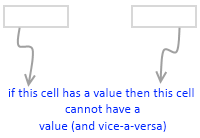
In a recent consulting assignment I had a tricky data validation problem. The customer wanted to have an either-or condition in the data validation, like this: My initial reaction to this requirement was “hmm… that is not possible“. But before shooting the email back to client, I got curious and checked if excel data validation […]
Continue »Automatic Rolling Months in Excel [Formulas]
![Automatic Rolling Months in Excel [Formulas]](https://chandoo.org/img/f/dynamic-starting-month-demo.gif)
Often when we are making spreadsheets for forecasting or planning we would like to keep the starting month dynamic so that rest of the months in the plan can automatically rolled. Don’t understand? See this example: This type of setup is quite useful as it lets us change the starting month very easily. We can […]
Continue »Writing “Either Or” formula in Excel [Formula Howtos]
We all know the AND, OR & NOT formulas in Excel using which you can perform simple logical operations And, Or & Negate. But what if you are the chief of HR at ACME Company, where they have a strange rule on extra allowance like this: Now, to calculate the dates in a month that […]
Continue »How do you consolidate data from multiple sheets in to one? [open thread]
![How do you consolidate data from multiple sheets in to one? [open thread]](https://chandoo.org/img/dlt/howto-consolidate-data-from-multiple-excels.png)
Long time PHD reader and mother of a lovely kid, Michelle, sent me a question in email that provoked me to write this post, I was wondering how to tabulate large amount of information gathered through surveys. Where I work customers are constantly handed survey sheets in order for us to measure how the service […]
Continue »Fix Incorrect Percentages with this Paste-Special Trick
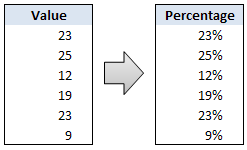
Sometimes we get values in our Excel sheets in such a way that the % sign is omitted. So instead of the value being 23%, it is 23. Now, you can very easily correct this by editing the cell and adding a % sign at the end. But what if you have 100s of rows of data. You can’t do this to every cell. (You can not just format the cells to % format either, excel shows 23 as 2300% then). There must be some simple and intuitive solution for this … umm.
Continue »Pivot Table Tricks to Make You a Star

We, data junkies, love pivot tables. We think pivot tables are solution for everything (except for may be global warming and that broken espresso machine down stairs).
Today, we are going to learn 5 awesome pivot table tricks that will make you a star.
Continue »Print Worksheets in One Page Across [Quick Tips]
![Print Worksheets in One Page Across [Quick Tips]](https://chandoo.org/wp/wp-content/uploads/2009/12/print-1-page-wide-setup-excel.png)
Have you ever wondered how to print excel sheets in one page across? so that when you print a large excel spreadsheet the output can be read one page after another. We can use the print settings in Excel to do this very easily. In this episode of quick tips we will learn how to do this with in 5 seconds.
Continue »
It is not everyday that a blog boasts of 1000th post. After blogging for 1999 days ie 5 years 5 months 24 days, finally, this is my thousandth post.
While this is not a real mile stone or anything, I want to use this post to say thanks. Without you, this mile stone means nothing to me. 🙂
Continue »

