All articles with 'Excel Howtos' Tag
How to convert test scores to letter grades in Excel?

We can use Excel’s LOOKUP function to quickly convert exam or test scores to letter grades like A+ or F. In this article, let me explain the process and necessary formulas. I will also share a technique to calculate letter grades from test scores using percentiles.
Continue »Extract data from PDF to Excel – Step by Step Tutorial

Recently I had to extract data from multiple credit card statements and combine them to one Excel table. In this tutorial, let me share you simple steps to deal with PDF data and extracting it to Excel.
Continue »Highlight due dates in Excel – Show items due, overdue and completed in different colors

Congratulations to you if your job does not involve dead lines. For the rest of us, deadlines are the sole motivation for working (barring free internet & the coffee machine in 2nd floor, of course). So today, lets talk about a very familiar problem.
How to highlight due dates in Excel?
The item can be an invoice, a to do activity, a project or anything. So how would you do it using Excel?
Continue »
Excel pivot tables are very useful and powerful feature of MS Excel. They are used to summarize, analyze, explore and present your data. In plain English, it means, you can take the sales data with columns like salesman, region and product-wise revenues and use pivot tables to quickly find out how products are performing in each region.
In this tutorial, we will learn what is a pivot table and how to make a pivot table using excel.
Continue »Excel formula showing as text instead of actual result – How to fix the problem

Once in a while everyone is bound to come across this problem. You type a formula in a cell, then you press ENTER. Bam! nothing happens. You check if a donut chunk went in to the key board and some how jammed the ENTER key. So press it again, this time harder. But nothing. Excel […]
Continue »Quickly convert numbers stored as text [tip]
![Quickly convert numbers stored as text [tip]](https://img.chandoo.org/q/convert-numbers-stored-as-text-error-options.png)
Here is a quick tip to start the week.
Often, we end up with a situation where a bunch of numbers are stored as text.
In such cases, Excel displays a warning indicator at the top-left corner of the cell. If you click on warning symbol next to the cell, Excel shows a menu offering choices to treat the error.
Continue »How to remove all cells containing John (or anything else) [Quick tip]
![How to remove all cells containing John (or anything else) [Quick tip]](https://img.chandoo.org/q/delete-all-cells-with-a-specific-value.png)
Here is an interesting question someone asked me recently,
If I have to delete all rows with “John” in it. Do you know how to do it?
Well, it looks like they really hate John. But it is none of my business.
So lets go ahead and understand a dead-simple way to get rid of all cells with John or whoever else you fancy.
Continue »Show only few rows & columns in Excel [Quick tip]
![Show only few rows & columns in Excel [Quick tip]](https://img.chandoo.org/q/show-only-few-rows-and-columns-in-excel.png)
Each new sheet in MS Excel comes up with a 1,048,576 rows and 16,384 columns. While it has a certain binary romantic ring to it (2^20 rows & 2^14 columns), I am yet to meet anyone using even half the number of rows & columns Excel has to offer.
So why leave all those empty rows & columns hanging in your reports?
Would it not look cool if your reports showed only few rows & columns as needed, like this:
Continue »Extracting numbers from text in excel [Case study]
![Extracting numbers from text in excel [Case study]](https://img.chandoo.org/f/extract-numbers-from-text-in-excel.png)
Often we deal with data where numbers are buried inside text and we need to extract them. Today morning I had such task. As you know, we recently ran a survey asking how much salary you make. We had 1800 responses to it so far. I took the data to Excel to analyze it. And surprise! the numbers are a mess. Here is a sample of the data.
Continue »Thermo-meter chart with Marker for Last Year Value
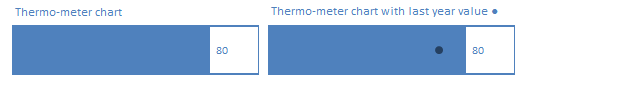
During a recent training program, one of the students asked,
Thermo-meter chart is very good to show how actual value compares with target (or budget). But how can we add another point for say Last Year value to the chart with out cluttering it.
Something like above.
Sounds interesting? Read on
Continue »Sort Pivot Tables the way you want [Quick tip]
![Sort Pivot Tables the way you want [Quick tip]](https://img.chandoo.org/pivot/custom-sorting-pivot-tables.gif)
Ever looked at a Pivot table & wondered how you can sort it differently?
“If only I could show this report of monthly sales such that our best months are on top!”
Well, there is a way to do it without sacrificing 2 goats or pleasing the office Excel god. Just use custom sorting options in Pivot tables.
Continue »Have you created models which run into 20 – 30 years? You might have noticed that navigating to the last year (the last column) is probably the most boring part (and also the most time consuming part). Excel does provide you a shortcut (Ctrl + end), but that hardly works! It’s been a while since […]
Continue »Auditing Spreadsheets? – Disable Direct Editing Mode to save time [quick tip]
![Auditing Spreadsheets? – Disable Direct Editing Mode to save time [quick tip]](https://chandoo.org/img/q/find-dependent-cells-by-disabling-direct-editing-model-excel-tip.gif)
For most of us, the prospect of inheriting a large, undisclosed sum of money is bleak. But we have high probability of inheriting a complex Excel workbook with 19 worksheets and 2300 rows of data and 195 formulas. The kind where entire rainbow colors are used to color code accounts receivable statuses. Then what do we do? We spend a whole afternoon (and then the rest of the month) breaking our head trying to figure out why the total revenues are only $ 41.2 million when profits are $ 99.23 million.
So how do we deal with our inheritance?
Here is a quick tip to help you get started. Disable “Direct editing mode“.
Continue »
Often you may have a set of data and need to know what an intermediate or future value of that data may be.
This week we will investigate 3 methods of tackling this problem using Excel.
In this post we’ll look at manual forecasting.
How to Embed Youtube videos in to Excel Workbooks?

Often, while creating a complex model or dashboard, you may want to include additional training material in the workbook. So let us learn how to embed flash movies, Youtube videos etc. in to Excel workbooks.
To Embed Flash Movies, Youtube Videos in to Excel, follow these steps.
Continue »

