All articles with 'errors' Tag

You open an Excel file and some cells show #### instead of the value. Here is a quick fix.
Continue »Excel formula showing as text instead of actual result – How to fix the problem

Once in a while everyone is bound to come across this problem. You type a formula in a cell, then you press ENTER. Bam! nothing happens. You check if a donut chunk went in to the key board and some how jammed the ENTER key. So press it again, this time harder. But nothing. Excel […]
Continue »CP037: Error error on the wall, How do I fix you all? – Understanding & Fixing Excel Errors

Podcast: Play in new window | Download
Subscribe: Apple Podcasts | Spotify | RSS
In the 37th session of Chandoo.org podcast, Let’s debug ’em #VALUEs & #N/As.
What is in this session?
In this podcast,
- Introduction to Excel formula errors
- The easy kind: syntax errors
- The triky ones: # ERRORs
- Fixing errors – using IFERROR & ISERROR
- Error checking & debug options
- Using Errors deliberately – charts & data validation
- A challenge for you – produce #NULL error
- Conclusions
Quickly convert numbers stored as text [tip]
![Quickly convert numbers stored as text [tip]](https://img.chandoo.org/q/convert-numbers-stored-as-text-error-options.png)
Here is a quick tip to start the week.
Often, we end up with a situation where a bunch of numbers are stored as text.
In such cases, Excel displays a warning indicator at the top-left corner of the cell. If you click on warning symbol next to the cell, Excel shows a menu offering choices to treat the error.
Continue »How would you customize Excel after installing? [poll]
![How would you customize Excel after installing? [poll]](https://img.chandoo.org/polls/open-excel-with-just-one-sheet.png)
Recently, I bought a new laptop, because my old Toshiba died down. After installing the OS and other necessary tools (like browser, skype etc.), I have installed Office 2010. Since Excel is my bread and butter, I like to customize it so that I can get more work done. So today,let me share how I […]
Continue »Excel’s Auditing Functions [Spreadsheet Risk Management – Part 3 of 4]
![Excel’s Auditing Functions [Spreadsheet Risk Management – Part 3 of 4]](https://chandoo.org/img/g/spreadsheet-risk-management.png)
This series of articles will give you an overview of how to manage spreadsheet risk. These articles are written by Myles Arnott from Excel Audit Part 1: An Introduction to managing spreadsheet risk Part 2: How companies can manage their spreadsheet risk Part 3: Excel’s auditing functions Part 4: Using external software packages to manage […]
Continue »Auditing Spreadsheets? – Disable Direct Editing Mode to save time [quick tip]
![Auditing Spreadsheets? – Disable Direct Editing Mode to save time [quick tip]](https://chandoo.org/img/q/find-dependent-cells-by-disabling-direct-editing-model-excel-tip.gif)
For most of us, the prospect of inheriting a large, undisclosed sum of money is bleak. But we have high probability of inheriting a complex Excel workbook with 19 worksheets and 2300 rows of data and 195 formulas. The kind where entire rainbow colors are used to color code accounts receivable statuses. Then what do we do? We spend a whole afternoon (and then the rest of the month) breaking our head trying to figure out why the total revenues are only $ 41.2 million when profits are $ 99.23 million.
So how do we deal with our inheritance?
Here is a quick tip to help you get started. Disable “Direct editing mode“.
Continue »Convert ISERROR formulas to IFERROR formulas [macro]
![Convert ISERROR formulas to IFERROR formulas [macro]](https://chandoo.org/img/vba/iferror-to-iserror-to-iferror.png)
Last Friday, we have learned about an interesting formula – IFERROR Formula using which you can easily handle errors in Excel workbooks.
Quite a few people reading that page asked, “Wow, this is good. But how can I take a sheet full of =IF(ISERROR(…)….) formulas and convert them to =IFERROR()”
There is a different set of folks who asked “Wow, this is good. But quite a few of my colleagues use Excel 2003 and they see a bunch of #NAME errors when I send them an excel workbook with IFERROR formulas. Any help?!?”
I am pleased to announce that I wrote 2 simple macros, iferror2iserror() and iserror2iferror() that would scan formulas in a bunch of selected cells and convert them from IFERROR to ISERROR and vice-a-versa.
Continue »IFERROR Excel Formula – What is it, syntax, examples and howto
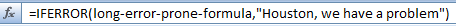
If IFERROR() were to be a person, I would hug her so hard that Jo (my wife) would get in to a cat fight with her. I know many a woman (and man) who get in to a fight with Excel formulas often. But thankfully, we avoid that as IFERROR is not a real person. It is, however a darned useful formula.
Since I cannot hug a formula anymore than I can get my son to sit tight, I will go ahead and sing an ode to her, in my style – by writing about how useful and powerful IFERROR formula is.
Continue »
Ok, you have learned how to write vlookup formulas. You have also seen some pretty interesting examples of it (1, 2).
But how do you write better VLOOKUP formulas?
Here is a list of 6 tips that work wonders with VLOOKUP writing.
Continue »
I like to leave certain error messages in place because they can show you what your data is doing, but they look horrible when you print out reports. This will show you an alternative method for dealing with error messages.
Continue »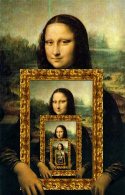
Here is a little experiment to freak out excel.
Go to cell C3 and write =C3 and press Enter. Excel would throw up nasty message saying, “Microsoft did not know what to do. We have a sent a support engineer to your home, but he is stuck at the round-about near your house.”
Well, not really. But what you did when you wrote the formula =C3 in cell C3 was, you created a circular reference.
A circular reference is created when you refer to same cell either directly or indirectly.
See Mona Lisa, in circular reference style.
Learn more about Excel Circular References, how to use them, examples, how to avoid them, how to deal with them in this article.
Continue »Hide Formula Errors While Printing [Quick tip]
![Hide Formula Errors While Printing [Quick tip]](https://chandoo.org/wp/wp-content/uploads/2009/05/hide-excel-errors-while-printing.png)
Here is a quick excel printing tip. Use the page setup options from print preview area of the spreadsheet to select how you want to handle the formula errors when the worksheet is printed. You can set it to blank from the “sheet” tab of the page setup dialog in Microsoft excel
Continue »Formula Debugging in Excel – Tip [spreadcheats]
![Formula Debugging in Excel – Tip [spreadcheats]](https://chandoo.org/wp/wp-content/uploads/2008/12/formula-debugging-f9-manual.png)
Can you imagine building a complex worksheet without formulas? I can’t. While no one can dispute the usability of formulas, we all know how painful it is when an excel formula returns a mysterious error and we don’t know what is causing the error.
Continue »

