All articles with 'advanced excel' Tag
How many ‘Friday the 13th’s are in this year? [Formula fun + challenge]
![How many ‘Friday the 13th’s are in this year? [Formula fun + challenge]](https://chandoo.org/wp/wp-content/uploads/2016/05/friday-13th-in-an-year.png)
Today is Friday the 13th. If you are a raging friggatriskaidekaphobiac, I suggest you to stop reading this post. For the rest of you, I have something fun.
Given a year in cell C3, let’s find out all the months with Friday the 13th. Something like above.
Continue »Advanced Interactive Charts using Excel [Master Class]
As announced earlier, here is the first one of our Master Classes. In this one, you will learn how to create advanced interactive charts in Excel by blending pivot tables, slicers, timelines, VBA, conditional formatting and charts. The final outcome is BEAUTIFUL!!! Monthly Master Class – Episode 1 – Trailer Check out a quick trailer of the […]
Continue »Introducing Chandoo.org Monthly Master Class

Hi folks,
I have an exciting announcement for you. Starting this month, I will be running a monthly master class on advanced Excel. This is a video class to help advanced users learn creative, powerful ways to use Excel in their day to day work.
What is this Master Class?
The idea is simple. Every month, I will create a lengthy video discussing one of the below topics, specifically targeted at advanced Excel users. As our blog grew, we have a lot of experienced, advanced users and I want to help you achieve more. You will learn,
- Dashboards
- Data Analytics
- Visualizations
- VBA / Macros
- Business Modeling
- Business Intelligence
Each class will be on an different topic with in-depth coverage, creative outputs and awesome techniques. You can sign up for the class that suits your needs.
Continue »How to create animated charts in Power Point [VBA]
![How to create animated charts in Power Point [VBA]](https://chandoo.org/wp/wp-content/uploads/2016/03/animated-power-point-chart-demo.gif)
This is a guest post by Chirayu, a member of Chandoo.org forum.
Animating Charts in PowerPoint cannot be done without the help of 3rd party software’s that create a flash file of the chart & embed it into the presentation.
However there is a workaround for this. Save your chart as multiple images & insert them (overlapping on top of each other). Use VBA on Developer tab Controls such as Combo Box, Option Button, Check Box etc. to “Bring To Front”” the corresponding image. Thus giving the illusion of an Animated Chart in PowerPoint.
This guide will teach you how to animate the charts, using the three Developer tab Controls that were mentioned before. The code & functionality only works in Slide Show Mode. File must be saved as PowerPoint Macro-Enabled Presentation (*.pptm)
Continue »CP053: Excel Data Validation for Dummies

Podcast: Play in new window | Download
Subscribe: Apple Podcasts | Spotify | RSS
In the 53rd session of Chandoo.org podcast, let’s talk about data validation.
What is in this session?
In this podcast,
- What is data validation
- How Excel DV compares with database & software DV?
- Types of data validation rules
- List & custom rules explained
- Input & error messages
- Alternatives to data validation
- Enhancing data validation
- Removing data validation rules
- Homework problem for you
- Resources & show notes
Analyzing half a million complaints – Customer Satisfaction Scorecard [Part 3 of 3]
![Analyzing half a million complaints – Customer Satisfaction Scorecard [Part 3 of 3]](https://chandoo.org/wp/wp-content/uploads/2016/02/customer-satisfaction-scorecard-analysis-complaints-data.png)
This is the final part of our series on how to analyze half a million customer complaints. Click below links to read part 1 & 2.
- Complaint reason analysis – Part 1
- Regional trends & analysis – Part 2
Customer satisfaction scorecard
In the previous parts of this case study, we understood what kind of complaints were made and where they came from (states). For the customer satisfaction scorecard, let’s focus on individual companies.
Continue »Analyzing half a million customer complaints – Regional Trends [Part 2 of 3]
![Analyzing half a million customer complaints – Regional Trends [Part 2 of 3]](https://chandoo.org/wp/wp-content/uploads/2016/02/regional-trends-customer-complaint-vis.png)
This is part two of our three part series on how to analyze half a million customer complaints. Read part 1 here.
Analyzing Regional Trends
As introduced in part 1, our complaints dataset has geographical information too. We know the state & zip code for each complaint. Please note that zip codes are partial or missing for a 10% of the data.
In this article, let’s explore three ways to analyze regional trends.
- Regional trends by state, product & issue
- Complaints per million by state
- Complaints by zip code

Lets look at how to apportion sales according to multiple criteria
Continue »CP052: Book Review – M is for Data Monkey by Ken & Miguel

Podcast: Play in new window | Download
Subscribe: Apple Podcasts | Spotify | RSS
In the 52nd session of Chandoo.org podcast, let’s discuss monkeys, Ok, I am kidding. We are going to talk about M is for Data Monkey book.
What is in this session?
In this podcast,
- Updates: Why so much gap between episodes?
- Quick introduction to Power Query
- Why you should get this book?
- What is in this book?
- A very cool example of the techniques you will learn
- Conclusions
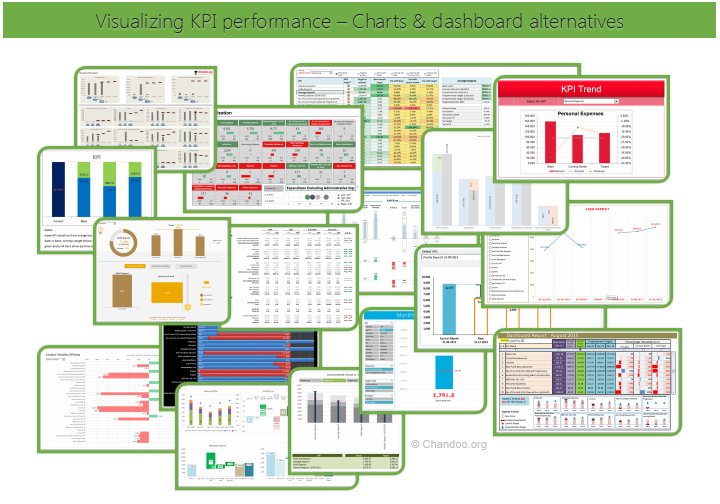
Hello all, prepare to be amazed! Here are 43 creative, fun & informative ways to visualize KPI data.
About a month ago, I asked you to visualize KPI data. We received 65 entries for this contest. After carefully reviewing the entries, our panel of judges have discarded 22 of them due to poor charting choices, errors or just plain data dumps. We are left with 43 amazing entries, each creatively analyzed the data and presented results in a powerful way.
How to read this post?
This is a fairly large post. If you are reading this in email or news-reader, it may not look properly. Click here to read it on chandoo.org.
- Each entry is shown in a box with the contestant’s name on top. Entries are shown in alphabetical order of contestant’s name.
- You can see a snapshot of the entry and more thumbnails below.
- The thumb-nails are click-able, so that you can enlarge and see the details.
- You can download the contest entry workbook, see & play with the files.
- You can read my comments at the bottom.
- At the bottom of this post, you can find a list of key charting & dashboard design techniques. Go thru them to learn how to create similar reports at work.
Thank you
Thank you very much for all the participants in this contest. I have thoroughly enjoyed exploring your work & learned a lot from them. I am sure you had fun creating these too.
So go ahead and enjoy the entries.
Continue »
Podcast: Play in new window | Download
Subscribe: Apple Podcasts | Spotify | RSS
In the 48th session of Chandoo.org podcast, let’s make some animated charts!!!
What is in this session?
In this podcast,
- Announcements
- Why animate your charts?
- Non-VBA methods to animate charts
- Excel 2013’s built-in animation effects
- Iterative formula approach
- VBA based animation
- Cartoon film analogy
- Understanding the VBA part
- Example animated chart – Sales of a new product
- Resources and downloads for you
Employee training tracker & calendar – tutorial & download

Imagine you are the head of training department at ACME Inc. You arrange training programs round the year to empower your team. It is hard work, coordinating between employees, trainers, department heads, venues and coffee machines. What if there is something to help you keep track of all this? I am not talking about getting you a shiny new iPad, you silly. I am talking about a tracker & calendar built in Excel that ties everything together (well, almost everything, you still have to fill the coffee machine.)
We are going to build a training program tracker & calendar using Excel.
Continue »Save a range as text file using VBA [tutorial]
![Save a range as text file using VBA [tutorial]](https://chandoo.org/wp/wp-content/uploads/2015/10/save-range-as-text-vba-data.png)
Last night I asked members of our Chandoo.org facebook page to share an Excel problem you are struggling with. Francis asked,
How to save a file as .txt in vba without quotes? When I save as .txt, the file has got quotes inside of it. I used the code Print, but it didnt work because the file loses its delimitation.
Does anyone know how to solve this?
Let’s understand how to save a range as text and overcome the double quote problem.
Continue »
Learn how to find which worksheet a max or min value occurs on using this neat formula
Continue »Unpivot data quickly with Power Query [tutorial]
![Unpivot data quickly with Power Query [tutorial]](https://chandoo.org/wp/wp-content/uploads/2015/09/unpivot-data-using-power-query.png)
Power Query (Get & Transform data in Excel 2016) is a must have tool, if you wrangle with data every day. Here is a quick introduction, in case you are new.
Let’s learn how to use Power Query to unpivot data.
Essentially, we are trying to go from left to right in the above picture.
Doing something like this thru either formulas or VBA can be very complex. But Power Query can get you unpivoted data in just a few clicks. Sounds interesting? Read on.
Continue »

