Recently, I ran a contest asking you to analyze a bunch of sales data and present your results in charts. We received a total of 78 charts from 45 people. The contest entries had a mind-boggling variety of excel charts, techniques and ideas. It took me a while to go thru all the files and compile the results. Thanks for your patience. In this post, you can find all the charts along with my comments & links to download files.
How to read this article?
This is a very big page. So let me help you out.
- Each of the 45 contestant’s entries are shown in one box. The box shows one of the charts the contestant has made.
- If the contestant has made more than 1 chart, then thumbnails of remaining charts are shown beneath. You can click on thumbnails to enlarge the images.
- For some charts, I have added my comments.
- You can download the file(s) for each contestant’s charts by clicking download links below the image
- If you want to learn how a particular chart is constructed, refer to Related Articles section
- I really liked some of the entries. You can see “Chandoo’s pick” icon on top of such charts.
- This article is big. So get a cup of coffee and enjoy it sip by sip.
Winner of this contest will be announced tomorrow.
[01] Line chart by Aditya
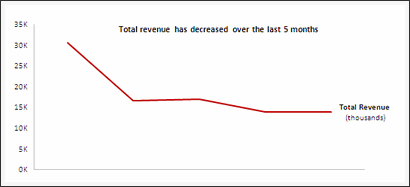
| My comments | Downloads | Related Articles | » Smart chart labels » Good color choices, well contrasted |
• Download file | ♥ Smart chart labels |
[02] Column chart by Al
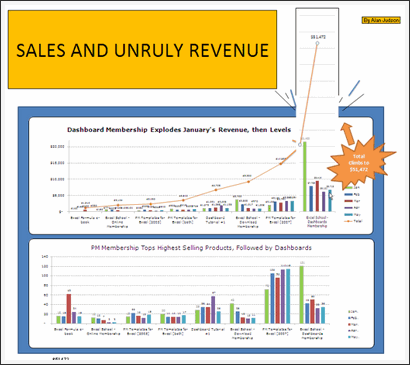
| My comments | Downloads | Related Articles | » Interesting presentation » Use of shapes to highlight the message |
• Download file | ♥ Smart chart labels ♥ How to make charts when you have too much data |
[04] Column chart by Ameya

| My comments | Downloads | Related Articles | » Interactive charts » Revenue Trend lines |
• Download file • Download file 2 • Download file 3 |
♥ Using form controls ♥ Dynamic Charts with Check Boxes |
[06] Column chart by Anachalee

| My comments | Downloads | Related Articles | » Interactive charts » Revenue Trend lines |
• Download file | ♥ Using form controls |
Excel School Online Training Program by Chandoo
| My comments | Downloads | Related Articles | » Learn Excel Step by Step » Analyze data like a pro » Become Awesome! |
• Download Excel School Brochure | ♥ Excel School Demos ♥ Excel School FAQS ♥ Excel School Pricing & Signup |
[08] Column chart by Arpita
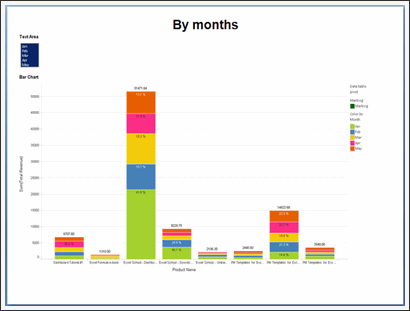
| My comments | Downloads | Related Articles | » Interesting presentation » Not made in Excel |
• Download file | ♥ Using form controls |
[09] Panel chart by Ben
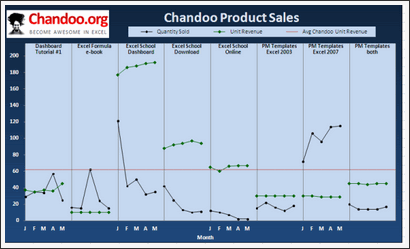
| My comments | Downloads | Related Articles | » Panel chart » Average line |
• Download file | ♥ Panel charts |
[11] Panel chart by E
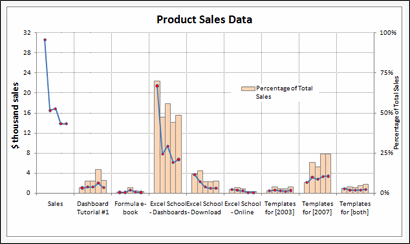
| My comments | Downloads | Related Articles | » Panel chart » Very well constructed » Good color choice, well contrasted |
• Download file | ♥ Panel charts |
[12] Dashboard by Ezequiel
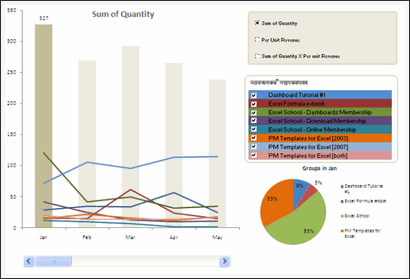
| My comments | Downloads | Related Articles | » Interactive charts » Multiple types of analysis possible |
• Download file | ♥ Using form controls ♥ Display on-demand details in excel charts ♥ Panel charts |
[13] Line charts by Fredrick
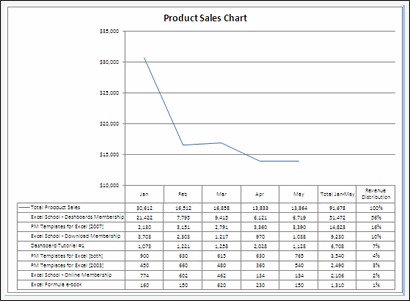
| My comments | Downloads | Related Articles | » Good observations » Trend line |
• Download file |
[15] Dashboard by Harshad
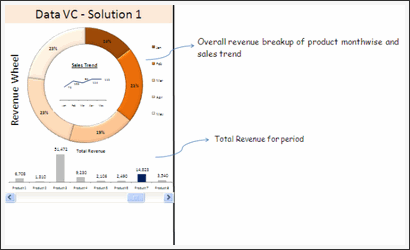
| My comments | Downloads | Related Articles | » Good structuring of charts » Interactive charts » Interesting observations |
• Download file | ♥ Using form controls ♥ Comparison charts ♥ Donut bar chart |
[16] Panel chart by Jay
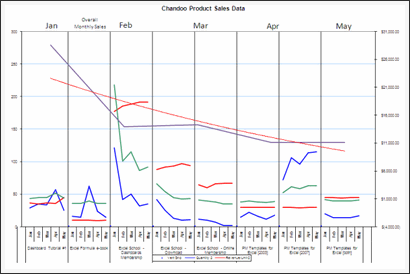
| My comments | Downloads | Related Articles | » Panel chart » Totals vs. monthly product-wise breakup |
• Download file | ♥ Panel charts |
Excel School Online Training Program by Chandoo
| My comments | Downloads | Related Articles | » Learn Excel Step by Step » Analyze data like a pro » Become Awesome! |
• Download Excel School Brochure | ♥ Excel School Demos ♥ Excel School FAQS ♥ Excel School Pricing & Signup |
[17] Panel chart by Jeff
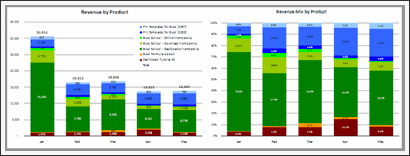
| My comments | Downloads | Related Articles | » Good color choices » Panel chart |
• Download file | ♥ Panel charts |
[18] Column chart by Jennifer
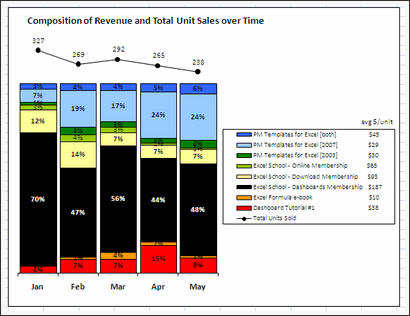
| My comments | Downloads | Related Articles | » Interesting legend | • Download file | ♥ Smart chart labels |
[19] Column chart by Jochen
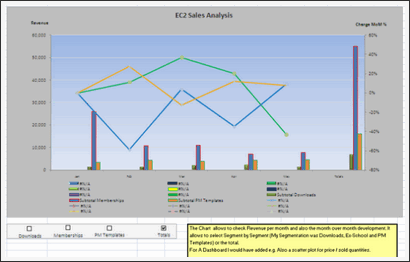
| My comments | Downloads | Related Articles | » Interactive chart » Lots of analysis possible |
• Download file | ♥ Using form controls ♥ Dynamic Charts with Check Boxes |
[22] Panel chart by Laksiri
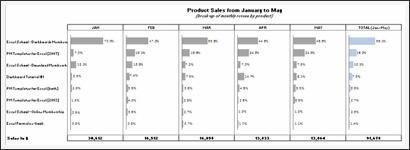
| My comments | Downloads | Related Articles | » Panel chart » Monthly panels along with overall panel » Good colors |
• Download file | ♥ Panel charts |
[23] Column chart by Lu
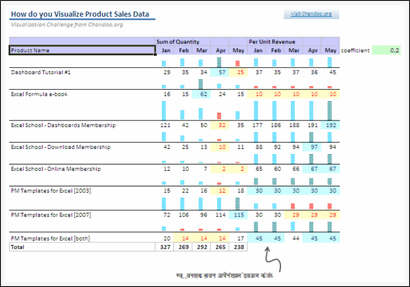
| My comments | Downloads | Related Articles | » Incell chart | • Download file | ♥ Incell Charts |
[24] Column chart by Lukas
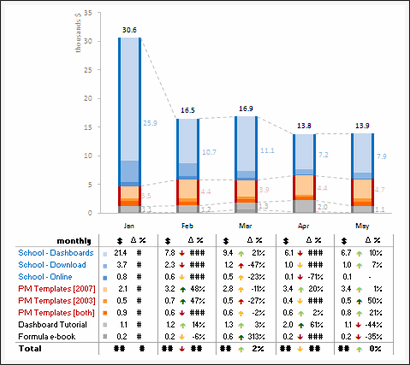
| My comments | Downloads | Related Articles | » Very good colors » Interesting chart construction » Table to support additional analysis |
• Download file |
[25] Area chart by Mat
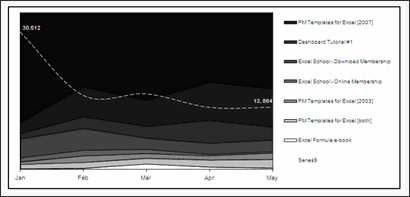
| My comments | Downloads | Related Articles | » totals in second series as a line » Well contrasted labels » Grouping |
• Download file |
[26] Panel chart by Matt
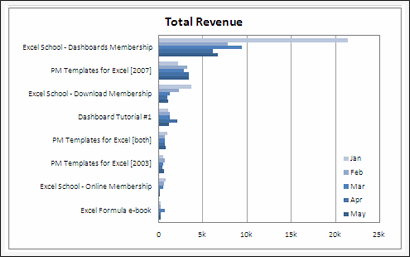
| My comments | Downloads | Related Articles | • Download file • Download file 2 |
♥ Panel charts |
[28] Column chart by Michael
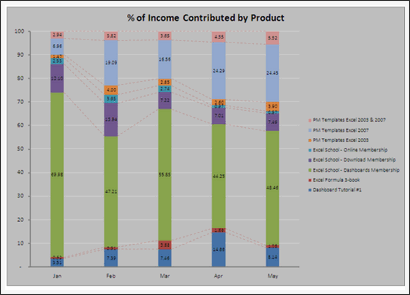
| My comments | Downloads | Related Articles | » Multiple charts for different types of analysis | • Download file |
[29] Column chart by Michael
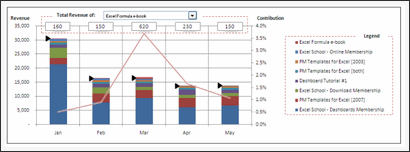
| My comments | Downloads | Related Articles | » Interactive charts » Interesting presentation, lots of analysis possible » Indicator arrows for selected series (clever) |
• Download file | ♥ Using form controls ♥ Display on-demand details in excel charts ♥ Smart chart labels |
[30] Panel chart by Mohammed
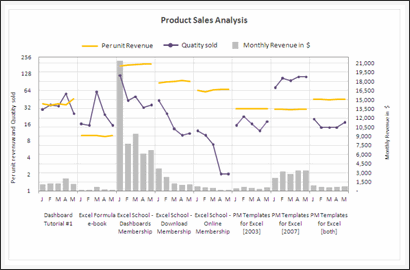
| My comments | Downloads | Related Articles | » Interesting panel chart construction » Good color choices, well contrasted |
• Download file | ♥ Panel charts |
[31] Column chart by Nadeem
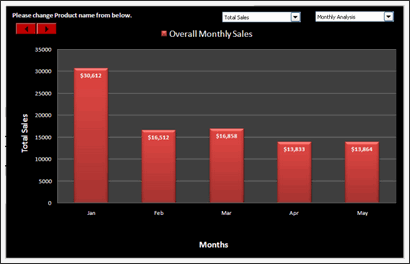
| My comments | Downloads | Related Articles | » Interactive charts » Very well constructed, lots of analysis possible » Good colors |
• Download file | ♥ Using form controls ♥ Comparison charts |
[32] Column chart by Noah
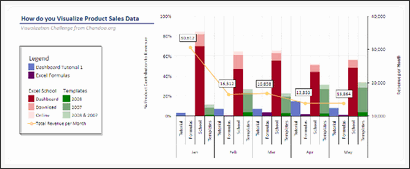
| My comments | Downloads | Related Articles | » Grouping of data » Good color choices, well contrasted |
• Download file |
[33] Column chart by Nuruddin
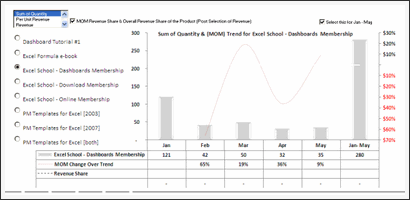
| My comments | Downloads | Related Articles | » Interactive chart » Lots of analysis possible |
• Download file | ♥ Using form controls ♥ Display on-demand details in excel charts ♥ Dynamic Charts with Check Boxes |
[40] Column chart by Shellie
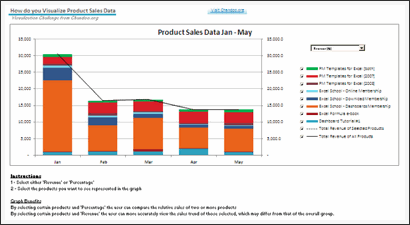
| My comments | Downloads | Related Articles | » Interactive charts » Lots of analysis possible » Well contrasted colors |
• Download file | ♥ Using form controls ♥ Dynamic Charts with Check Boxes |
[41] Column chart by Simon
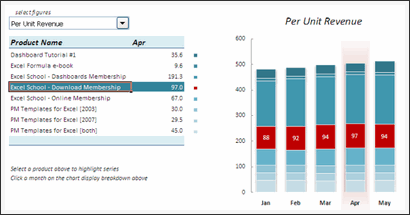
| My comments | Downloads | Related Articles | » Very well constructed interactive chart (requires macros) » On demand details, lots of analysis possible » Good colors |
• Download file | ♥ Using form controls ♥ Display on-demand details in excel charts ♥ Comparison charts |
[43] Panel chart by Tom
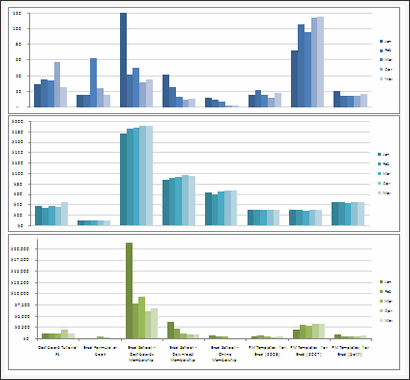
| My comments | Downloads | Related Articles | » Good color choices » Panel chart » Lots of chart options |
• Download file | ♥ Panel charts |
[44] Column chart by Utami
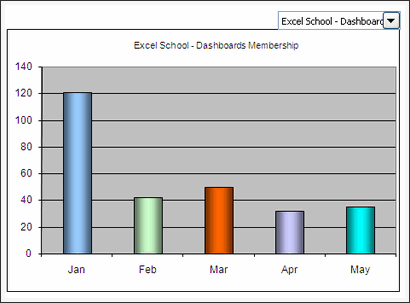
| My comments | Downloads | Related Articles | » Interactive chart | • Download file | ♥ Using form controls |
[45] Column chart by M
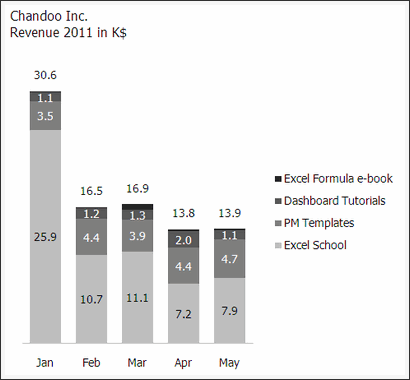
| My comments | Downloads | Related Articles | » Simple and effective colors » Well contrasted labels |
• Download file |
Excel School Online Training Program by Chandoo
| My comments | Downloads | Related Articles | » Learn Excel Step by Step » Analyze data like a pro » Become Awesome! |
• Download Excel School Brochure | ♥ Excel School Demos ♥ Excel School FAQS ♥ Excel School Pricing & Signup |
Thanks to Everyone
Many thanks to all the participants of this contest. I have really enjoyed going thru your files and understand the charting techniques you have employed. I learned a lot of interesting techniques too, which I will share on this blog during next few weeks.
Special thanks to Ravindra, my assistant, who helped me in compiling all the results and taking screenshots of the charts.
Also, thanks to Hui, for giving his feedback and suggesting few more picks.
Which charts did you like?
As you can see, there are several excellent charts. I liked the about 14 different entries and marked them all with Chandoo’s pick
What about you? Which charts did you like? Please tell us using comments.
Who is the winner?
I will be announcing the winner of this contest by tomorrow (1st of July).
Related Articles
If you want to learn how many of these charts are constructed, then you must go thru these articles.
- Using form controls
- Display on-demand details in excel charts
- Panel charts
- Comparison charts
- Donut bar chart
- Smart chart labels
- How to make charts when you have too much data
- Dynamic Charts with Check Boxes
- Incell Charts
- Sales Dashboards using Excel
- Excel Dashboards – Information, templates & tutorials
- Dynamic & Interactive Charts in Excel
- Excel Charting Examples & Templates

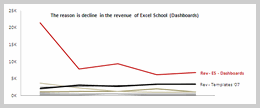
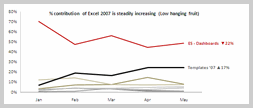










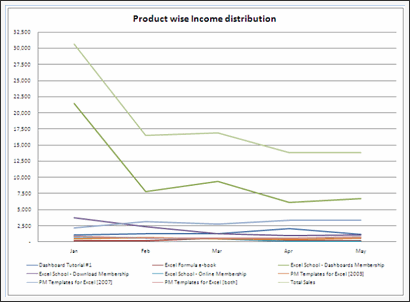
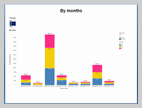
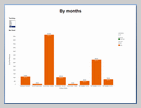
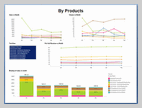
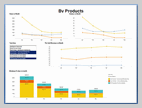
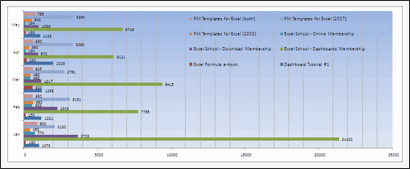
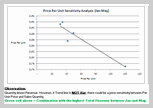
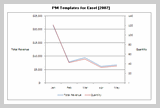
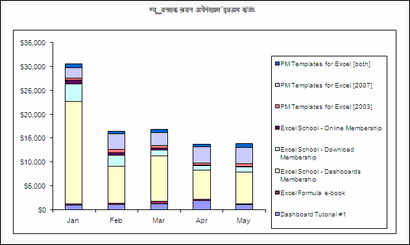
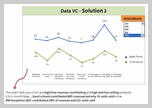
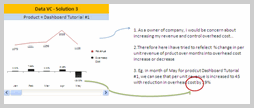
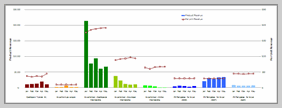
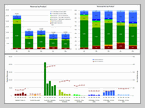
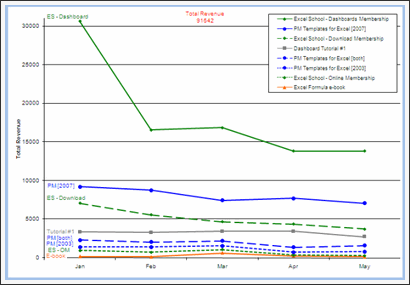
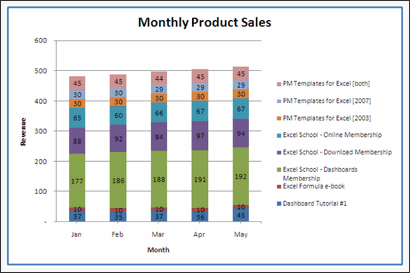
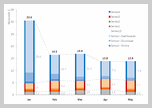
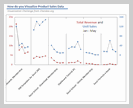
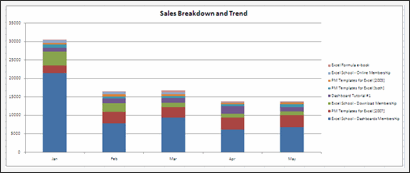
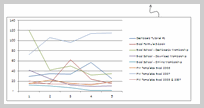
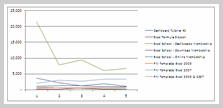
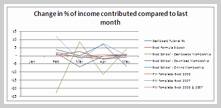
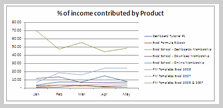
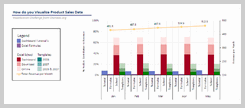
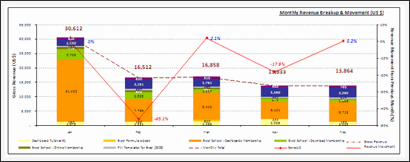
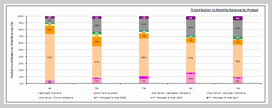
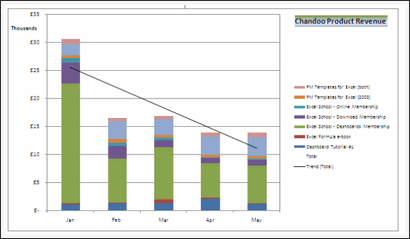
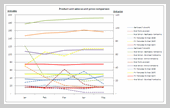
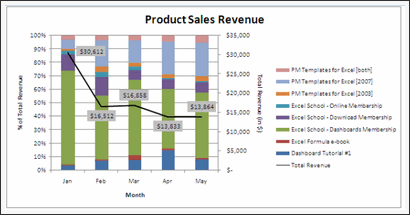
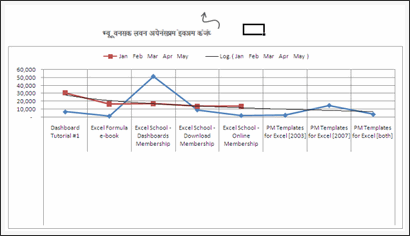
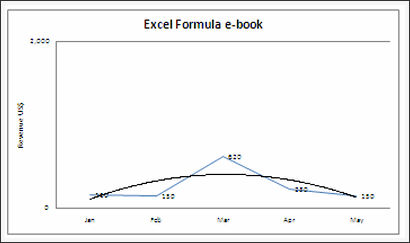
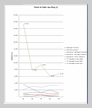
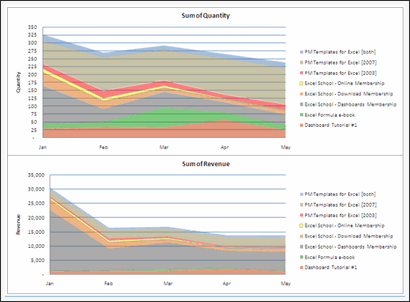

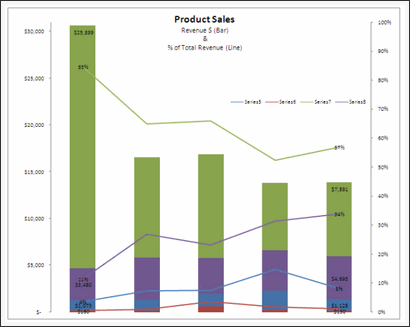
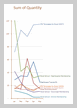
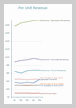
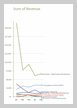

















32 Responses to “Sales Analysis Charts in Excel – 78 Alternatives”
Great contest, Chandoo.
I wish that I had had time to enter! Looking forward to see which was the winner...
Hi,
First of all, congratulations to all participants 🙂
I personally choose between the following graphs: 8, 15, 17, 22, 31, 40, 41
My firts choise goes to: 31
Well done for all! 🙂
Who's the winner? The readers!
Great stuff guys, lots of knowledge displayed, lot to learn!
what a great contest.
pity that I'm just learning how to visualize data, I didn't participate.
also it's pity, that some of actually beautiful charts we cannot download for study.
my personal winner is Ezequiel [12]. Via his chart I've got picture about profitability most easily and additional pro is, that he share his ideas with us.
this whole web site is really a well of knowledge.
good job Chandoo.
Thanks Chandoo! There are some really nice ones in there!
My favourites: 8,15 n 31
[8] second last visualization answers a lot of questions at one go
eg effect of monthly price changes in value /volume, which are not answered by 15 and 31.
Design wise - 31 wins hands down ! Revenue wheel by 15 is quite interesting
Thanks Chandoo. I enjoy doing this contest and I know I'm going to have a field day downloading and learning from all the bright minds here.
Just wondering from business stand point (not excel technique) which one would you rate best in giving you insight on managing your business in the future? That's what I have learn on the jobs serving a cruise-load of managers, GM, VP, C-executives. They want me to deliver something that not just tell a story (about the past), but tell them what lies ahead (the future).
More contests please!
I can't download the third file of chart 04.
Ah, I didn't get picked 🙁
Nice to see all the other attempts though, always interesting to get new ideas and learn new things 🙂
I was studying Solution 3 of chart 15. And here is an observation.
The -19% change was the difference between the Per Unit Revenue in May vs. Average Per Unit Revenue (Jan-May), not necessarily a reduction in "overhead cost". The wording should have been a reduction in dashboard tutorial #1 in May could have been due to an INCREASE of per unit revenue by 19%.
In fact, using the existing definition the denominator should be -16% because it should have been ( May Per Unit Rev - Avg Per Unit Rev ) / Avg Per Unit Rev. The formula used in the worksheet is ( Avg Per Unit Rev - May Per Unit Rev ) / Avg Per Unit Rev.
Hi Chandoo,
First of all, I truly appreciate your time and effort. You are doing an awesome job. Hats off to you & your team.
I have bookmarked this post & will really learn a lot with all these charts. Thank you so much.
Chandoo & Hui - Also, Thanks for liking my chart - 31.
Hi Chandoo,
Thanks for featuring my chart... learnt a lot just by entering into the contest .......... i had asked you a question in the submission mail .... would appreciate if you could take out some time to answer.......thanks
[...] we saw the entries for the sales analysis chart contest. Today, we will find who the winner [...]
i will accept the fact that i am going crazy... looking at these charts... you will not believe, that how much i gained (and at times effortlessly....by using the charts you all posted).... Using creativity and inputs from you all, i would like to post that i am earning goodwill at office. and i am proud to say, i DO COPY from this site.... But let me assure you, that i do use my creativity too.... thanks all for such wonderful posts... And NO WORDS to thank Chandoo for his site and selections............. what can i say... JUST HATS OFF !!
hi chandoo,
Wht a gr8 contest. i most like chart no 15 and 25. good effort by all.
Hi Chandoo,
First of all thanks for spreading the knowledge of the best tool 'Excell'. though we have veri sofiticated applications available in the market, this Excell is the best and quickest tool to learn and use. Thanks to all participants and congrates to winner as their presentation is really readable.
I expect more challanges more compitition going forward...
' We are the world ...... its Excell World'
Good luck !
Jayant SB
i love you chandoo .
love you professor.chandoo
[...] I’d give you a little fun and play “Excel Chart Judge”. Take a look at the 78 Excel Chart Alternatives and decide which ones are the best. Then go to the blog post where Chandoo picked the winners: [...]
[...] I’d give you a little fun and play “Excel Chart Judge”. Take a look at the 78 Excel Chart Alternatives and decide which ones are the best. Then go to the blog post where Chandoo picked the winners: [...]
Dear Chandoo ! Excellent social service and participation built into a successful business model. Wishing you greater success !!!
I have to say I was most impressed by "[29] Column chart by Michael." Specifically the part where the item selected is signaled by an arrow/triangle in the chart itself. I would love to know how that is done.
CAn u send me the e-book of charting
[...] Sales Analysis Charts & Dashboards in Excel [...]
WOW, what an incredible charts! Learnt a lot from it, thank you all for that!
From Chart 31 I understand most of it, except the RED SPIN BOX (above cell A29).
I cannot move it and I cannot right click on it.
Does anybody know how I can re-create this red spin box?
Also is it a spin button or something else? (in form controls I cannot seem to make a horizontal spin button).
What a great contest! I have picked up so much from you all! Thanks for the posts. I really liked #15 and #22. I like the circle idea to use for showing overall handle time and the breakdown by certain call types that make up the handle time. #22 also will help show the same data, but on a monthly time line. Most of the charting I do ends up in a paper presentation so I do not get to use the interactive charts.
hello. i just want to know that how to combine multiple charts in one area for panel charts???????
Thanks for the awesome posting and providing an opportunity to learn
I like chart 31..great and is close to what I do but it sound is not easy to create it or change as a like the red spin buttonn...! I think there is a macro. It would be really great if we could have also the explanation Nadeem for the dumpies :pp! I have been trying to do the same but no result till now.
Congratulations to all...great job :).
[...] Full article here Like this:LikeBe the first to like this post. [...]
Excelente los gráficos... Se agradece que los compartas
Hi Chandoo,
1. How to create interactive map on dashboard?
2. How to change color state on the USA map based on the data trigger?
NB: without macro or VBA
Thank you
Merely a smiling visitant here to share the love (:, btw outstanding style. "Treat the other man's faith gently it is all he has to believe with." by Athenus.