Win Loss Charts are an interesting way to show a range of outcomes. Lets say, you have data like this:
win, win, win, loss, loss, win, win, loss, loss, win
The Win Loss chart would look like this:

Today, we will learn, how to create Win Loss Charts in Excel.
We will learn how to create Win Loss charts using Conditional Formatting and using Incell Charts.
Win Loss Charts in Excel using Conditional Formatting:
Step 1: Create a helper column where we show cumulative totals
This is easy. Just show cumulative sum of numbers like this:
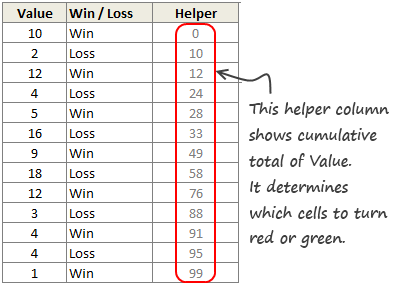
Lets say this is in D4:D16
Step 2: Create a 100 cell grid
Type numbers 1 thru 100 in one hundred adjacent cells, one each in a column.
Then resize this grid so that you can fit everything in a screen.
Lets say, this is in F3:DA3
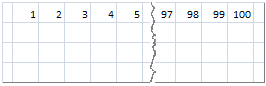
Assumption: I assumed that the total number of wins and losses we have is 100. If you have more, adjust accordingly.
Step 3: Fetch the Win or Loss Status for Each of the 100 Cells
This is a bit tricky, but easy once you figure out the formula. We will use INDEX+MATCH.
For each column, we will lookup the corresponding number in our cumulative total table and once we find a match (not exact match, but a number less than what we are looking for), we just return the corresponding win or loss value.
We will write this formulas in the range F4:DA4,
This formula will do: =INDEX($C$4:$C$16,MATCH(F$3,$D$4:$D$16,1))
How this formula works?
1. We are looking for a column number (F3) in the range of cumulative totals (D4:D16) for a less than match (1)
2. Once found, we want the corresponding element from C4:C16 (where the win – loss labels are maintained).
Step 4: Copy the cells F4:DA4 and paste them as links in F5:DA5
Step 5: Apply conditional formatting
Now, we just apply conditional formatting to cells F4:DA4 such that whenever the cell is “Win”, we fill it with Green color.
Similarly, we apply CF to F5:DA5 such that whenever the cell is “Loss”, we fill it with Red color.

Finally, hide the cell values in F4:DA5 by using custom cell format code ;;;
Related: How to Apply Conditional Formatting
That is all. Your Win Loss Chart is ready.
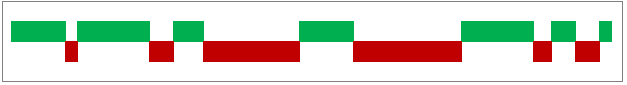
In-cell Win-Loss Charts in Excel:
We can create a slightly less accurate win-loss charts in Excel using In-cell charting approach.
See this illustration to understand the technique.

Follow this procedure:
- Create 2 helper columns – H1 & H2.
- In H1, print the | symbol for Win and print spaces (” “) for loss. When printing spaces, divide the value by x.
- “x” will depend on the font & font size you choose. For script font, 11 pt size, it is 2.2
- In H2, do the same for Loss.
- Now concatenate all H1 values and print somewhere.
- In the cell beneath, concatenate and print all the H2 values.
- Change color of above cell to Green and below cell to Red.
- Your in-cell win-loss chart is ready!
Bonus: Create Quick Win Loss Charts with Excel 2010
In Excel 2010, Microsoft introduced Win-loss charts. So, now you can easily create a win-loss chart. To do this, just select the binary data (1 for win, -1 for loss) and go to Insert > Sparklines > Win/loss chart

For more info: Visit Introduction to Excel 2010 Sparklines
Download Win Loss Chart Excel Template
I have made an excel template that creates win loss charts using conditional formatting and in-cell charts.
Go ahead and download the excel workbook [Excel 2003 version here]
Play with it to understand how to make win loss charts.
Do you use Win Loss Charts?
Personally, I never had to use win loss charts. But I have seen various applications of this chart. Win loss charts are effective in visualizing results from sports, stock markets and other such areas.
What about you? Have you used win loss charts before? How did you make them? Please share your techniques and ideas using comments.
More Excel Charting Tutorials:
- How to make a 5 star chart like Amazon.com
- Use Analytical Charts to make your boss love you!
- Interactive Chart in Excel to Show Effect of Grammy on Music Album Sales
- Dynamically Show or Hide Chart Series to give your viewers Control
- What are panel charts & How to use them in Excel?
- More Charting Tutorials, Templates & Examples
- Learn how to create, format & customize both simple and advanced charts by joining Excel School program.


















118 Responses to “Bingo / Housie Ticket Generator in Excel”
This is an awesome way to generate Housie Tickets. It's tough to find these tickets in the US. Thanks!
Hi mate
thanks for this.. this is a lot of fun...
Thanks mate. This is a cool way of generating housie tickets........
Thank you, great to see it working.
@All.. thanks everyone. I am happy you found this useful 🙂
Hi Chandoo,
I was trying to create this with family member names (around 45 names) instead of numbers. Is this possible?
Please help. The party is on 22nd Nov. Thank you.
I am looking at your hidden rows
I wanted to convert the tickets from 3x9 to 6x9
But I can't understand it
Would help me with that
Hi Chandoo,
I really liked your Housie Tickets. However, the tickets printed out are too small and I can't seem to increase the size to the regular printed housie tickets. Can you help me out please? Thank You. Dina
@Dina: Welcome to PHD and thanks 🙂
hmm... I have tried to set the printing preferences to print 20 odd tickets per each A4 page. But if you are looking for bigger size here is how you can get:
1. Go to to print preview and adjust margins and scaling. Scale your sheet until the tickets fill up the print area.
2. print. You may want to repeat this few times so that you can get optimum size. Then save the workbook.
3. next time you need more tickets, just print. 🙂
Let me know if you face any difficulties.
Thanks so much! I've been trying to find a random ticket generator with bigger tickets. So happy I found yours and instructions to increase size. You're a STAR!
I am having difficulties with sizing. I need eight tickets on A4 Landscape page. I am not too good with Excel but better with Libre Office Calc. I have tried to save to that format but it doesnt work. Can anyone send instructions that are not too technical?
Hi, Thanx a lot .. its very useful
hey i tried to download this zip but looks like the file is damaged can you help ?
Same problem here 🙁
@Ravi : You are welcome 🙂
@Madhu: Are you sure? I just tried to download and unzip it and it seems to work fine. Can you try again and let me know if you have troubles. It is a very small file, may be I can mail it to you.
Great.... Can i change colors
@Andre... sure you can. You may want to adjust colors from conditional formatting so that they are truly changed. Let me know if you have some trouble.
Thanks Chandoo once again for this great tool........ very creative!
Thanx Chandoo .
Just could not find Housie Tickets here in Kenya .
Awesome Funda .
Cool & gr8
[...] Play seems to be the focus of excel blogosphere last week. Debra at contextures has created an excel file to generate bingo cards (US style) in excel. Several others followed it up with their own versions of bing number generators. Follow the links, download the book and have some fun! Also, Generate UK / Indian style bingo cards [...]
Hey...
This is cool.. We were planning for a potluck event where I wanted to host this game but was thinking if I should go and buy it from the store just for this one time.. so as usual google'd to see if there was any generator and your's was the first hit... its cool and easy to print and I love it!!! Thanks a lot!!!
Sujatha: Thanks for your comments. Hope you had a memorable party.
Thanks for this excellent coding.
Please tell us how to change colors.
(sorry for a repeat post)
Sometimes 1, 2 or 3 columns go empty in some tickets. You might want to look into this.
Hi chandoo,
I also created my own bingo/housie ticket generator ;o)))
with all 90 numbers and with speeching draw ;o))
it's another way to generate 15 random number between 1 to 90 and fill them in 3 boards of 15 random spots in a grid of 3 rows by 9 columns , 5 numbers by row
(45 numbers among 90 without duplicate)
formulas are in hidden rows (1 to 35)
here is my workbook
http://www.cijoint.fr/cjlink.php?file=cj200906/cijYEVgITv.zip
I also write other Excel stuff for fun at :
http://www.excelabo.net/search/node/jeux%20geedee
this URL belong to my good MVP friend (Misange)
The French Excel addict site !!!!
http://www.excelabo.net
cheers !!!
I am not finding ur xcel in the link given.. Please provide me ur excel details.. or send me ur excel at sunil_srihari@yahoo.co.in
No Excel in the link http://www.cijoint.fr/cjlink.php?file=cj200906/cijYEVgITv.zip
What happened to number 90???
@Modeste: Thanks for sharing your article.. 🙂
@Jo.. "I have removed number “90? from the list in order to reduce some complexity in generating the tickets." Generating 90 along with 80-89 creates a tricky problem of having 11 numbers in the last band while every other column has only 10 possible values.
May be you can take a look at the workbook formulas and help me generate the 90 as well by changing them...
hi Chandoo,
I have solved both of the problems. now any column not remains blank and yes.. number 90 comes also...
Cool. If possible, email the updated workbook so I can link it here.
I have mailed to you on chandoo.d@gmail.com. please see and tel me if any mistake is there.
thank you.
If you want/need a 5 x 5 USA version...
My 'Bingo Card Variety' workbook does Bingo, Buzzword Bingo and Bible Bingo.
Free, download from... http://excelusergroup.org/media/
'--
Jim Cone
Portland, Oregon USA
Hi Chandoo / Jim,
Thanks for the details and excellent tool.
I am working for a media company in India and based out of Mumbai. We want to generate huge number of bingo tickets in 5x5 version with 26 grids in one sheet and roughly 13 million such sheets.
Please let me know if either of you can help me on this.
Not sure if it can be done in XL or VBA .
This is very urgent and need your help.
You can call me on 91-9820614804.
Thanks & Rgds
Jai Daga
Jai Daga,
You need to get quotes from at least three commercial printers.
The volumes you are considering will be very attractive to anyone in the printing business.
'--
Jim Cone
Hi Jim,
Thanks for the reply. I understand its good for printing business and lot of vendors are already approaching us.
Issue is of generating these 5*5 tickets and each ticket to have unique 8-10 digit identity code.
Basically below is the requirement
***********
Each sheet will have 26 tickets
Each ticket have 5*5 grid acc to the US 1-75 number system but with no free space
Each ticket has a unique 8-10 digit pin code
We plan to print 5 million sheets (each sheet having 26 tickets)
There will be 1.25 million sheets which will be unique and the balance sheets (3.75m) will have the same tickets
However pin code will be unique in each ticket and hence there will be 5*26=130million unique pin codes
These output needs to come on an excel or as a PDF file in the same format as the sheet
*************
Let me know if you can guide me of such software or program that can be used by me for ticket generation.
Thanks
Jai
Jai,
I might be able to generate the 130,000,000 serial numbers in an Excel workbook (.xls). Possibly Ten million numbers on each of thirteen worksheets.
It would have to be on a paid basis.
Contact me at...
james.coneXXX@comcast.netXXX (remove the XXX)
if you would like to discuss further.
Jim Cone
Portland, Oregon USA
Hi Chandoo, i have downloaded your housie ticket generator, just have one query, how many maximum unique tickets it can make ????
do help me with this,
Shyaamal
@Shyaamal I guess the ticket generator should be able to make obscenely high number of unique tickets. since the process is randomized, you might see same tickets twice...
Hello Chandoo,
Awesome tool! .. I loved it.
Is there a way to tweak the generator so that I only generates no more than 4 tickets a worksheet (Make it nice and clean to print)?
I want to print more than a 1000 of these tickets, so dont want to click on refresh button 250 times.. so if once I click refresh, is it possible to generate 50 or so worksheet at a time? So that I can click refresh 4 times and get my 1000 tickets?
Please let me know of your thoughts.
Thanks
Vir
@Vir.. Thank you.
you can easily modify the formulas and add a macro to do this. The file is unlocked, so feel free to make the changes..
There is an online generator at http://www.bingocardmaker.co.uk, which generates the numbers in blocks of 6 cards, where every number from 1-90 is used. This is how the UK style books are usually printed, so that if you buy 6 tickets you are sure to have every number once and only once. Makes the generation routine a little trickier.
Chandoo
Hey Thanks a lot ..
Im working on a merchant cargo vessel...
We are having a party tomorrow and needed this software badly..
Im sure it will be a big hit with the crew..
Thanks again
Chandu,
Downloaded yuo excel sheet and read people comments / remaks , Eve thing positive..
Please consider my feedback in positive way
Housie tickets I have seen has a basic Rule which is missing in you tickets
1) Numbes 1-90 - You have aleady mensioned So fine..
2) Take a six tickets in a Row - Numbers shall not Reaplete.
3) Each sheet will have 12 tickets
If you can work on your Excel fo fun of Indians stauing out side india appiciated...
thnks chandooooo, illeterate logo ke liye aisa esy way rakhane ke liye.
I need bingo teckets in excel with serial numbers can you help me please Tnks In Advance
Hi Chandoo,
really liked your bingo sheet. wanted to make a program of it in delphi or vb. i cannot figure how the randomizing of the numbers is to be done properly.
1. Row wise select ion of 5 numbers and place random (0-99) in these five places
2. random selection of 15 numbers and place then as 10,20,30 so on
has a function been done by you?
i'm so confused please help
[...] Make Bingo / Housie Tickets using Excel (American version here) [...]
Hi there - this looks great. I need to do some bingo cards with 'acronyms' on them instead of numbers - how do I amend your excel spreadsheet to make this happen?
Thanks
Thanks Dear..!!
Made a random number generator that could go along with the spreadsheet you've here... 🙂
http://jsfiddle.net/FloydPink/KHLtw/embedded/result/
These tickets can not be used to play standard 90 ball Bingo, the number 90 is missing and the tickets must be produced in blocks of 6 which contain every number from 1 to 90. Also you can not have any columns with three blanks ( no numbers ) on the same ticket.
I'm really impressed with your writing skills and also with the layout on your weblog. Is this a paid theme or did you modify it yourself? Either way keep up the nice quality writing, it is rare to see a great blog like this one these days.
Hi
i love this is their any way you can do 6 tickets togethor and have all numbers within the 6 tickets
cheers mezzic
hi
just downloaded the bingo for a Retirement Village, fantastic, i had to tweak it a bit to make it bigger. this is now outstanding. thanks.
Thanks Chandoo. really awesome
hi chando, fabulous work, i would like to use this but for a 5 row 25 number card, what changes should i make & how?
regards
Hi Chandoo,
I wish to Customise these tickets for one of my wedding ceremony.
Basically I wanted to replace numbers with Names/Movies etc. So in total I will have 89 names and when the excel generates the numbers, the names should get replaced with it depending on how it is configured.
eg : For Number 1 = DDLJ
2 = DON , etc
Can you please suggest the command to be written in excel which will support the above idea. It would be a great help.
[…] Case study: Generating housie (bingo) number cards using Excel […]
Hi Chandoo,
Can i print aound 3000 tickets using your generator ?
Hi!
I need Housie ticket printing software for professional use, can u provide.
Hi,
Can any one please mail me this housie tickets file on my email ID?
pinangp88@gmail.com
Thanks
column 1 should contain 1 to 10, column 2 should contain 11 to 20 and so on... obviously you took out number 90 for formula convenience, but i think putting the right numbers into the right column would do the same, yet this way you make an authentic housie ticket... thanks for the post though, it helps me creating my own ticket generator.
I have customized my housie ticket...which contains 3 rows and 3 columns. ..and there are 300 such tickets. .. how can I generate the numbers. .
Hello,
I am organizing a fundraiser in our company. I have planned for tambola and the Spread Sheet provided by Chandoo is just awesome for the task. We have 1200+ staff so I guess I need to print this for 24 or so times. I only have two requirements.
1. Can the ticket be numbered so that we can keep track who has taken which ticket.
2. At this large number what is the probability or repeated tickets. You know we don't want to spend all in prices.
I would be looking for options but any quick help would be greatly appreciated.
Thanks,
Pawan
Really... It's Amazing stuff !!!
i want to print different names n generate tickets instead of 1 , 2,3....90.
where to replace this no in excel sheet n print tickets n 4 tickets on A4 paper
Hi,
Great use of EXcel... SO much to learn !
I want to create a quiz with answers given to the participants in a random (Bingo / Housie) Pattern.
Can we generate "word ( eg First Names) based" Bingo tickets.
I would prefer same format.
Thanking you in advance
Please send me the excel sheet. I downloaded many times but no success. Thanks in advance.
Its a great service
How many tickets we can generate using 1-90 numbers??
Hi,
I generated the ticket. Now trying to find, how to play. How a person speaks out a number? and then keep a track of it?
Pankaj
How to set 1 to 99 number in 90 ball bingo table in which i have 6 running column and 3 column not used.In this First row number start with
5.
Hello Chandoo,
Can you help me to generate tickets with words instead of numbers,
Can you help me please. My email id - kalashreewakhare@gmail.com
@Kalashree
Have a look at the post:
https://chandoo.org/forum/threads/how-to-convert-numbers-to-text.2321/
for ideas
This is really awsome. But there is one More rule that was not followed
Tambola sheet have total 6 tickets per page. And in first colom of 5
6 tickets that is 18 cells 1-9 are randomly filled
I mean to say doubling of number shud be there in one sheet of 6 tickets. As usually every one buys full sheet. If this can be solved it would be perfect generator never seen in simple.way
Hope i am clear. Uou can contact me 8125535581, oshiyaevents@gmail.com
Download Housie ticket maker excel sheet can not be download please help me
Hey Chandoo, your sheet is no longer available. Can you please email it at your earliest convenience? My email is jtibrewala [at] gmail
Also, I'm looking to create a music version of the same game where I would feed in say 90 songs into the sheet and print song names instead of numbers and play the songs instead of saying the numbers. Any assistance with making this would be appreciated.
not able to download the excel
I'm unable to download the file
Hi Kamlesh.. thanks for letting me know about the broken link. I've fixed it now. Please download the file from https://chandoo.org/wp/wp-content/uploads/2019/11/bingo-housie-ticket-generator-excel-sheet.xlsx
can i generate 1000 different housie tickets by using your excel sheet....pls update
While generating random tickets, I found below issues in a few tickets:
1. Column without a single number
2. This can be for 2 columns at times
3. Columns with numbers in sequence (71, 72, 73)
4. Another Ticket generated will also have the same sequence (71, 72, 73)
If I have to distribute the tickets, I need to pick manually which is time consuming.
drar,
i want create to online play tombola which i want all member pay all member which i decided to how much ticket price, paid my account and who will will win automatically transferred member account
A good and easy tool for creating tambola tickets. Providing another informative link for Free Board and play online. partystuff.in/play-board
The generator seems to generate "0" as a number. How to fix this. As in not generate "0".
THERE IS A BIG BIG PROBLEM WITH THESE TICKETS...EVERY COL MUST HAVE A NUMBER COMPULSORILY BUT MOST OF THE TIME EITHER 1 COL OR 2 COLS ARE COMPLETELY EMPTY..
I HAVE SOLVED THIS PROBLEM..
HOw did you solve this problem?
Can I create sets of 6 tambola tickets containing numbers from 1-90 only once?
It's nice to create tickets easily. I found a random number generator which is cool and easy to use. So thought of adding it to this page so people are able to find tickets and board togather. check at https://partystuff.in/tambola-number-generator
Hi,
I am unable to see 90 number anywhere in the tickets , can you please let me know the reason for the same ?
In the number generator apps, we have numbers from 1-90 so it is better to have 90 gets printed on the tickets as well.
Please share your thoughts.
Hi,
thanks for sharing this awesome excel for Bingo / Housie Ticket Generation.
Just noted that many tickets have columns with no value at all.
I understand that each column must have atleast one value.
Can you please see and share an edited excel please.
Many thanks for the awesome stuff you are doing.
Cheers
Mahesh
There is a major flaw in your system. It does not have the number 90. I know you have removed it save the complexity but as it been more then 10 years since you provided us with this, I am sure you have evolved yourself to get the 90 in the tickets.
Also 2nd major flaw is that there should be only 6 tickets in a page of Housie or 12 with 6 in one column side. The major key point here is in the set of 6 tickets all the numbers 1 to 90 should be covered once and not repeated.
Can You resolve these 2 issues.
Awaiting response.
Yeah, unable to get number 90 due to complexity, kindly guide regarding how can we get the same.
Thanks Chandoo - That's an awesome application.
How do I change the color of the tickets from amber to a different color?
How can I add a unique ticket number to each ticket?
Thanks Again.
Using this calculator, how many unique tickets can we create at the max? Is there also a way to generate 250 new tickets at a time instead of 24?
Hi ,
I am unable to generate new set by clicking F9. How can I do that ? thanks.
Hello Chandoo,
I'm not able to open the file in Excel 2019. It give me an error.
"Excel cannot open or save anymore documents because there is not enough available memory or disk space."
Kindly advise.
Thanks.
Hi There,
I want to get 12 tickets of Housey Game in horizontal A/4 size paper.
Please provide that or please inform if I can modify your Housie Ticket Generator, which provides 3 x 8 = 24 tickets per letter size paper. It is too small to handle.
Regards
there are duplicate numbers generated in your tickets
Hey Kirti... If you press F9, it will make new numbers. Just use the set that works best for you.
That's useful. Thanks.
just i would like to know
how to draw tambola tickets in excel or in ms word
hi chandoo,
your bingo ticket generator is awesome....
In this lockdown period finally I have found the solutions of not gettling any column blank and comes number 90 also in your bingo ticket generator....
This is really awsome. But there is one More rule that was not followed
Tambola sheet have total 6 tickets per page. And in first colom of 5
6 tickets that is 18 cells 1-9 are randomly filled
I mean to say doubling of number shud be there in one sheet of 6 tickets. As usually every one buys full sheet. If this can be solved it would be perfect generator never seen in simple.way
Hope i am clear. Uou can contact me 8125535581, oshiyaevents@gmail.com
This is awesome! Many thanks
Hi,
This is great, I cannot thank you enough .. it really was helpful for our family over these past few months.
Missing number 90 is slight flaw, but it's easy to add that in
FYI, we also discovered a free iPhone app called, "Bingo Cards & Tickets" which was also pretty helpful for my daughters
(https://apps.apple.com/nz/app/bingo-cards-play-print/id1514415911)
Thank you again
Claire
hey i hit F9 but the numbers did not change on the ticket
Hi chandoo,
Thanks a lot for you valuable worksheet to generate housei tickets... i want to print 1to 90. How can i do this ? If you have any update of this worksheet then plz send me in my gmail a/..Again thanks a lot...its verh helpful for mee...
This is no good. it can leave a column without a number, which is not correct rules.
Hi Chandoo
I am trying to copy the tickets to another excel sheet but the generator seems to change the numbers every time I click for an excel action. Please guide me as to how can I copy these tickets to another excel sheet
Hi Chando,
I am trying to make picture bingo in James Bond items but need some advice how to achieve this . I have the information to do this on a
5 x5 formate but that is in vba.
Hello, chandoo this trick is tried and tested. Thanks for updating the useful content.
Need a little help i am customising the excel and i need that the every 6 tickets rows don't repeat the same no.
its a nice program but one last logic is missing. If you see any Tambola ticket book you will find all 90 numbers in any set of six tickets in a page. so please modify the generator program to get sets of 6 ticket at a time with all 90 numbers included in it. All other random number logics are ok
this is just great ! will it generate 700 all different random tickets? i need that many
I want to create 1200 housie tkts ! Every 6 tickets must use all 90 numbers! And I want to change the background of the tickets! Also , I want to color some of the empty boxes! Is that possible ?