All articles with 'vlookup' Tag
What is Excel SUBTOTAL formula and 5 reasons why you should use it
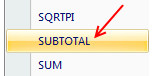
Today we will learn Excel SUBTOTAL formula and 5 beautiful reasons why you should give it a try.
SUBTOTAL formula is used to find out subtotal of a given range of cells. You give SUBTOTAL two things – (1) a range of data (2) type of subtotal. In return, SUBTOTAL will give you the subtotal for that data. Unlike SUM, AVERAGE, COUNT etc. which do one thing and only one thing, SUBTOTAL is versatile. You can use it to sum up, average, count a bunch of cells.
Continue »Flu Trends Chart in Excel [Yes, we can edition]
![Flu Trends Chart in Excel [Yes, we can edition]](https://chandoo.org/img/p/flu-trends-chart-final-th.png)
Last week I have reviewed Google’s flu trends chart and told you that is it is very well made. Out of curiosity I made a similar chart in Excel. In this post, I am going to share the experience and results with you. Interested? Read on…
Continue »Track Your Mutual Fund Portfolio using Excel [India Only]
Excel is very good for keeping track of your investments. Due to its grid nature, you can easily create a table of all the mutual fund holdings and monitor the latest NAVs (Net Asset Values) to see how your investments are doing. A while back we have posted a file on tracking mutual funds using excel. Today we are going to release an upgrade for that file.
Read the rest of this post to understand how this template works and download the free template.
Continue »Christmas Gift List – Set your budget and track gifts using Excel
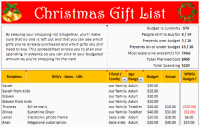
Steven, one of our readers from England sent me a Christmas gift tracker worksheet. I found it pretty cool, so made some minor changes to it and sharing it with you all so that you can have great time shopping for the holidays.
The workbook is full of lessons on conditional formatting, cell formatting, using formulas. Go ahead and download it today.
Continue »Excel Links of the Week [Excel Dashboards Edition]
Over the weekend I spent some time to update the Excel Dashboards page. It now features more articles, downloads and resources for those of you making Excel Dashboards. Go ahead and check out the page here and let me know your feedback.
Moving on to this weeks excel and charting links worth checking.
Continue »Top X chart – Show Top X values of a chart Interactively
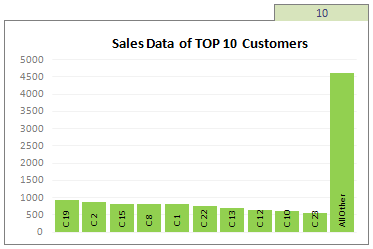
Two charting principles we hear all the time are,
- Sort your data in a meaningful order before plotting it.
- Show only relevant information, not everything – because un-necessary information clutters the chart.
Today we will learn a dynamic charting technique that will mix these two ideas in a useful way. I call this a Top X chart.
Continue »Product Recommendation – Excel Lookup Toolbox
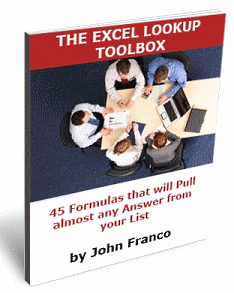
Anyone working on the data using excel will know the importance of lookup formulas. They are vital for making almost any spreadsheet or dashboard. That is why when my friend John Franco, who maintains Excel-Spreadsheet-Authors.com, wrote to me about his new book Excel lookup toolbox I was truly excited. In this post I am going to share my review of this product.
Continue »It is no exaggeration that knowing excel formulas can give you a career boost. From someone starting at the long list of numbers, you can suddenly become a data god who can lookup, manipulate and analyze any spreadsheet.
So when our little excel blog hit the 5000 RSS Subscriber milestone, I celebrated the occasion by asking you to share an excel formula through twitter or comments with rest of us. And boy, what an excellent list of formula tips you have shared with us all.
Here is the complete list of entries for the twitter formula contest.
Generating invoice numbers using excel [reader questions]
![Generating invoice numbers using excel [reader questions]](https://chandoo.org/img/l/invoice-numbers.gif)
Learn how to generate invoice numbers, tax codes etc. using Microsoft Excel. In this example we will take a real life example shared by Michelle and findout how we can generate invoice numbers using excel formulas. Read more to learn and download the example workbook.
Continue »Excel Tips Submitted by You [Part 3]
In the third installment of your week at PHD, we have a fantastic tutorial on R1C1 style of formula referencing, a nifty vlookup hack and adding web toolbars to excel UI. We have one more day to go, so rush!
Continue »Excel Links of the Week – What is really happening Edition
In this week’s excel links learn how to lookup in 2 columns, a cool charting hack using which you can depict uncertainty in predictions, an excel template that can be used to visualize social networks and much more.
Continue »Excel Links of the Week – What the heck happened to photographic fridays edition

Remember the photographic fridays? Some of you must be thinking whatever happened those posts? Well, my intention for writing those posts has been to get your feedback so that few of us can become better photographers. But flickr does a hell of better job for this than my little blog can. So I have decided […]
Continue »Learn Excel IF Formula – 5 Tricks you Didnt know

Excel has various functions, including functions to calculate inverse cosine of a given value, to multiply 2 matrices, to estimate the internal rate of return. But, most of us(well, just me then..) use just about 5-6 formulas to do our jobs. And IF formulas are a majority of these, so it doesn’t harm to learn […]
Continue »Like this? Feel free to share / copy / exploit / save the cartoon. See other powerpoint cartoons as well
Continue »

