All articles with 'tricks' Tag

Yesterday I have learned this cool excel charting trick and I cant wait to share it with you all. The problem: I have too many charts & want to show one based on selection You have made 3 charts to show your company performance in the last 8 years. But you don’t want to clutter […]
Continue »Use Enter to Paste Copied Values in Excel [Quick Tip]
![Use Enter to Paste Copied Values in Excel [Quick Tip]](https://chandoo.org/wp/wp-content/uploads/2008/10/copy-paste-tip-excel.png)
Here is a simple copy pasting tip. Next time when you want to paste a set of copied cells to another area, instead of using CTRL+V, just use ENTER. See this: Learn 16 more excel copy pasting tricks today.
Continue »15 MS Excel Tips to Make you a Productivity Guru
We all like to customize things, to personalize them so that we feel better, faster and smarter using them. Microsoft Excel is a perfect example of highly customizable software. It is simple to learn and use, and at the same time it is relatively easy to change the way it works for you. Here is […]
Continue »Excel Links of the Week – The Mt. Rainier edition
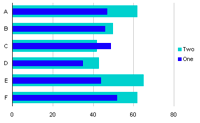
We drove down to one of the Washington’s best attractions. The Mt. Rainier National Park. It is one of the best natural attractions I have ever seen. The mountain, the greenery and the drive are totally awesome. The mountain looked breathtakingly beautiful and the whole park looked awesome with fall colors. Do visit Mt. Rainier […]
Continue »Simple Todo List application using Excel – Download and become productive

After seeing Andrew’s simple excel based check-list I got this idea of preparing a simple To-Do list application using excel. Since most of us use Excel on day to day basis, why not use it as a productivity application as well by keeping track of all the things we must do (TO DO List). When […]
Continue »
There are few charts in excel that are as revolting as a radar chart. The purpose of a radar chart is to compare m options across n parameters so that audience can be convinced that option A is better than say option B. But, I am yet to come across a radar chart that tells […]
Continue »Power Outage & 99 Excel Tips to keep you Busy
We have a major power outage in Ohio due to a wind storm on Sunday. AEP, Our electric provider says that power would be restored to my area by this Friday midnight, that is almost 6 days without power. I will not be able to blog regularly during this period. So here is a list […]
Continue »Initials from Names using Excel Formulas

Often when you are processing customer records or doing mail merge, it might be useful to get initials from a given name, like JFK for John F Kennedy. You can do this using simple text formulas (left(), mid(), find()) combined with if(). Here is how: Assuming cell B3 has the full name, then this is […]
Continue »Aligning charts, objects on spreadsheet [excel layout tip]
Often when you are adding several charts to your report or project plan, it may be important to have them all aligned to a proper baseline – a fundamental design principle. Take a look at this: But if you try to select each chart individually and adjust the alignment, it may not provide correct results […]
Continue »Creating KPI Dashboards in Microsoft Excel is a series of 6 posts by Robert from Munich, Germany. This 6 Part Tutorial on KPI Dashboards Teaches YOU: Creating a Scrollable List View in Dashboard Add Ability to Sort on Any KPI to the Dashboard Highlight KPIs Based on Percentile Add Microcharts to KPI Dashboards Compare 2 […]
Continue »Here is a quick excel tip to make your charts look professional by showing symbols in the axis labels instead of text. Just follow these 4 simple steps: First identify the symbols you want to show on the axis or as data label from symbol fonts like webdings, wingdings or a custom dingbat font like […]
Continue »![Creating KPI Dashboards in Microsoft Excel [Part 1 of 6]](https://chandoo.org/wp/wp-content/uploads/2008/08/kpi-dashboard-scroll-excel-thumb.png)
Creating KPI Dashboards in Microsoft Excel is a series of 6 posts by Robert. This 6 Part Tutorial on KPI Dashboards Teaches YOU: Creating a Scrollable List View in Dashboard Add Ability to Sort on Any KPI to the Dashboard Highlight KPIs Based on Percentile Add Microcharts to KPI Dashboards Compare 2 KPIs in the […]
Continue »
Excel formulas can always be very handy, especially when you are stuck with data and need to get something done fast. But how well do you know the spreadsheet formulas? Discover these 15 extremely powerful excel formulas and save a ton of time next time you open that spreadsheet. 1. Change the case of cell […]
Continue »Use min-max charts to show the spread of data – Charting Best Practice
Next time you want to make a chart to tell how your sales (defects, customer calls, page views, number of clicks, walk-ins etc.) are doing over a period of time, consider showing them in a min-max chart. For eg. a min-max sales chart for the last 12 months tells average, minimum and maximum sales per […]
Continue »Conditionally play sounds when a cell value changes
Blog reader Richard asks through email: I’m a non-programing user of Excel. I import stock prices, using what is called ( I believe) a dde link, into my spreadsheets,from a trading program. I would like to add a feature to my spreadsheets that, like conditional formatting, alerts me to a price change in a cell, […]
Continue »

