All articles with 'tricks' Tag
Intraday Candlestick Charting [Stock Charts]
![Intraday Candlestick Charting [Stock Charts]](https://chandoo.org/img/n/intraday-candlestick-chart-thumb.png)
Gene asks me in an email, “I’m trying to graph candlestick charts in Excel for 10 minute candles. Excel seems to allow daily only with its stock templates. Can you point me to any resources for creating intraday candle charts?”. Of course, you can create intraday candlestick charts just the way you would create normal candlesticks, just change the axis options once you are done. Read the post to find more.
Continue »Excel Tips Submitted by You [Part 1]
The first installment of “your week @ PHD” features 4 excel tips shared by our readers: (1) A macro to unhide all sheets (2) a KPI Dashboard with VBA and Charts (3) Using Excel’s Find to Save time at work (4) An Array Formula to Solve a Tricky Problem.
Continue »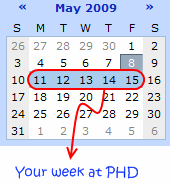
That is right. Next week is your week on this blog. I will post content that is shared by you. So go ahead and share your tips and tricks with us. Read more to find out how you can share your tips with the community.
Continue »Using Credit Card Numbers in Excel

Do you know that it is not so straight forward to use credit card numbers in excel. Yes, excel uses a precision of 15 digits and thus when you enter a credit card number (16 digits) it is converted in to scientific format and the details are lost. Read on to learn the work around.
Continue »Highlight Top 10 Values using Excel Conditional Formatting

In excel conditional formatting basics article, we have learned the basics of excel conditional formatting. In this article we will learn how to highlight top 5 or 10 values in a list using excel as shown aside. We will use LARGE excel formula and conditional formatting to do this.
Continue »
Learn how to use excel chart templates in this installment of spreadcheats. Save time.
Continue »How to Change Shapes in Microsoft Office 2007
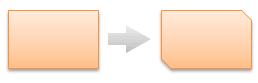
Ever since we made a switch to Microsoft Office 2007 at work, this has been bothering me.”How to change one shape to another?”
This is very useful feature, especially when you are using PowerPoint.
Continue »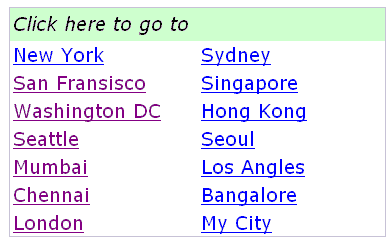
Learn how to create Table of Contents in Excel and other tricks to manage when you have too many worksheets.
Continue »Make a Dynamic Chart using Data Filters
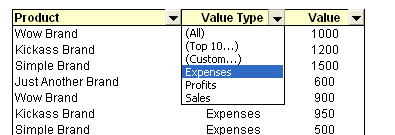
As part of our spreadcheats series, we will learn how you can use data filters to create dynamic charts in Microsoft excel
Continue »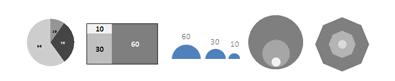
9 charting tricks you can use to make your pie charts likable
Continue »Selecting all the cells in a series – keyboard and mouse shortcuts [spreadcheats]
![Selecting all the cells in a series – keyboard and mouse shortcuts [spreadcheats]](https://img.chandoo.org/select-a-series-of-cells.png)
Here is a very quick spreadcheat for the new year.
If you need to select all the cells in a series (either row-wise or or in columns) you can use one of these 2 shortcuts (and avoid unnecessary scrolling)
1. Select the first cell in the series
2. Press Shift + Ctrl + Down arrow
Or
1. Select the first cell in the series
2. Hold down SHIFT and Double click on the edge of cell in the direction you want to select
Continue »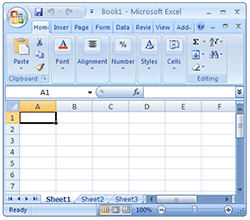
After a really long wait finally I have used … Excel 2007 (drum roll) and contrary to what many people think, I have found Excel 2007 to be a very well designed piece of software. Of course there are various issues with it and I am sure folks at MS are working on them so that next versions of MS Office are much more pleasant and simpler to use.
I wanted to share 10 wow factors in Excel 2007 that may convince you to try it.
Continue »Creating Excel Art from Images [spreadsheet fun]
![Creating Excel Art from Images [spreadsheet fun]](https://chandoo.org/wp/wp-content/uploads/2008/12/cell-art-image-thumb.png)
Amit at Digital Inspiration features a lengthy way of creating beautiful excel cell art from an image. I guess we all can use a method that is little simpler and smarter.
Continue »Prevent users from scrolling away on your dashboards [dirty little trick]
Dashboards let users get all the information they want in a quick glance. Not if users start using scroll bars and scroll down to cell A64000. So here is a quick and dirty trick. Assuming your dashboard ends in row 40, select row 41 and go to menu > window > freeze panes. That way […]
Continue »Eight ways to exploit COUNTIF() … and sumif() too [spreadcheats]
![Eight ways to exploit COUNTIF() … and sumif() too [spreadcheats]](https://chandoo.org/wp/wp-content/uploads/2008/11/using-countif-excel-help.png)
If for every countif() I write excel paid me a dollar, I would be a millionaire by now. It is such a versatile and fun formula to work with that I have decided to write about it as third post in our spreadcheats series. Using COUNTIF() to replace pivot tables: We all know that you […]
Continue »

