All articles with 'tips' Tag

My guest post on monitoring web page changes using google docs is posted in Digital Inspiration – one of the most popular technology blogs. Do read it to learn a little bit about using XPATH, RSS Feeds, Google Spreadsheet import() functions. Here is a summary of the technique: First go to the web page which […]
Continue »Google docs spreadsheet app is going mainstream with each passing day. Recently they have introduced split() formula to divide text in to multiple cells using a user specified delimiter. The syntax for this function is =split(text value, delimeter), for eg. =split(“pointy haired dilbert”, ” “) would result in 3 individual cells with “pointy”, “haired” and […]
Continue »Switch between firefox tabs using mouse scroll wheel

Firefox 3 has a ton of extremely useful productivity features and as I keep using it, I discover more and more of them. Here is one I found extremely useful and simple: When you have lots of tabs open, in order to switch between the tabs, place mouse pointer on any of the tab titles […]
Continue »
Excel formulas can always be very handy, especially when you are stuck with data and need to get something done fast. But how well do you know the spreadsheet formulas? Discover these 15 extremely powerful excel formulas and save a ton of time next time you open that spreadsheet. 1. Change the case of cell […]
Continue »Use min-max charts to show the spread of data – Charting Best Practice
Next time you want to make a chart to tell how your sales (defects, customer calls, page views, number of clicks, walk-ins etc.) are doing over a period of time, consider showing them in a min-max chart. For eg. a min-max sales chart for the last 12 months tells average, minimum and maximum sales per […]
Continue »I use new superstars gmail labs feature a lot, to mark reader mails that I need to followup, comments I should respond to, ideas that are interesting, bill mailers that should be paid. The default setting allows any of the 4 superstars to be added. while trying to change my mail signature, I have realized […]
Continue »Conditionally play sounds when a cell value changes
Blog reader Richard asks through email: I’m a non-programing user of Excel. I import stock prices, using what is called ( I believe) a dde link, into my spreadsheets,from a trading program. I would like to add a feature to my spreadsheets that, like conditional formatting, alerts me to a price change in a cell, […]
Continue »Excel can be Exciting – 15 fun things you can do with your spreadsheet in less than 5 seconds
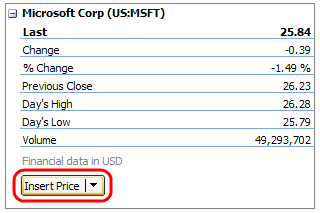
Who said Excel takes lot of time / steps do something? Here is a list of 15 incredibly fun things you can do to your spreadsheets and each takes no more than 5 seconds to do. Happy Friday 🙂 1. Change the shape / color of cell comments Just select the cell comment, go to […]
Continue »Want to Feed RSS to your Excel Sheet? Read this!
RSS feeds are everywhere. So much that you cannot avoid them in your data processing, analytics or day to day spreadsheet needs. If you can get the RSS feeds to excel sheet you can do pretty interesting things with it, like: Prepare a sheet to watch deals on Amazon, Craigslist, Deals2buy and other favorite sites […]
Continue »Shuffle a list of numbers / items in excel spreadsheet
Here is a quick Monday tip for data junkies. If you want to shuffle a list of numbers or cells in excel in random order you can do that with “data > sort” menu option of excel. First insert a column next to the list you want to shuffle and enter random numbers in each […]
Continue »Mute conversations in Gmail to not follow a specific thread of mails
Do you know that you can mute conversations in gmail if you are do not want to see that lengthy thread on single subjected that people wont give up. Just select the mail / conversation you want to mute Click on “More actions” and select “mute” Enjoy the bliss If you want search for muted […]
Continue »Often my work involves processing web page data in excel sheets. This includes extracting the hyperlinks from cell contents. There is no formula for extracting hyperlinks though, you can right click on cell and choose “edit hyperlink” to see which address the cell is linking to. But that is a tedious process especially if you […]
Continue »change-sort-orientation-excel-columns You can sort data across columns instead of rows by changing sort options. If you ever had to sort across columns now you know a simple way to do this 🙂 Follow these steps for changing sort orientation: Select the table you want to sort (just the data, not the headers as when you […]
Continue »Excel Bullet Graphs
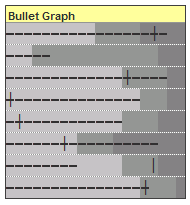
Bullet graphs provide an effective way to dashboard target vs. actual performance data, the bread and butter of corporate analytics. Howmuchever effective they are, the sad truth is there is no one easy way to do them in excel. I have prepared a short tutorial that can make you a dashboard ninja without writing extensive […]
Continue »
In response to Making Incell charts better article, reader Tony mailed me an excel sheet in which he has modified the charts to display colors and negative values. This is pretty cool. Take a look at the chart below: The trick lies in displaying the charts in 2 rows, one for positive values and another […]
Continue »

