All articles with 'spreadsheets' Tag
Conditionally Formatting Dates in Excel [Part 1 of 2]
![Conditionally Formatting Dates in Excel [Part 1 of 2]](https://chandoo.org/img/n/conditional-formatting-button.png)
This is first part of 2 part series on conditionally formatting dates in excel.
Conditional formatting is a very useful feature in Excel. You can use Conditional formatting to tell excel how to format cells that meet certain conditions. For eg. You can use conditional formatting to show all negative values in a range in red color. Today we will learn how to use conditional formatting to format dates.
Continue »Sales Dashboards – Visualizing Sales Data – 32 Dashboard Examples & Implementations

Sales reports and dashboards are very common in any company. There are several ways in which you can visualize sales data to understand the trends and sales performance. So in November, I have asked you to visualize sales data using sample data. The visualization challenge #2, sponsored by Zoho Reports generated a huge buzz around the community and fetched 32 incredible entries. The response was so overwhelming that it took me almost 24 hours to write this post. Thanks everyone for participating and making this a huge learning experience for everyone. Personally I have learned several useful dashboard and charting tricks. I will be sharing some of these lessons with all of you in the coming weeks.
Continue »Best of Pointy Haired Dilbert – 2009

Ah, you thought I will let you go to the next decade without a “year in review” post? No so fast my friend, not so fast.
[This post is a bit long by our standards, but full of gooey excel goodness. So get a cup of coffee or choco and get going]
And if you are in a rush, here is my wish – Happy New Year 2010
How to Find Dates of Public Holidays using Excel
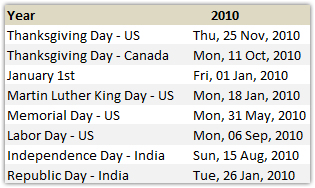
Lets celebrate these holidays in PHD Style. By learning few excel formulas that you can use to find out dates for some of the popular public holidays like – labor day, memorial day etc. When is Labor Day (US) in 2010? Labor day (the US variant) is celebrated on first Monday of every September. It […]
Continue »Print Worksheets in One Page Across [Quick Tips]
![Print Worksheets in One Page Across [Quick Tips]](https://chandoo.org/wp/wp-content/uploads/2009/12/print-1-page-wide-setup-excel.png)
Have you ever wondered how to print excel sheets in one page across? so that when you print a large excel spreadsheet the output can be read one page after another. We can use the print settings in Excel to do this very easily. In this episode of quick tips we will learn how to do this with in 5 seconds.
Continue »Make a Quick Thermometer Chart to Compare Targets and Actuals
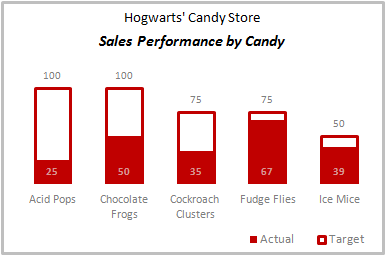
Comparing values is one of the reasons why we make charts. So today I am going to teach you a handy little trick to make a thermometer like chart to compare targets with actuals. This type of chart is very useful when you have a bunch of sales targets and you want to measure how the performance has been.
Continue »
We all know how to make comments on excel documents, just select the cell where you want a comment, press SHIFT+F2 and make the comment. But the comments are only visible when you open the workbook. What if you want to print out an excel file, but include all the comments as well?
Turns out you can do that with a hidden option in excel page setup.
Continue »Use CTRL+F1 to collapse ribbon [super-mini-quick-tip]
![Use CTRL+F1 to collapse ribbon [super-mini-quick-tip]](https://chandoo.org/wp/wp-content/uploads/2009/12/ctrl_f1_keyboard_shortcut.png)
In office 2007 (and 2010) you can immediately collapse the ribbon by pressing CTRL+F1. Thanks to Loranga for sharing this tip. More ribbon goodness | Free e-book to learn Excel Ribbon
Continue »![How to pick a random date? [Formulas]](https://chandoo.org/img/i/random-date-time.png)
Often when you need to generate a sample from large data set, you may want to pick data from a random date. In such cases, you can use excel’s RAND() and RANDBETWEEN() formulas to pick a random date. Here I have included few examples,
Continue »Christmas Gift List – Set your budget and track gifts using Excel
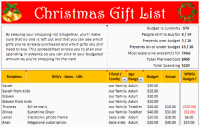
Steven, one of our readers from England sent me a Christmas gift tracker worksheet. I found it pretty cool, so made some minor changes to it and sharing it with you all so that you can have great time shopping for the holidays.
The workbook is full of lessons on conditional formatting, cell formatting, using formulas. Go ahead and download it today.
Continue »
Dilbert is my favorite cartoon (Calvin & Hobbes comes second). I like it so much that I have named this blog after Dilbert. So, today, as as ode to Dilbert and all things excel, we present you… Dilbert on Excel. Read the rest of this post to find some great dilbert strips on excel modeling, formulas, errors and annoyances. Have a fun weekend.
Continue »50% off on ExcelUser’s Dashaboard Kit [2 days only]
![50% off on ExcelUser’s Dashaboard Kit [2 days only]](https://chandoo.org/wp/wp-content/uploads/2009/12/exceluser-dashboards-th.png)
Charley at Excel User is running a sale on the excel dashboard kits. It is too good to be true. You get the plug and play dashboard kits for half the regular price. Go here to avail this offer and read on, if you are not sure what the dashboard kit is.
For a long time now, I have been an advocate of Excel User’s dashboards. Charley is a pioneer when it comes to excel based dashboard reporting. He has popularized several techniques like using sumproduct formula, using camera tool etc. I have been such a fan boy of his work that I even interviewed him once on this blog.
Continue »Group Smaller Slices in Pie Charts to Improve Readability
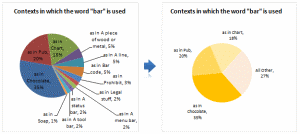
Jon Peltier can stand on his roof and shout in to a megaphone “Use Bar Charts, Not Pies”, but the fact remains that most of us use pie charts sometime or other. In fact I will go ahead and say that pie charts are actually the most widely used charts in business contexts.
Today I want to teach you a simple pie chart hack that can improve readability of the chart while retaining most of the critical information intact.
Continue »Findout Thanksgiving Day’s Date for Any Year [Excel Formulas]
![Findout Thanksgiving Day’s Date for Any Year [Excel Formulas]](https://chandoo.org/img/i/findout-thanksgiving-date.png)
Every year, on 4th Thursday of November, folks in US celebrate Thanksgiving day. A similar holiday exists in Canada too, they celebrate it on Second Monday of Every October.We will celebrate thanksgiving in PHD style, by sharing a wacky formula tip.
Today, we are going to learn how to use excel formulas to find out thanksgiving day’s date for any year.
Continue »![Personal Budget Spreadsheet [Downloads]](https://chandoo.org/wp/wp-content/uploads/2009/11/household-budget-spreadsheet-th.png)
At PHD household, we believe in using money wisely. Both Mrs. PHD and I come from very modest backgrounds. Our upbringing has taught us value of money in the most effective way – by exposing us to not having any. So when we got our first job (did I tell you that both Jo and I started working in same company and sat in same floor? Oh, it was such a lovely time), we were very prudent and decided not to waste money on anything trivial (we still are, just that over last 6 years our earning capacity increased a bit and we became parents).
Anyways, I am not here to bore you about my household. But I am here to tell you fun ways to track expenses and household budgets using spreadsheets.
Continue »


