All articles with 'spreadsheets' Tag
How to Look up Based on Multiple Conditions
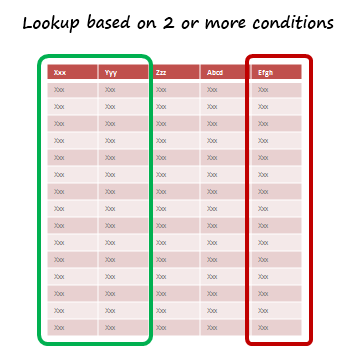
SituationNot always we want to lookup values based on one search parameter. For eg. Imagine you have data like below and you want to find how much sales Joseph made in January 2007 in North region for product “Fast car”? Read more to find how to solve this.
Continue »How to Lookup Values to Left?
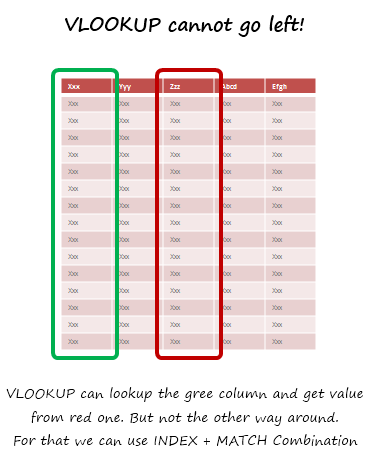
Situation
There is no argument that VLOOKUP is a beautiful & useful formula. But it suffers from one nagging limitation. It cannot go left.
Let me explain, Imagine you have data like below. Now, if you want to find-out who is the sales person who made $2,133 in sales, there is no way VLOOKUP can come to rescue. This is because, once you search a list using VLOOKUP, you can only return corresponding items from the column at right, not at left.
One easy fix would be move the sales data to the left of person name. But this is an annoying fix, because, god knows you may want to lookup based on profit values or something else in future. A better alternative is,…
Read more to find how to solve this.
Continue »Mix VLOOKUP with Data Validation for some magic! [VLOOKUP Week]
![Mix VLOOKUP with Data Validation for some magic! [VLOOKUP Week]](https://chandoo.org/img/f/vw/vlookup-mixed-with-data-validation-demo.gif)
Situation
Sometimes we don’t know what we want. If this happens when I am in a bar, I usually order a cocktail. Just a mix of everything. The same will work in Excel too.
For eg. If you have lots of data, but the value you want to look up needs to change based on whims and fancies of your users, then you can resort to a cocktail. A mix of VLOOKUP with Drop down lists (Data validation)
Read more to find how to solve this.
Continue »
I often tell my excel school students that learning VLOOKUP formulas will change your basic approach towards data. You will suddenly feel that you have discovered a superman cape in your attic. It is that awesome.
What does VLOOKUP really do?
Imagine you have a list of data and you want answer a question like, “How many sales did Josh make?”
VLOOKUP is one of the formulas you can use in this situation. VLOOKUP searches a list for a value in left most column and returns corresponding value from adjacent columns.
Continue »
I like to leave certain error messages in place because they can show you what your data is doing, but they look horrible when you print out reports. This will show you an alternative method for dealing with error messages.
Continue »How to make a Birthday Reminder in Excel ? [Video]
Learn how to create a birthday reminder worksheet in excel in this video post. You can also download a template to keep track of upcoming birthdays and anniversaries.
Continue »First some personal matters. Today I am celebrating my 28th birthday. The last one year has been very good for us. We have been very busy parenting 2 hilarious and naughty twins, I moved back to India, quit my job and started a company. My business became a mild success crossing $100k revenues in 12 […]
Continue »Learn an Excel Feature: Picture Links (or Camera Snapshots)

Today I want to introduce a new excel feature to you, called as Picture link.
Well, picture links are not really new, they are called as camera snapshots in earlier versions. They provide a live snapshot of a range of cells to you in an image. So that you can move the image, resize it, position it wherever you want and when the source cells change, the picture gets updated, immediately.
Continue »Insert Currency Symbols & Other Special Characters in Excel [Quick Tip]
![Insert Currency Symbols & Other Special Characters in Excel [Quick Tip]](https://chandoo.org/img/q/insert-symbols-in-excel-howto.png)
Often, we need to input special symbols like €£¥©½» in to our Excel sheets. Now, how do we do that? Simple, you can use Insert > Symbol to add several different kinds of symbols. See this animation to understand how you can add symbols to an excel cell. (the file is kind of big, so […]
Continue »
Removing duplicate data is like morning coffee for us, data analysts. Our day must start with it. It is no wonder that I have written extensively about it (here: 1, 2, 3, 4, 5, 6, 7, 8). But today I want to show you a technique I have been using to dynamically extract and sort […]
Continue »Show all the names & their References [Spreadsheet Audit]
![Show all the names & their References [Spreadsheet Audit]](https://chandoo.org/img/q/how-to-paste-names-excel.png)
We all have been there. You started to build a simple workbook to keep track of an ongoing project or dashboard or something equally complicated. Even before you realize the workbook has 23 sheets and 41 named ranges all going from one place to another, like flying spaghetti monster, only less awesome. Now, how do […]
Continue »Make your data validations dynamic! [quick tip]
![Make your data validations dynamic! [quick tip]](https://chandoo.org/img/q/dynamic-data-validation-demo.gif)
Ok, since excel school 3rd batch is going to open on 15th, I wasnt going to write anything today. I have slept just 4 hours last night, blame it on work (and that funny video on youtube). But I found 30 minutes free time, so here you go, a quick but delicious tip on making your data validation dynamic.
Dynamic Data Validation?!? What in the name of slice bread and peanut butter is that?
See the demo aside to understand and read on to master the trick.
Continue »How many hours did Johnny work? [Excel Homework]
![How many hours did Johnny work? [Excel Homework]](https://img.chandoo.org/hw/lumbergh-with-poor-johnny.jpg)
Today we have home work for you. You need to help Johnny figure out how many hours he worked on splitting atoms. He has crazy boss who is behind him for that timesheet. Now Johnny needs your help to write the correct formula so that he can tell his boss how many hours he worked and go home.
Go ahead and read rest of this post and tell your answers using comments. Go!
Continue »Jump to Any Cell / Worksheet using Name Box [Quick Tip]
![Jump to Any Cell / Worksheet using Name Box [Quick Tip]](https://chandoo.org/img/q/jump-to-any-cell.png)
Welcome back. Did you have a good weekend?
We ate fish, watched a movie, had hilarious moments watching the kids and didn’t even leave the house for anything other than to buy some fish.
Coming back to Excel, I want to share a simple productivity tip with all of you. I accidentally learned this and now I use it often to speed up when I am working on large excel files.
Jump to Any Cell / Worksheet using Name Box
If you want to quickly jump to a named range or another worksheet, here is a quick trick. Just enter that name or address in the name box (top-left corner, next to formula bar). And bingo, you are on the target cell or sheet.
Continue »What is the most unusual thing you have used Excel for? [Quick Poll]
![What is the most unusual thing you have used Excel for? [Quick Poll]](https://chandoo.org/img/polls/unusual-uses-of-excel.png)
Ok. This is quick and short. What is the most weird, unusual, out of the world thing you have used excel for?
I have used excel to generate and clean a list of tags for this blog, to keep track of which movies I have seen in the IMDb Top 250 list, to simulate monopoly board game, just so I can play it better than my wife 😉 etc.
What about you? Share using comments.
Continue »

