All articles with 'spreadsheets' Tag
Take your Excel Baby Steps with 89 Minutes of FREE Online Training
I don’t remember when was the last time both of us (Jo and I) were this excited. And the reason?
Nakshatra and Nishanth have started taking their first steps last week !!!
It is such a joy watching them take one step at a time. Aah, the beauty of parenting 🙂
So I asked myself, “What is a good way to celebrate this without looking like a super-excited dad?” and I got my answer in 72 milli-seconds.
I have created 10 short (<10 min) videos helping you to take baby steps in Excel world. Each video introduces you to one new functionality of Excel and shows you some nice examples. Before jumping straight in to the videos, I want to share a short clip (30 seconds) of our kids taking their baby steps.
Continue »![9 Excel Tips & Downloads Submitted by Our Readers [Reader Awesomeness Week]](https://img.chandoo.org/raw/reader-awesomeness-week.png)
Last week I announced Reader Awesomeness Week to celebrate the passion, attitude and knowledge of our little community here. I got 9 interesting and beautiful entries from our readers. In this post you can see 9 tips & downloads submitted by our readers. These include a project management template, a macro to remove blanks, a technique to make Google Earth maps using Excel and several other interesting tips & tricks.
Go ahead and read them, download attached workbooks and become awesome in Excel. 🙂
Continue »Download Excel Wedding Planner Today

I am very happy to tell you that Excel Wedding Planner is ready download.
Continue »12 Rules for Making Better Spreadsheets

As part of reader awesomeness week, today I am featuring a list that Larry sent me with 12 beautifully defined rules for making better spreadsheets. He says that spreadsheets should be easy to understand, have a clearly defined purpose and should use Excel features as much as possible. I totally agree with him.
Read the rest of this post to find the rules and download a poster containing these rules. Thanks Larry.
Continue »
About a month ago, I got an email from Kevin. The crux of this email is,
I am working on a wedding planner based in Excel. Do you want to collaborate?
I replied to him asking for more details as I got curious about the project. Kevin sent me a work-in-progress version of his wedding planner which blew my mind. Although I have only one wedding experience and even that I hardly planned (as it is traditional for parents to take care of the wedding ceremonies in India), I found Kevin’s planner quite comprehensive, useful and easy.
So we worked on it together and I am happy to announce the Excel Wedding Planner
Continue »![Introduction to Financial Modeling using Excel [Part 1 of 6]](https://chandoo.org/img/fm/financial-modeling-excel.png)
In this and next 5 posts, we are going to learn how to build a financial model to do project evaluation using Excel. The 6 parts of this tutorial are,
- Introduction to Financial Modeling
- Building a layout for Project Evaluation Model – Best practices
- Building Inputs and Assumptions Sheet
- Building Projections for Project Evaluation
- Modeling the Cash Flow Statement and Projections
- Putting it all together – Final Project Evaluation Model
What is financial modeling?
Financial modeling is creating a complete program/ structure, which helps you in coming to a decision regarding investment in a project/ company. Now this could be on a simple piece of paper or in excel. The advantage with excel is that, even if you have calculation speed and accuracy like me (this is one place where I am like Einstien!), then also you would be able to come to the right conclusion!
Continue »Gantt Box Chart Tutorial & Template – Download and Try today
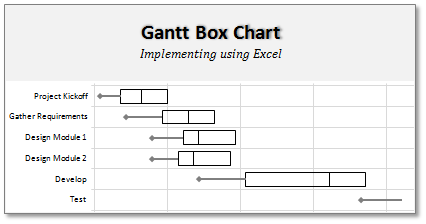
On Firday, we proposed a new chart for showing project plans. I chose an ugly name for it and called it Gantt Box Chart. Essentially, a gantt box chart is what you get when a gantt chart and box plot go to a bar, get drunk and decide to make out. It shows the project […]
Continue »Find-out Days Overlaped [Excel Formula Homework]
![Find-out Days Overlaped [Excel Formula Homework]](https://chandoo.org/img/f/date-overlap-conditions.png)
Few days back we have learned how to find if 2 sets of dates overlap using Excel Formulas. For eg. we have learned that to check whether {1 July,2010 to 23 July 2010} overlaps with the date range {15 July, 2010 to 16 August 2010}, we can use a formula like, =if(or(and(x>=a,x<=b),and(a>=x,a<=y)), “Overlap”,”Do not overlap”) […]
Continue »Do You Want to Learn Excel Financial Modeling?

Very Quickly, Chandoo.org is partnering with Pristine to start a free course on financial modeling using excel. If you are interested, take this short survey and tell us what topic you want to learn. Back Story One of the advantages of going to a premier MBA college is that you are bound to have good […]
Continue »Even Faster Way to Compare 2 Lists in Excel [Quick Tip]
![Even Faster Way to Compare 2 Lists in Excel [Quick Tip]](https://chandoo.org/img/cf/compare-lists-conditional-formatting-tip.png)
Last week we discussed a fun and easy way to compare two lists of data in excel using conditional formatting. In that post, Artem commented, The quickest way to find all about two lists is to select them both and them click on Conditional Formatting -> Highlight cells rules -> Duplicate Values (Excel 2007). The […]
Continue »![Between Formula in Excel [Quick Tips]](https://chandoo.org/img/f/between-formula-in-excel.png)
Checking if a value falls between 2 other values is fairly common when you are working with data. In today’s quick tip, we are going to learn how to check for such between conditions in excel. You will be learning how to check if a value, date or text falls between 2 other values, dates or texts (when arranged in dictionary order) as shown in the picture aside.
Continue »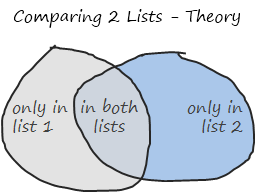
Comparison of lists of data is something that we do all the time. Today, lets learn a few tricks that you can apply immediately to compare 2 lists using Excel. This post discusses how to compare two lists with formula based rules. If you just want to quickly highlight common values, click here. If you […]
Continue »FIFA Worldcup Excel Spreadsheets [Roundup]
Looking for FIFA World cup 2018 Tracker? Click here. Today FIFA World-cup 2010 is beginning. For the next 30 days or so, no matter where you go, you are bound to hear about soccer, world cup, teams, points, goals and what not. As a tribute to this beautiful and lovely sport, I want to showcase […]
Continue »How to Add your Macros to QAT or Excel toolbars?
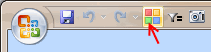
Ok, so you have written a shiny new macro to solve all the problems. The macro, solveWorldProblemsAndMakeSomeCoffee() sits nicely in your personalmacros.xlam file somewhere in C drive. You have also installed the macro as an add-in so that it is always available. But wait!!! How do you run your sWPAMSC everyday in the morning? (ok, […]
Continue »Average of Top 5 Values [and some homework]
![Average of Top 5 Values [and some homework]](https://chandoo.org/img/f/average-of-top5-values-excel-formula.png)
The other day, while doing consulting for one of my customers, I had a strange problem. My customer has data for several KPIs and she wants to display average of top 5 values in the dashboard. Now, if she wants average of all values, we can use AVERAGE() formula if she wants top 5 values […]
Continue »

