All articles with 'how to' Tag
How to use Date & Time values in Excel – 10 + 3 tips

Excel date time features are very handy and knowing how to use Excel date values can help you save a ton of time in your day to day spreadsheet chores. Let us prepare for your date with the sheet using these 10 handy tips.
Before jumping on to the tips, it helps to know how excel represents the date and time.
Microsoft Excel stores dates as sequential numbers … January 1, 1900 is serial number 1, and 28 July, 2021 is serial number 44405 because it is 44,405 days after January 1, 1900. Excel stores times as decimal fractions because time is considered a portion of a day.
Read on to learn more.
Continue »Excel Basics: How to add drop down list to validate data

Validating your data as you type can prevent any surprises when you are doing analysis / follow-up on the data. Thankfully, excel has the right tools to do it. Excel drop down list can assist you in picking up a value from a valid list to enter in a cell. Here is a short how-to […]
Continue »Would you like to spend next 5 minutes learning how to create an mutual fund tracker excel sheet?
Make a live, updatable mutual fund portfolio tracker for Indian markets to keep track of your investments using this example.
Continue »![Hide Grid Lines [Quick Tip]](https://chandoo.org/wp/wp-content/uploads/2009/08/hide-gridlines-excel-workbook.png)
I like to hide grid lines on my spreadsheets and charts whenever possible. I think removing gridlines makes the charts and worksheets more presentable. In case you are wondering how to remove (or hide) gridlines from your worksheet or chart, follow these simple instructions.
Continue »Making Pie-charts look Sexy – The CNN’s tax burden analysis chart

There is always a debate about how good or evil pie charts are. While visualization purists believe pie charts should be avoided at all costs, newbies find creating and using pies very easy and often over do it. I have blogged few techniques involving pie chart visualizations like in-cell pie charts, speedometer charts, donut clocks […]
Continue »
There are few charts in excel that are as revolting as a radar chart. The purpose of a radar chart is to compare m options across n parameters so that audience can be convinced that option A is better than say option B. But, I am yet to come across a radar chart that tells […]
Continue »
My guest post on monitoring web page changes using google docs is posted in Digital Inspiration – one of the most popular technology blogs. Do read it to learn a little bit about using XPATH, RSS Feeds, Google Spreadsheet import() functions. Here is a summary of the technique: First go to the web page which […]
Continue »Power Outage & 99 Excel Tips to keep you Busy
We have a major power outage in Ohio due to a wind storm on Sunday. AEP, Our electric provider says that power would be restored to my area by this Friday midnight, that is almost 6 days without power. I will not be able to blog regularly during this period. So here is a list […]
Continue »
With each passing day the amount of information contained in a single spreadsheet, slide, document is growing. Thanks to demanding bosses, clients and colleagues, we are now supposed to provide all the relevant information in as much less space as possible. This is where micro charting or light weight data exploration has become a rage. […]
Continue »Use min-max charts to show the spread of data – Charting Best Practice
Next time you want to make a chart to tell how your sales (defects, customer calls, page views, number of clicks, walk-ins etc.) are doing over a period of time, consider showing them in a min-max chart. For eg. a min-max sales chart for the last 12 months tells average, minimum and maximum sales per […]
Continue »Dashboarding Fun – Display Smileys in your excel dashboards
Dashboards are daily staple for some of us who need to report status to our bosses, present them in weekly meetings or generally CC half the world with what is up on our end. There are several ways in which you can spice up the dashboard, one of the simple things to do is, to […]
Continue »How can you ensure that your blog post, term report or business case is readable without spending a lot of time getting beta reviews from others? Thanks to google docs, you can do that with one click. Just upload your word document / txt file to google docs. Once inside, goto menu > tools > […]
Continue »Conditionally play sounds when a cell value changes
Blog reader Richard asks through email: I’m a non-programing user of Excel. I import stock prices, using what is called ( I believe) a dde link, into my spreadsheets,from a trading program. I would like to add a feature to my spreadsheets that, like conditional formatting, alerts me to a price change in a cell, […]
Continue »Excel can be Exciting – 15 fun things you can do with your spreadsheet in less than 5 seconds
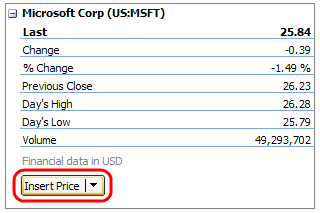
Who said Excel takes lot of time / steps do something? Here is a list of 15 incredibly fun things you can do to your spreadsheets and each takes no more than 5 seconds to do. Happy Friday 🙂 1. Change the shape / color of cell comments Just select the cell comment, go to […]
Continue »Want to Feed RSS to your Excel Sheet? Read this!
RSS feeds are everywhere. So much that you cannot avoid them in your data processing, analytics or day to day spreadsheet needs. If you can get the RSS feeds to excel sheet you can do pretty interesting things with it, like: Prepare a sheet to watch deals on Amazon, Craigslist, Deals2buy and other favorite sites […]
Continue »

