All articles with 'Learn Excel' Tag
7 Personal Expense Trackers using Excel – Download Today
Keeping track of your expenses is one of the fundamentals of living good life. So I asked you to prepare a personal expense tracker as part of our 10,000 RSS Subscriber Milestone contest. I have received 7 excellent entries in this contest, each capable of making expense tracking a breeze while providing good analytics of […]
Continue »4 Alternatives to Export Excel Dashboards as Web Pages
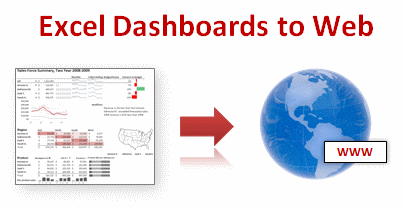
This article is written by Alex Kerin from Data Driven Consulting. “When expensive dashboard software doesn’t work, do it with Excel” stated Stephen Few back in 2006. This was before the release of Tableau, and some of the other solutions now available for visualizing your data, but Excel remains a great choice for creating dashboards when you […]
Continue »Gantt Box Chart Tutorial & Template – Download and Try today
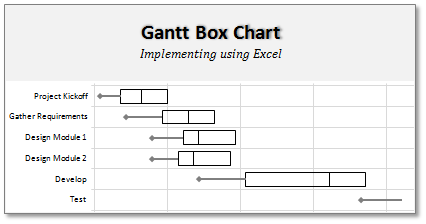
On Firday, we proposed a new chart for showing project plans. I chose an ugly name for it and called it Gantt Box Chart. Essentially, a gantt box chart is what you get when a gantt chart and box plot go to a bar, get drunk and decide to make out. It shows the project […]
Continue »A Gantt Chart Alternative – Gantt Box Chart
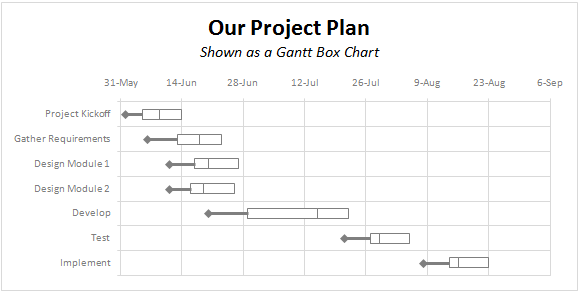
Traditional project plans use Gantt Charts to depict the plan. While gantt charts work great and provide instant picture of overall plan, they fail to communicate the uncertainty in the plan. In most real world projects, the plans always change. Most of the management energy is spent on controlling and communicating about this plan uncertainty. This is where a project plan like gantt box chart can help. This chart (as shown above) clearly shows the variance in end dates of project tasks thus giving a clear picture of uncertainty in the plan. Read more to find out how this chart can be used in project management.
Continue »Find-out Days Overlaped [Excel Formula Homework]
![Find-out Days Overlaped [Excel Formula Homework]](https://chandoo.org/img/f/date-overlap-conditions.png)
Few days back we have learned how to find if 2 sets of dates overlap using Excel Formulas. For eg. we have learned that to check whether {1 July,2010 to 23 July 2010} overlaps with the date range {15 July, 2010 to 16 August 2010}, we can use a formula like, =if(or(and(x>=a,x<=b),and(a>=x,a<=y)), “Overlap”,”Do not overlap”) […]
Continue »Do You Want to Learn Excel Financial Modeling?

Very Quickly, Chandoo.org is partnering with Pristine to start a free course on financial modeling using excel. If you are interested, take this short survey and tell us what topic you want to learn. Back Story One of the advantages of going to a premier MBA college is that you are bound to have good […]
Continue »![Football anyone? [off-topic]](https://chandoo.org/img/2010/fifa-worldcup.jpg)
This is rare folks. We have an off-topic thread!!! Since, the next football world-cup is not until next version of Excel and since, I find myself watching a lot of it these days, I thought why not fool around on a Friday with an offtopic discussion?!? So here it goes, what are your favorite teams […]
Continue »Even Faster Way to Compare 2 Lists in Excel [Quick Tip]
![Even Faster Way to Compare 2 Lists in Excel [Quick Tip]](https://chandoo.org/img/cf/compare-lists-conditional-formatting-tip.png)
Last week we discussed a fun and easy way to compare two lists of data in excel using conditional formatting. In that post, Artem commented, The quickest way to find all about two lists is to select them both and them click on Conditional Formatting -> Highlight cells rules -> Duplicate Values (Excel 2007). The […]
Continue »Excel Links – Change in Posting Schedule Edition

Ok, this is bound to happen. After regularly writing for about 2 years now, I have decided to revise posting schedule on Chandoo.org. Usually I write 5 posts per week (about 21-22 per month). While I have not ran out of ideas yet (my notebook still has 94 different ideas yet to become posts), I […]
Continue »![Between Formula in Excel [Quick Tips]](https://chandoo.org/img/f/between-formula-in-excel.png)
Checking if a value falls between 2 other values is fairly common when you are working with data. In today’s quick tip, we are going to learn how to check for such between conditions in excel. You will be learning how to check if a value, date or text falls between 2 other values, dates or texts (when arranged in dictionary order) as shown in the picture aside.
Continue »Use Excel For Rapid UI Prototypes [Awesome uses of Excel]
![Use Excel For Rapid UI Prototypes [Awesome uses of Excel]](https://chandoo.org/img/i/excel-ui-prototype-example.png)
Here is an interesting use of Excel. Use it to design User Interface Prototypes. A UI Prototype is one of the steps we do while developing systems. It contains a clear and detailed user interface mocked up so that we can clearly find-out how end-users would react to such a system. Now, there are a […]
Continue »Excel Heros who Reviewed and Recommending Excel School
PS: Today is the last day for joining excel school. So bear the promotional messages. Skip this post if you are already sold or not going to buy.
I gave free excel school passes to few of the people I respect and learn from. You see, I have worked mostly alone on Excel School and while the first batch students were very happy with what they got in the school, I wanted to be doubly sure that Excel School is an excellent value for money and nothing short of an awesome program. So I gave free passes to people I truly admire, to know what they would think.
Read this short post to find out what they think about Excel School.
Continue »Excel School Closing in a Few Hours – Join Now!

As you may know, I run an online excel training program, called as, Excel School. I have opened registrations for 2nd batch of this program on last Monday. Thank you very much for supporting this program wildly. In a few hours, I will be closing the registrations for Excel School.
Click here to sign up for Excel School
At the time of writing this post (around 9 AM IST on 21st), we have 103 students signed up for Excel School. This is certainly a bit more than what I expected. But, I am also confident and eager to help as many of you as possible. So go ahead and join the program, because, you want to be awesome.
Continue »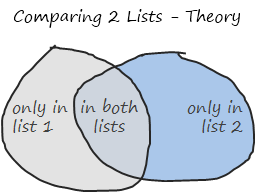
Comparison of lists of data is something that we do all the time. Today, lets learn a few tricks that you can apply immediately to compare 2 lists using Excel. This post discusses how to compare two lists with formula based rules. If you just want to quickly highlight common values, click here. If you […]
Continue »
Excel School 2nd edition seems to be rocking already. Here is a quick update: So far 50 students have signed up for Excel School. The classroom is busy too. We have 40 comments so far and some interesting questions from new students. Excel School Review by Debra: I gave a free student account to Debra […]
Continue »

