All articles with 'Learn Excel' Tag
Top 10 things I learned using Excel for a decade

Sometime during the 2nd half of 2013, I finished 10 years of Excel usage. In the last 10 years, I completed my studies, got my first job, married, had kids, visited 15 different countries, quit my job to start a business, bought first car, first house, made dozens of new friends, read 100s of books, wrote a book and learned 1000s of new things. And all along, Excel stayed a true companion. Right from MBA entrance exam preparation in 2003 to making my summer internship project reports in 2005 to planning my wedding expenses in 2007 to getting a promotion in 2009 to planning my kids feeding schedule in 2010 to running a successful business in 2014, Excel helped me in every step.
So today, I want to tell you the top 10 things I learned using Excel in last decade. Grab a hot cup of coffee, buckle your belts and get ready for time travel.
Continue »Free 2014 Calendar, daily planner templates [download]
![Free 2014 Calendar, daily planner templates [download]](https://chandoo.org/wp/wp-content/uploads/2014/01/free-calendar-and-daily-planner-template-2014.png)
Here is a New year gift to all our readers – free 2014 Excel Calendar & daily planner Template.
This calender has,
- One page full calendar with notes, in 4 different color schemes
- Daily event planner & tracker
- 1 Mini calendar
- Monthly calendar (prints to 12 pages)
- Works for any year, just change year in Full tab.

This year has been busiest year since inception of Chandoo.org. Wow, that is 10 years in a row of breaking previous records.
We had 101 posts, 7,400+ comments this year. Since our forum went thru a migration, I could not gather exact stats for forum. We have trained more than 2,500 people thru my online classes – Excel School, VBA Classes & Power Pivot classes.
More than 7.5 million people visited our site in last 1 year (up 14%) and consumed a whopping 20 million pages (up 16%). Each of these visitors spent an average of 2 minutes 21 seconds on our site becoming awesome in Excel. There are 1.8 million people who spent at least 15 minutes on our site.
We have added more than 25,000 members to our newsletter / RSS reader community, crossing 80,000 mark. It is a busy year.
Read on to find the best of Chandoo.org in 2013.
Continue »People & Websites that helped me in 2013 [thank you message]
2103 has been the most awesome year since starting Chandoo.org.
This year, more than 10 million people have visited Chandoo.org and took steps to become awesome. Every day of 2013 felt blessed, inspired and wholesome, thanks to your support, love and kindness. Thanks to my travels (USA & Malaysia), I could meet hundreds of our readers face to face and get to know them better.
Many many thanks to you for your support in 2013.
Apart from you, my reader, there are many others who helped me in the year 2013. This message is my way of thanking them.
Continue »Merry Christmas & Happy New Year 2014 [Holiday Gift Inside]
![Merry Christmas & Happy New Year 2014 [Holiday Gift Inside]](https://img.chandoo.org/pers/christmas-new-year-card-2014-m.jpg)
Hello awesome readers of Chandoo.org,
I wish you a merry Christmas & very happy New Year 2014. May your holidays be filled with joy and warmth. And your new year with lots of hope, fun, strength and awesomeness.
I also want to tell you how thankful & fortunate I feel to have your support in this year. Your desire to learn Excel & become awesome at your work motivates me everyday to learn & share. 2013 is a memorable year in my life because of you. Thank you.
Continue »![Sporadic Totals in Excel [video]](https://img.chandoo.org/q/sporadic-totals-excel-example-data.png)
If this Excel problem is a Bollywood (Indian movie) plot, it would go like this:
Situation: Your boss gave you a worksheet. It has a lot of number chunks. And you need to calculate the sum of each chunk. Quickly!
Twist #1: The villain (your boss, who else) has abducted your spouse. For every extra hour you spend on the problem, your boss will make your spouse go thru one of the boring 97 slide strategy presentations. And his laptop is full of those strategy presentations.
Twist #2: The F1 key on your keyboard is missing.
Twist #3: The coffee machine in your floor is broken again.
Twist #4: And just when you are pressing CTRL+S, the movie steers in to an item song.
—-
Fortunately, no one abducted your spouse. And hopefully the coffee machine is working. But the Excel problem remains unsolved.
Continue »What is the coolest Excel trick you have learned this year?
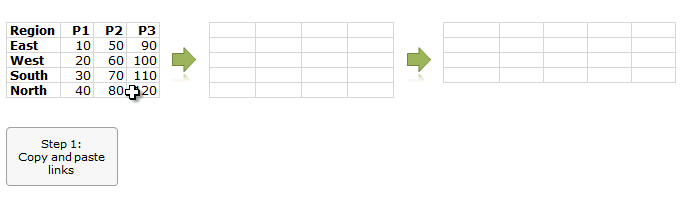
We are almost at the end of 2013. Time to review how much more awesome we became this year. Today let me ask you a very simple question.
What is the coolest Excel trick you have learned this year?
Go ahead and post your answers using comments.
Continue »How to find what is in the hidden cells? [quick tip]
![How to find what is in the hidden cells? [quick tip]](https://img.chandoo.org/q/howto-find-hidden-cell-contents-excel.png)
You have been there. You are looking at a complex workbook with some hidden rows /columns. You want to know what is in that hidden cells. Alas, the worksheet is protected.
It is like the special coffee machine on top floor reserved for senior executives. You know it is there, but you cannot get to it. Now what?!?
Simple. Follow this process.
(I am talking about hidden cells, not the coffee machine.)
Continue »Creating Triangular Plots using Excel
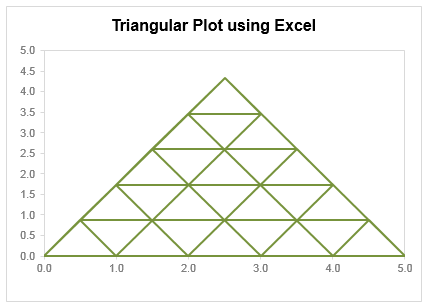
Triangular plot…! What is it?
Recently, a Chandoo.org forum member asked this,
‘I want to be able to make a graph that, in some aspects, looks like below, but I have no idea how to do it at all.’
After seeing it, I said to myself in Barney Stinson’s tone, ‘Challenge Accepted!‘
The final plot looks like above. Read on to learn how this is made.
Continue »Making a slick on/off switch using Excel & little bit of VBA [case study]
![Making a slick on/off switch using Excel & little bit of VBA [case study]](https://img.chandoo.org/c/on-off-switch-interactive-chart-demo.gif)
I have a confession to make.
I am not sure how to describe this new thing I made in Excel / VBA. So first take a look at it.
Read on to learn how you can create something like this using Excel & a little bit of VBA.
Continue »Find last day of any month with this simple trick [formulas]
![Find last day of any month with this simple trick [formulas]](https://chandoo.org/wp/wp-content/uploads/2013/11/last-date-of-month-formula.png)
Here is a handy trick to calculate last day of any month.
Assuming y and m contain the year & month for which you want to find the last day’s date, write
=DATE(y, m+1,0)
That is right, you can use ZERO (0) as the day.
When you do this, Excel tells us the last day of previous month.
Continue »Replace formulas with values using this shortcut [quick tip]
![Replace formulas with values using this shortcut [quick tip]](https://chandoo.org/wp/wp-content/uploads/2013/11/replace-formulas-with-values-shortcut.png)
Often in my work, I need to replace a bunch of formulas with values. Blame it on old habits, but this is what I used to do:
- Copy the cells with formulas (CTRL+C)
- Press ALT+ESV and then enter.
While this is ok, it does take quite a bit of time and key strokes.
Here is a shorter way I recently learned…
Continue »What areas of Excel scare you most? [survey]
![What areas of Excel scare you most? [survey]](https://img.chandoo.org/polls/what-areas-of-excel-scare-you-most.png)
Yesterday was Halloween. To our readers who are not familiar with it, ‘Halloween is a colorful festival with lots of costumes, scary stories, theme parties and trick-or-treating, celebrated on 31st October, every year.” I have never celebrated Halloween as it is an unknown tradition in India where I live. But that is no excuse. Especially when the celebration calls for colorful clothes, scary themed houses and shrieking kids.
Of course, we are not going to have a traditional Halloween. Because,
- At our house, we use pumpkins to make sambar, not lights
- The only ones with costumes in our house are my kids.
- If I send my kids for trick or treat, they will get neither.
So that brings us to the only part of Halloween that I can celebrate. Telling scary stories.
So lets talk about the stuff that scares us. But bear in mind that I am not interested in that time when you & your cousin went camping and stumbled in to an abandoned log cabin to discover the …Save it for real Halloween.
We want to talk stuff that scares you in Excel of course.
Continue »The VLOOKUP book is ready, pick up your copy today & Become Awesome
What a night it has been. Unlike hi-fi product launches for a new perfume or car, my book launch did not have hot models or unlimited champagne. And yet, last 18 hours has been an intense and lovely experience. And finally,
My book is out.
You can purchase a copy thru Amazon or our website.
Go ahead and get your copy today.
Continue »



