All articles with 'excel basics' Tag

The first step of getting awesome in Excel is to understand that you can ask Excel do things for you. This is done by speaking a special language called as “Excel Formulas”. When you write a formula or function, you are asking Excel to figure out something from the values you have. Say you want to add up a bunch of values in a range A1:A10, you can ask Excel to do this for you by writing =SUM(A1:A10) and bingo, you get the result immediately. The best part is, if your numbers change, the answer changes too.
If you are a beginner, the world of Excel formulas can feel overwhelming. Why not? There are hundreds of different formulas in Excel. So which formulas should you learn?
This guide gives you the answer. Here are 100+ most common Excel formula examples for every occasion. Each box describes a problem statement, an example, result, some notes and link to learn more. Use this guide to learn formulas quickly.
Continue »5 conditional formatting top tips – Excel basics
Time for another round of unconditional love. Today, let’s learn about conditional formatting top tips. It is one of the most useful and powerful features in Excel. With just a few clicks of conditional formatting you can add powerful insights to your data. Ready to learn the top tips? Read on.
Continue »CHOOSE() me, an introduction to Excel CHOOSE function
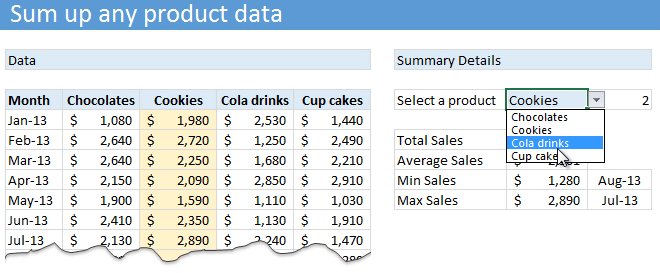
Today lets learn about Excel CHOOSE() function.
CHOOSE eh? What does it do?
To understand CHOOSE() and appreciate its uses, lets invent an imaginary boos-subordinate pair.
Jasmine is the boss. She is, well, lets call her peculiar. She likes olives, Tuesdays & color Red. She hates potatoes.
Martin is the faithful butler of Jasmine. He is obedient, quirky and tall. He likes lotuses, Fridays & color blue. He hates potassium.
Enter Jasmine’s scarf problem:
Jasmine likes to wear a different colored scarf every weekday. She likes to wear Red colored scarf on Mondays & Tuesdays. She likes to put on the blue polka dot scarf on Wednesdays. On Thursdays, she wears her olive colored scarf. On Fridays & Saturdays, she prefers the lovely orange blue scarf. Sundays are no scarf days.
No wonder she is peculiar.
Continue »I won’t eat donut with a thread inside, but lets make one anyway!
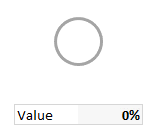
Today lets take a stroll outside what Excel can do and make something fancy, fun and may be useful.
Nowadays, many newspapers, websites and magazines are featuring info-graphics. An info-graphic is a collection of shiny, colorful & data-full charts (or often pieces of text.) In many of these info-graphics, you can see threaded-donut charts. Not sure what that is..? It is not same as the blasphemy of spoiling a soft, sweet, supple donut with a piece of string. No one should be excused for an offense like that.
What I am talking about is shown above
Continue »![Check Cells for Equality – Follow Up [Quick Tip]](https://chandoo.org/wp/wp-content/uploads/2012/10/Equal.png)
Excel contains an often overlooked function
The Excel = Function
Today we quickly review what it can do for us.
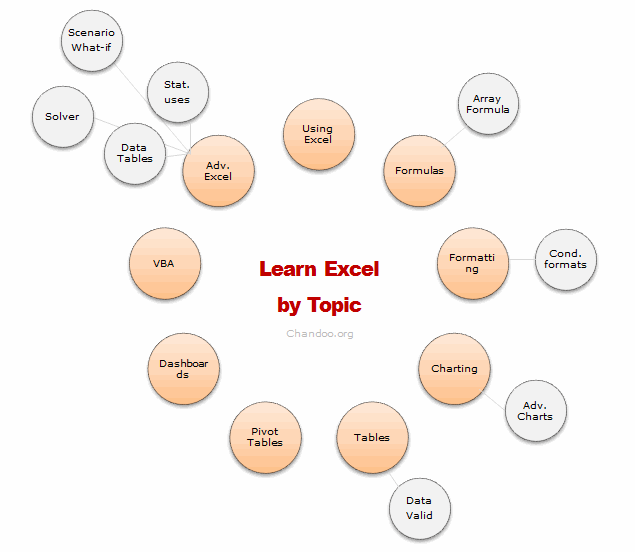
Last week I asked, What is one area of Excel you want to learn more?
More than 250 of you responded to this question. Many of you shared your areas of interest thru comments, quite a few of you also emailed me personally.
So what next?
You told us what you want to learn, the next step is logical. We share some of the best tutorials & examples with you so that you can learn. In this post, we have presented more than 75 links, to help you learn your area of focus.
I have divided this in to 16 areas. In each area, we have identified (upto) 5 best links for you to learn more. I have also recommended 1 or 2 training programs that make you awesome in that area. Plus, if we found any excellent external resources, we have highlighted them as well.
So go ahead and learn Excel.
Continue »Quickly Compare Data using Row Differences
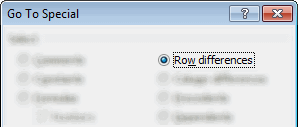
Lets say you have some data in 2 columns and you want to compare row by row to spot the differences. Of course you can write a formula or apply conditional formatting. But there is a quick and dirty solution that works just as fine.
Continue »Using Lookup Formulas with Excel Tables [Video]
Excel Tables, a newly introduced feature in Excel 2007 is a very powerful way to manage & work with tabular data. I really like tables feature and use it quite often. If you are new to tables, read up Introduction to Excel Tables.
In this short video tutorial I explain how to combine VLOOKUP, INDEX, MATCH formulas with Excel Tables.
Continue »Extract usernames from E-mail IDs [using LEFT and FIND formulas in Excel]
![Extract usernames from E-mail IDs [using LEFT and FIND formulas in Excel]](https://chandoo.org/img/f/username-from-email-id-excel-formula.png)
Today we will learn to use Excel’s LEFT and FIND formulas. But what fun it is to learn a new formula on a Tuesday? So, we will actually learn to use these formulas to solve the problem: “extract the username from an email ID” How is an email ID structured? Any email ID contains 2 […]
Continue »Conditionally Formatting Dates in Excel [Part 1 of 2]
![Conditionally Formatting Dates in Excel [Part 1 of 2]](https://chandoo.org/img/n/conditional-formatting-button.png)
This is first part of 2 part series on conditionally formatting dates in excel.
Conditional formatting is a very useful feature in Excel. You can use Conditional formatting to tell excel how to format cells that meet certain conditions. For eg. You can use conditional formatting to show all negative values in a range in red color. Today we will learn how to use conditional formatting to format dates.
Continue »Excel Conditional Formatting Basics
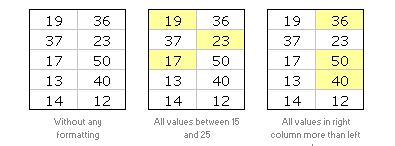
Do you know What is excel conditional formatting? Learn the basics, few examples and see how you can use it in day to day work in this installment of spreadcheats.
Continue »

