All articles with 'custom data validation' Tag
How-to create an elegant, fun & useful Excel Tracker – Step by Step Tutorial
Do you want to create a simple, elegant and useful tracker using Excel? You can make trackers with features like tables, data validation rules and conditional formatting. In this page, I will explain the process for creating an Excel tracker.
Continue »Avoid Hiring Boo-boos with Excel – COUNTIFS for the win [video]
![Avoid Hiring Boo-boos with Excel – COUNTIFS for the win [video]](https://chandoo.org/wp/wp-content/uploads/2017/04/hiring-problem-excel.png)
Imagine you are head of human resources at Casual Contracting Co. Every month you hire a lot of temporary staff who spend 1-4 months with CCC before leaving. Sometimes you hire the same people again. Of late, you have noticed a strange process gap. You are paying same person two (or more) salaries.
This is because you are hiring a person for new temp role even before their current one ended. See above picture.
So how to avoid making such hiring boo-boos.
Simple, using Excel of course.
Continue »CP053: Excel Data Validation for Dummies

Podcast: Play in new window | Download
Subscribe: Apple Podcasts | Spotify | RSS
In the 53rd session of Chandoo.org podcast, let’s talk about data validation.
What is in this session?
In this podcast,
- What is data validation
- How Excel DV compares with database & software DV?
- Types of data validation rules
- List & custom rules explained
- Input & error messages
- Alternatives to data validation
- Enhancing data validation
- Removing data validation rules
- Homework problem for you
- Resources & show notes
How to Get “Either-Or” Condition in Data Validation?
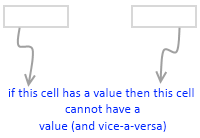
In a recent consulting assignment I had a tricky data validation problem. The customer wanted to have an either-or condition in the data validation, like this: My initial reaction to this requirement was “hmm… that is not possible“. But before shooting the email back to client, I got curious and checked if excel data validation […]
Continue »Prevent Duplicate Data Entry using Cell Validations

We all know that data validation is a very useful feature in Excel. You can use data validation to create a drop-down list in a cell and limit the values user can enter. But, do you know that you can use data validation in a multitude of ways to prevent users from entering wrong data?
Here is a practical application: Prevent users from entering duplicate values in a range of cells.
For eg. you are making an invoice. Wouldn’t it be cool if Excel prompted you when you enter a duplicate line item so that increase the item quantity instead of repeating it.
Continue »

