Excel Charts, Graphs and Templates
Tutorials, Examples and explanations on Excel charting. You can learn how to create almost any chart type in this section. Also learn how to create effective charts, make them interactive and add automation thru VBA
Simple KPI Dashboard using Excel |
|
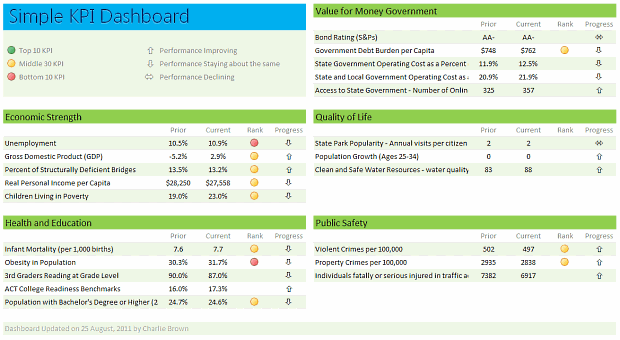
|
Any Tom, Dick and Sally can make things complex. It takes guts and clarity to simplify things. That is why I was pleasantly surprised to see this dashboard prepared by Michigan State. You can see it in the detailed article. Linda, one of My Excel School students shared this dashboard link with me and asked if I can show how to construct something like this. Here is my version of the dashboard. Read this post to learn how to construct a similar dashboard on your own. Also, you can download the excel workbook and play with it. |
Custom Chart Axis Formating – Part 2. |
|

|
Last week I introduced the technique of using custom Number Formats for Chart Axis labels. Today I present a few more alternative layouts including Chart Series Data Label Formats. |
Selective Chart Axis Formating |
|

|
A few weeks back, John asked a post question, “ How can I add a £ to the 80 on a Chart axis and leave the rest of the numbers plain numbers ? ” Custom Number Formats, That’s How. |
Create PowerPoint Presentations Automatically using VBA |
|
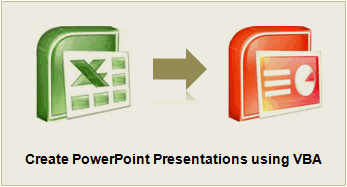
|
You’ve been there before. It’s almost 5:00, and you are going crazy trying to finish the presentation due for a monthly performance meeting the next morning. The model is refreshed, and now it just takes a LOT of copying, pasting, and positioning to get the PowerPoint ready. Finally, the slides are finished…, until you read a new message from your boss requesting a minor change. But of course her change means you have to start all over with the copy and pastes… There is always a better way! In the Oil and Gas industry, I constantly have monthly reports to assess the performance of our operating assets. Excel VBA makes it a cinch to automate the entire process. So when a simple change is requested, the presentation is automatically generated with the click of a button. No more wasting time! |
Interactive Dashboard in Excel using Hyperlinks |
|

|
Last week we learned how to create dynamic hyperlinks in Excel. Today, I want to show you something even cooler. An interactive dashboard based on hyperlinks, like shown above. Isn’t it impressive? Well, to create something like this, you don’t need a degree in advanced cryogenics. You just need a bunch of data, a chart, a one line macro code and some pixie dust (go easy on pixie dust). |
Winners of the Sales Analysis Chart Contest + One more Giveaway |
|
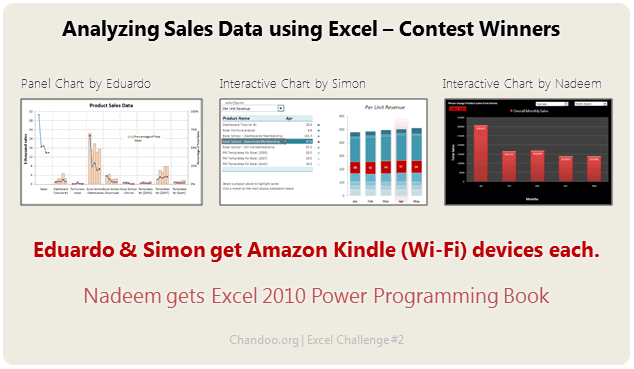
|
Our Sales Analysis Chart Contest is over and the winner is…., Oh, wait! I have decided to award the prize to 2 contestants. Each of them will get an Amazon Kindle Reading Device. The winners are, |
Sales Analysis Charts in Excel – 78 Alternatives |
|
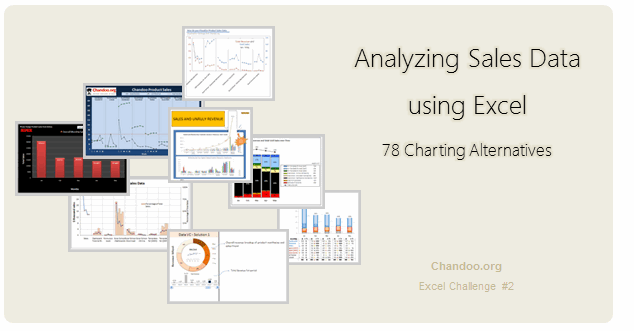
|
Recently, I ran a contest asking you to analyze a bunch of sales data and present your results in charts. We received a total of 78 charts from 45 people. The contest entries had a mind-boggling variety of excel charts, techniques and ideas. It took me a while to go thru all the files and compile the results. Thanks for your patience. In this post, you can find all the charts along with my comments & links to download files. |
Automating Repetitive Tasks |
|

|
Podcast: Play in new window | Download Subscribe: Apple Podcasts | Spotify | RSS Over at Newton Excel Bach I spotted the Dynamically Defined Dancing Pendulums. Doug had used Strand7 for the animation. I thought I could do that in Excel and did. This post demonstrates some of some basic VBA techniques used to simplify repetitive tasks used during the construction of the project. |
Win Loss Chart from a Series of Win, Loss Data |
|
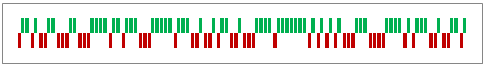
|
Last week, we learned how to create win-loss charts in Excel. In the comments, Dan said, “Incidentally, the fastest way to do this would be using SFE, just reflect your data with 1 for a win, – 1 for a loss. There’s even an option to automatically invert negative numbers.” Of course, we can use the beautiful Sparklines for Excel addin to do this and several other charts. But if you just have a series of Wins and Losses, like below, you can use a column chart to create win loss charts too. Today, we will learn how to create a win loss chart from a set of win, loss data in Excel. |
How to create a Win-Loss Chart in Excel? [Tutorial & Template] |
|
![How to create a Win-Loss Chart in Excel? [Tutorial & Template]](https://img.chandoo.org/c/win-loss-chart-excel-template.png)
|
Win Loss Charts are an interesting way to show a range of outcomes. Lets say, you have data like this: win, win, win, loss, loss, win, win, loss, loss, win The Win Loss chart would look like this:
Today, we will learn, how to create Win Loss Charts in Excel. We will learn how to create Win Loss charts using Conditional Formatting and using In-cell Charts. |
How Would You Visualize Product Sales Data? [Excel Challenges #2] |
|
![How Would You Visualize Product Sales Data? [Excel Challenges #2]](https://chandoo.org/img/ec/2/ec2-visualize-product-sales-data.jpg)
|
We have a new Excel Challenge folks! I know our friends in US are away celebrating Memorial Day weekend. But that should not leave rest of us from fun. So, we have a new Excel Challenge. This time, you need to make a chart, to visualize product sales data. And what more, one lucky person could get an Amazon Kindle Reading Device (Wi-fi version) by making the chart. |
VBA Classes Registration Closing in a Few Hours – Join Now! |
|
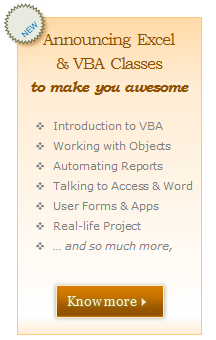
|
I have a quick announcement for you. Registrations for our VBA Class will be closing in a few hoursAs you may know, we have opened registrations for our first batch of Online VBA classes on May 9th. This program is aimed at beginners & intermediate level VBA users. The aim of this course is to make you awesome in VBA. We will be closing registrations for this program in few more hours (exactly at 11:59 PM, Pacific time, on 20th May 2011) |
Place Key Information in Golden Triangle on your Reports, Dashboards etc. [Quick Tips] |
|
![Place Key Information in Golden Triangle on your Reports, Dashboards etc. [Quick Tips]](https://img.chandoo.org/dashboards/golden-traingle-excel-workbooks.jpg)
|
Today, we will take a detour to world-wide web and learn how we can improve our dashboards, reports, presentations or workbooks by using one of the ideas, called as Golden Triangle. |
Update Report Filters using simple macro – a Dynamic Pivot Chart Example |
|
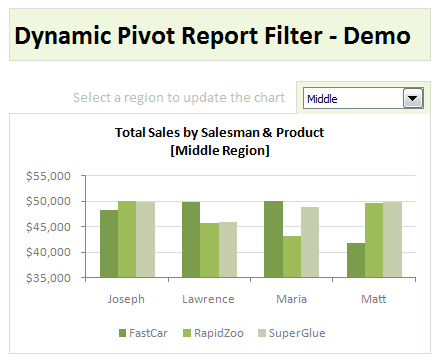
|
Last week, we have learned what Pivot Table Report Filters are & how to use them. Today, I am going to show, how you can use simple macro code to change the report filter value dynamically. We will learn how to create the chart shown here. |
Comparing Sales of One Product with Another [Excel Techniques] |
|
![Comparing Sales of One Product with Another [Excel Techniques]](https://img.chandoo.org/c/comparing-sales-of-one-product-with-another-demo.png)
|
This is a guest article by Theodor on how to Compare Sales of One Product with Another Ok, now here’s one for you. Suppose you’d like to come up with a sales report on different products, comparing their evolution on the same period of different years (say Jan ’09 vs. Jan Jan ’10). At the same time, you’d like to keep an eye on their yearly trend (entire 2009 vs. entire 2010). Read on to learn how you can use Excel Charts to do this very easily. |
Celebrating India’s Worldcup Cricket Victory – In Excel Dashboard Style! |
|

|
I know I am late to the party, but better late than…, uh! forget it. As the keen readers of our blog knew, I like cricket and I show my enthusiasm by making an excel dashboard (or info-graphic) whenever Indian team reaches a major milestone. So naturally, I was super excited when we won the ICC World cup 2011. Last time Indian won the event was in 1983 and my idea of a dashboard at that time was a bottle of milk and jingo-bell, my favorite shake-to-make-annoying-noise toy. I think our latest world-cup victory deserves something more than that. So here we go. |
How to make a 5 Star Chart (Similar to Amazon) |
|

|
How to make a 5 Star Chart (Similar to Amazon) Last week Chandoo presented Give more details by showing average and distribution At the top of the post was a small screen capture from Amazon.com showing a 5 Star chart showing that Twilight had a 3.5 Star Rating (way over-rated if you ask me). I received an email shortly afterwards from Rajiv, “How can I make one of those charts ? ” with the Stars Circled It’s actually very simple and this post will show you how. |
Show Details On-demand in Excel [Tutorial + Training Program] |
|
![Show Details On-demand in Excel [Tutorial + Training Program]](https://img.chandoo.org/c/on-demand-analysis-and-details-in-excel-demo.gif)
|
Yesterday, we have seen a beautiful example of how showing details (like distribution) on-demand can increase the effectiveness of your reports. Today, we will learn how to do the same in Excel. |
Give more details by showing average and distribution [Charting Tips] |
|
![Give more details by showing average and distribution [Charting Tips]](https://chandoo.org/img/c/show-distribution-along-with-average-to-give-more-details-charting-tips.jpg)
|
When we have lots of data, we try to summarize it by calculating the average. As they say, averages are mean, they do not give away much. I want to share with you an interesting example from Amazon.com on how they give more details by combining average with distribution. As you might know, Amazon shows the rating of each of the products they sell. Customers & users rate the products from 1 to 5 stars. When you visit the product page you will see the average rating. But there is a small down-arrow next to it. When you click on it, Amazon shows you the break-up of that rating so you have a better idea of how the ratings are split. |
Learning Dashboards? – Go thru these 33 Recommended Resources |
|
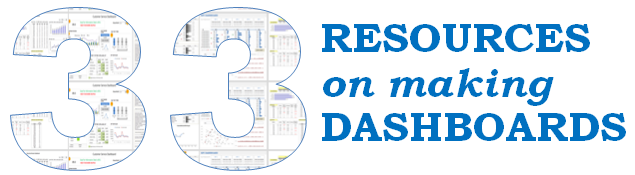
|
During last one week, we had a gala time with Dashboard Week on chandoo.org. To wrap-up the week, I am sharing a list of recommended resources, websites, tutorials & ideas for making dashboards. Recommended Resources on Making Dashboards: |



