Best of Chandoo.org – 2011
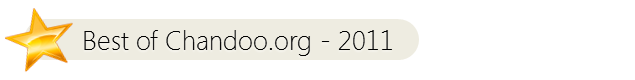
This year has been the most hectic since we started Chandoo.org. We had 178 posts, more than 7,500 comments & 10,000 forum posts. We have trained more than 2,500 students thru Excel school, VBA Classes & Financial Modeling Classes this year alone.
More than 3.5 million people visited our site this year, spending an average of 2:30 minutes per visit, consuming a whopping total of 10.5 million page views. Just to give you a comparison, last year (2010), we had 1.5 million people visiting 5.5 million pages. We have also added 17,000 more RSS / Newsletter members this year. It is a hectic year for the site.
To wrap up the wonderful year, I want to share a list of posts that most of you loved.
Top 10 posts written in 2011:
- 220 MS Excel Tips & Resources for you 35,124 page views
- Introduction to Excel Form Controls 22,268
- Sales Analysis Charts in Excel – 78 Alternatives 20,156
- 33 Resources for Making Excel Dashboards 16,748
- Interactive Dashboards using Hyperlinks 16,489
- Customer Service Dashboard in Excel 14,326
- Analytical Charts in Excel – Tutorial & Download 14,169
- Trend-lines & Forecasting in Excel [3 Part tutorial] 13,960
- Updating Pivot Table Report Filters using Macros 13,666
- KPI Dashboard in Excel – Revisited 12,563
Honorable Mentions:
- Learn Any Area of Excel – 80 Links for you 12,045
- Create PPT using Excel & VBA 11,060
- Spreadsheets for Teachers 10,868
Most Read Articles on Chandoo.org in 2010
- Chandoo.org Home Page 548,000 page views
- Download Free Excel Templates 326,745
- Excel Dashboards – Information, Templates & Resources 310,204
- Excel Pivot Table Tutorial 237,003
- Excel Gantt Chart Template 231,095
- Excel Project Management – Information, Templates & Resources 159,703
- 73 Ready to use Excel Chart Templates 151,181
- Excel Formula Help 138,920
- Project Milestone Timeline Chart 125,716
- KPI Dashboards in Excel 112,683
Honorable Mentions:
- Introduction to VLOOKUP, MATCH & OFFSET formulas 109,033
- How to use Excel’s Paste Special? 98,304
- Excel Quotation Template 89,202
- Delete Blank Rows in Excel 86,756
- Learn Excel Conditional Formatting 85,307
Key trends this year
This year, our key themes / trends are,
- Making more people awesome thru our blog, newsletter, Excel School & VBA classes
- Involving more guest authors – Hui, Paramdeep contributed a lot to the site
- Growing our forums – Now we have more than 3000 discussions answering several everyday Excel questions
- Engaging our readers thru polls, homework problems, challenges.
- Having fun all the while
What Posts did you enjoy most this year?
Please share your favorite articles, tips using comments. I would like to know what you like the most.

Hello Awesome...
My name is Chandoo. Thanks for dropping by. My mission is to make you awesome in Excel & your work. I live in Wellington, New Zealand. When I am not F9ing my formulas, I cycle, cook or play lego with my kids. Know more about me.
I hope you enjoyed this article. Visit Excel for Beginner or Advanced Excel pages to learn more or join my online video class to master Excel.
Thank you and see you around.
Related articles:
|
Leave a Reply
| « People & Websites that Helped me in 2011 [Thank you message] | Free Picture Calendar Template – Download and make a personalized calendar today! » |

 At Chandoo.org, I have one goal, "to make you awesome in Excel & Power BI". I started this website in 2007 and today it has 1,000+ articles and tutorials on data analysis, visualization, reporting and automation using Excel and Power BI.
At Chandoo.org, I have one goal, "to make you awesome in Excel & Power BI". I started this website in 2007 and today it has 1,000+ articles and tutorials on data analysis, visualization, reporting and automation using Excel and Power BI. 

9 Responses to “Best of Chandoo.org – 2011”
@chandoo
Fantastic job for 2011 and I wish you very all the best for the forthcoming years.
I know you----
=IF(CHAR(53)*TYPE(CHAR(REPT(TYPE(" "),10)))/ROW()=COLUMN()*HOUR(NOW())+MINUTE(HOUR(NOW())),CHAR(TYPE(NA())*LEN(TYPE(NA()))),CONCATENATE(CHAR(182),CHAR(82)&UPPER(LOWER(MID("CHANDOO.ORG",7,1))),CHAR(67),CHAR(CONCATENATE(7,5))&CHAR("8"&"3"),REPT(CHAR(LEN("HAPPY NEW YEAR")),TYPE(CHAR(" "))/2)))
The above formula is for you
Regards,
Saran
lostinexcel.blogspot.com
Hi Chandoo,
Congrats and well done. Wishing you more success in 2012.
Regards,
Ashwin
why some part missed in my above comment formula....
This is the whole formuala...chandoo is ----
=IF(CHAR(53)*TYPE(CHAR(REPT(TYPE(" "),10)))/ROW()=COLUMN()*HOUR(NOW())+MINUTE(HOUR(NOW())),CHAR(TYPE(NA())*LEN(TYPE(NA()))),CONCATENATE(CHAR(182),CHAR(82)&UPPER(LOWER(MID("CHANDOO.ORG",7,1))),CHAR(67),CHAR(CONCATENATE(7,5))&CHAR("8"&"3"),REPT(CHAR(LEN("HAPPY NEW YEAR")),TYPE(CHAR(" "))/2)))
Regards,
Saran
lostinexcel.blogspot.com
Couple of most helpful emails from you were Excel Formula Help and of course the Christmas List. Thanks for everything you do and the good humor that comes along with it. Hope you all have a happy 2012!
Congrats Chandoo! I really enjoyed the Excel homework part. It is more interesting to try by hand and may be I will succeed or fail miserably. But the process was always stimulating to the brain.
This is my favorite post of the year! It pulls some of the most important stuff together in one place and it gives me a way of catching up on anything I missed without having to spend lots of time searching through the site. Kudos. This is fantastic.
Thank you for your all helps through chandoo.org
and best wishes 4 coming year
Dear Sir
Went through Website . Sir , i have already burnt my pocket with an course of Advance Excel . no much use as i am not form programming background no C+ , No Vb ... . Can excel really help with out VB base to create formulas like example Costing of a variety of Table , Items involved in making the table are :- Wooden plank , drawers , leg . every table is dynamic . If Table 1is to be assembled :- Plank + 2 drawers & 2 Leg . If Table 2 is to assembled :- Plank +1 drawer +4leg.
I want to learn to create a complete costing & assembly sheets with excel I am placed at Mumbai.
@Darsahana
Sounds like your problem could be solved using SUMPRODUCT. Assuming you've got a header row with prices for each type of item (drawer,plank,leg) and then another row with quantities needed. Total cost then is:
=SUMPRODUCT(RowWithCosts, RowWithQty)
I'd encourage you to check out the forums for more help/ideas with Excel stuff. =)
http://chandoo.org/forums/