Author Archive
Check if a Word or Phrase is Palindrome using Excel Formulas [Weekend Fun]
![Check if a Word or Phrase is Palindrome using Excel Formulas [Weekend Fun]](https://img.chandoo.org/f/check-for-palindrome-excel-formulas.png)
The other day, while I was putting my kids to sleep, this idea came to me. How do I check if a cell contains a palindrome, using Excel formulas?
Next morning, I wrestled with excel for about 20 minutes and boom, the formula is ready.
But what is a palindrome?
A palindrome is a word, phrase, verse, or sentence that reads the same backward or forward. For example: A man, a plan, a canal, Panama!
So, to check if a cell contains palindrome, we need to reverse the cell contents and see if both original and reverse are the same.
MLB Pitching Stats Dashboard in Excel+VBA by our VBA Class Student
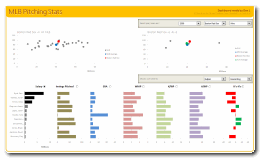
Nothing gives a teacher more satisfaction than seeing a student apply the knowledge to do something awesome. So naturally, I jumped with joy when I got this email from Dan, one of my VBA Class students,
Hi Chandoo,
After going thru your VBA Classes, I realized that we can lots of awesome stuff with pivot tables + simple macros. I recently created an Excel Dashboard to depict MLB (Major League Baseball) Pitching Stats. I could not have done this had I not learned VBA. Thank you so much for teaching the class.
I got curious and requested Dan, if I could share the file with you all. Being a lovely person, Dan agreed immediately.
Continue »10 Excel Keyboard Shortcuts I can’t live without!

Everyone and their colleague knows the importance of Excel keyboard shortcuts. While it may be a good idea to know a 97 different shortcuts for everything in Excel, the fact is, you don’t use them all the time. So, it all boils down to memorizing the few shortcuts that you use all the time.
In this post, I am sharing 10 such shortcuts that I can’t live without, especially, when I am analyzing data, making charts and formatting my workbooks.
Continue »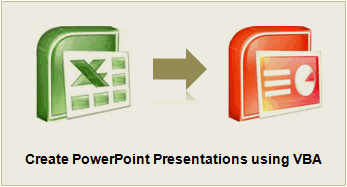
You’ve been there before. It’s almost 5:00, and you are going crazy trying to finish the presentation due for a monthly performance meeting the next morning. The model is refreshed, and now it just takes a LOT of copying, pasting, and positioning to get the PowerPoint ready. Finally, the slides are finished…, until you read a new message from your boss requesting a minor change. But of course her change means you have to start all over with the copy and pastes…
There is always a better way! In the Oil and Gas industry, I constantly have monthly reports to assess the performance of our operating assets. Excel VBA makes it a cinch to automate the entire process. So when a simple change is requested, the presentation is automatically generated with the click of a button. No more wasting time!
Continue »Today I want to share an Employee Shift Calendar Template with you. You can use this template to keep track of shift timings on various days. See a demo of the template: How does this template work? This template uses a 3 main ideas, Excel formulas to create the calendar & checking for a day’s […]
Continue »Get busy this weekend, with OR XOR AND [Excel Homework]
![Get busy this weekend, with OR XOR AND [Excel Homework]](https://img.chandoo.org/hw/bitwise-operations-in-excel-howto.png)
Some of you have heard my neighbor’s dog bark in a video or two that I recorded. While I was busy explaining how to do something awesome in Excel, this dog would decide to bark, adding her own two cents to the lesson. Quite a few of my VBA class students have grown used to it. So much that they complain when a lesson doesn’t have a couple of woofs. But I digress.
So coming back, one of the dogs (probably stray) has decided that she should bring her infant puppies and hide them under our terrace stair case. So, now we have 2 cute little puppies barking day long (and very late in to the night) just outside my office window. We have tried hard to get rid of them, but they somehow sneak back in and start barking or crying. So, I will be busy this weekend trying to move them out.
But that doesn’t mean, you have to live Excel-less for a few days. So I have a homework.
OR XOR AND, Get busy this weekend!
Don’t worry. I am not speaking elvish or something. OR, XOR & AND stand for bit-wise operations. This week, your task is to write formulas in Excel that would get the bit-wise results for AND, OR & XOR.
Continue »Financial Modeling School is Open, Please Join Today!

Hello friends & readers of Chandoo.org,
I am very excited to tell you that our financial modeling & project finance classes are open for registration starting today.
In this article, you can learn about our training program, how it can help you & payment instructions.
Continue »Video Tutorial on Interactive Dashboard using Hyperlinks
Few days ago, we published an article on how to create interactive dashboards using hyperlinks. Many of you loved this tutorial. But quite a few of you also said, this tutorial is a bit complex to follow.
So, I made a short video explaining how the UDF and interactive hyperlinks work and how our dashboard is weaved together.
Continue »
Last week we learned how to create dynamic hyperlinks in Excel. Today, I want to show you something even cooler. An interactive dashboard based on hyperlinks, like shown above.
Isn’t it impressive?
Well, to create something like this, you don’t need a degree in advanced cryogenics. You just need a bunch of data, a chart, a one line macro code and some pixie dust (go easy on pixie dust).
Continue »Details about our Financial Modeling Class
Hi there,
Do you know that Chandoo.org run an online training program on Financial Modeling & Project Finance Modeling?
So far, we have trained more than 200 students thru this program and now, I am excited to announce that from July 27th, you can join this course again.
Read this short post to understand how our program can benefit you.
Continue »Create Dynamic Hyperlinks in Excel [Video]
![Create Dynamic Hyperlinks in Excel [Video]](https://img.chandoo.org/q/dynamic-hyperlink-in-excel.png)
During one my recent training programs, a participant asked an interesting question.
I have a list of values. I would like to place a hyperlink in my workbook that would always take me to the last value in the list.
Something like shown aside.
Click on the image to learn how this is done.
Continue »Last Chance to Join our Singapore Excel Bootcamp [also, our training calendar for rest of the year]
A quick announcement folks. I am doing an Excel Boot-camp in Singapore this weekend (July 8-10) along with Paramdeep from Pristine. If you are interested in joining our Bootcamp, this is your last chance. Visit our Singapore Excel Boot-camp page for details & sign-up information. The last date for enrollment is Thursday, 7th of July. […]
Continue »Winners of the Sales Analysis Chart Contest + One more Giveaway
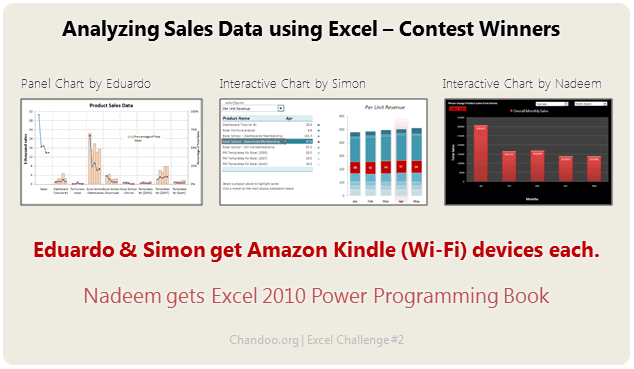
Our Sales Analysis Chart Contest is over and the winner is….,
Oh, wait!
I have decided to award the prize to 2 contestants. Each of them will get an Amazon Kindle Reading Device.
The winners are,
Continue »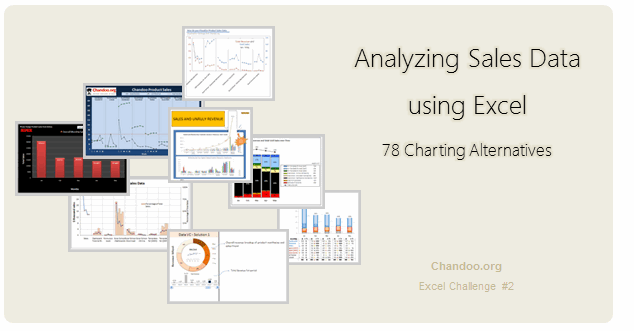
Recently, I ran a contest asking you to analyze a bunch of sales data and present your results in charts. We received a total of 78 charts from 45 people. The contest entries had a mind-boggling variety of excel charts, techniques and ideas. It took me a while to go thru all the files and compile the results. Thanks for your patience. In this post, you can find all the charts along with my comments & links to download files.
Continue »Excel Links – Updates on Singapore Workshop Edition
It has been a while since we had an Excel Links post. So here we are.
First, I want to update you about our Singapore Workshop.
As you know, we have opened the registrations for this workshop last week. If you are in Singapore and want to attend an Excel & Financial Modeling Workshop, Please consider joining us on July 8- 10. For details & enrollment, visit Singapore Bootcamp page.
Apart from the Singapore workshop, I was busy last week conducting live training at CapGemini, in their Hyderabad office on Excel & Dashboards. It was a very good experience. I learned a lot about practical challenges people face when doing sales reports etc. using Excel.
Continue »

