Author Archive
Making Small Multiples in Excel [Charting Technique]
![Making Small Multiples in Excel [Charting Technique]](https://img.chandoo.org/c/final-small-multiples-chart.png)
Today, lets learn how to create small-multiples (or panel charts) to visualize trend of 2 product lines over years in various regions. The inspiration for this chart and article came from my friend, Paresh‘s recent article on his blog.
See how you can create a combination of area & line chart to create the small-multiple chart and clone it. You can also download the workbook and play with it to understand this technique better.
Continue »Excel for Project Managers program is open, Please join today

My dear friends & readers of Chandoo.org,
We are so happy to announce Excel for Project Managers program for your consideration. Please read this short page to understand the benefits of this course & to sign-up. Or visit our sales page for details.
Who is this course for?
Well, I am sure you know the answer. This course is aimed at Project Managers, Business Analysts, Project Leads and people aiming for various project management roles. This course also helps project sponsors, people working in reporting & financial analysis of projects.
To enjoy this course, you should be familiar with various aspects of Excel (preferably Excel 2007 or 2010). This course is not aimed at absolute newbies of Excel.
Continue »Calculate Payment Schedule [Homework]
![Calculate Payment Schedule [Homework]](https://chandoo.org/img/hw/payment-schedule-formula-homework.png)
While I was away, Hui did a splendid job of starting a new series called Formula Forensics. The idea is to break down formulas for difficult real-world problems so that we can understand them better. In that spirit, I am giving you an interesting and tough formula homework. Situation: Imagine you work for Large Fries […]
Continue »Excel for Project Managers is coming up next Monday (14th), Details Inside…

Last week, we have announced about an upcoming online training program – Excel for Project Managers. Quite a few of expressed interest and shared ideas on how we should do this course. Finally, I am happy to announce the dates for this program and share details. Read on… Who is this program for? Well, there […]
Continue »Compare 2 Lists Visually and Highlight Matches
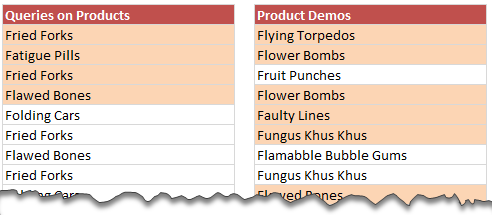
Comparison is one of the most common things we do with Excel. Naturally, there are so many ways to compare 2 lists of data using Excel.
Today, I want to share an interesting comparison problem with you.
Lets say you run a small shop which sells some highly specialized products. Now, since your products require quite some training before customers can buy them, you keep track of all product queries and arrange demos.
After a hectic week, you are staring at 2 lists. One with product queries, another with product demos. And you want to know whether all the queries are answered with a demo or not.
Continue »Tell us what you would like to learn in our Excel for PMs course [Survey]
![Tell us what you would like to learn in our Excel for PMs course [Survey]](https://cache.chandoo.org/images/cc/epm/excel-for-project-managers-logo.png)
Few days ago, we announced about our upcoming Excel for PMs course. Quite a few of emailed me and told that you are looking forward for this.
Today I want to share our preliminary agenda for this course and take your help in fine-tuning it.
Continue »Long time readers of Chandoo.org know that we have a regular featured called as “Excel Links“, where I share some interesting Excel articles published around the web. This used to be a weekly feature, then became a monthly thing and later once a few months thing. As I had a hectic weekend, when I got […]
Continue »![Thank you, We have a home [personal story]](https://cache.chandoo.org/images/personal/entering in to new house-th.jpg)
I have a happy news to share. Recently, we moved in to our new home.
As we live, breathe, enjoy and sleep in this home, I could not thank enough for your support in making this happen. I am so glad you identify with the mission of Chandoo.org and spread a good word about it. I am so humbled that you support us by joining our training programs, purchasing our e-books & products. I am so thankful to you for spending time with us everyday, learning & sharing new things.
Thank you.
I am also thankful to MS Excel, the powerful, awesome tool that transformed my life. It gave me the courage to quit a comfortable job and embark on an exciting journey of running a small business. Thank you so much Microsoft & Excel for being awesome.
Read this to find out the back story and see the pics of our home.
Continue »Split an Excel File in to Many using VBA [Videos]
![Split an Excel File in to Many using VBA [Videos]](https://img.chandoo.org/vba/splitting-excel-files-sample-data.png)
Splitting an Excel file in to many is easier than splitting bill in a restaurant among friends. All you need is advanced filters, a few lines of VBA code and some data. You can go splitting in no time.
Context:
Lets say you have lots of data like this in a file. And you want to split this in to multiple files, one per salesperson.
Solution – Split Data in to Multiple Files using Advanced Filters & VBA
The process of splitting data can be broken down to 4 steps …,
Continue »Quickly Fill Blank Cells in a Table [Reader Tip]
![Quickly Fill Blank Cells in a Table [Reader Tip]](https://img.chandoo.org/q/fill-blank-cells-1.png)
This post is authored by Martin, one of our readers.
Situation:
Sometimes I encounter data in my tables with blank cells where there is a repeated value from the cell directly above. See below:
This can be annoying when it comes to interpreting the data and when sorting columns.
Solution:
To know how I solve this, just read rest of the article.
Continue »Filter values where Fruit=Banana OR Sales>70. In Other Words, How to use Advanced Filters?

Filtering is a simple yet powerful way to analyze data. When you apply filters to any list of values, Excel gives you some really useful pre-defined filters so that you can analyze the data in a variety of ways. So, assuming you have data like this: We all know how to filter data for Bananas. […]
Continue »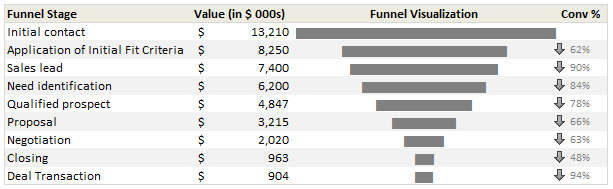
Sales Funnel or Sales Process refers to a systematic approach to selling a product or service. [more on sales process] Whether you run a small business or part of a large corporation, chances are, you heard about Sale Funnel. Understanding & analyzing your sales performance from a Funnel point of view is a great way […]
Continue »Sum of Values Between 2 Dates [Excel Formulas]
![Sum of Values Between 2 Dates [Excel Formulas]](https://chandoo.org/img/f/sum-of-values-between-2-dates.png)
Lets just say, you run a nice little orange shop called, “Joe’s Awesome Oranges“. And being an Excel buff, you record the daily sales in to a workbook, in this format. After recording the sales for a couple of months, you got a refreshing idea, why not analyze the sales between any given 2 dates? […]
Continue »Analyzing Performance of Stocks using Excel [Example]
![Analyzing Performance of Stocks using Excel [Example]](https://chandoo.org/wp/wp-content/uploads/2011/09/stock-analysis-in-excel.png)
Last week, we learned how to visualize Suicides vs. Murders data using Interactive charts in Excel. William, one of our readers, took this technique and applied it to Stocks. He emailed me because he has some formula issues with the stock data. Once I solved the problem, I asked him, “Can I share this with […]
Continue »Refresh All Pivot Tables at once [Quick Tip]
![Refresh All Pivot Tables at once [Quick Tip]](https://img.chandoo.org/q/refresh-all-pivots-at-once.png)
Pivot Tables are an integral part of Excel based reports. So it is no surprise that many of create multiple pivot reports in one Excel workbook. So when the underlying data changes, we often spend time refreshing individual pivot tables. Today, I want to share a quick tip about how to refresh all pivot tables […]
Continue »

