Archive for December, 2008

Happy New Year to all my readers. I am sure 2008 has been many things to many people, but I am hoping it has been an year of productivity and happiness for you. Here is to wishing a great, no, fantastic 2009 for you and your family.
Continue »Selecting all the cells in a series – keyboard and mouse shortcuts [spreadcheats]
![Selecting all the cells in a series – keyboard and mouse shortcuts [spreadcheats]](https://img.chandoo.org/select-a-series-of-cells.png)
Here is a very quick spreadcheat for the new year.
If you need to select all the cells in a series (either row-wise or or in columns) you can use one of these 2 shortcuts (and avoid unnecessary scrolling)
1. Select the first cell in the series
2. Press Shift + Ctrl + Down arrow
Or
1. Select the first cell in the series
2. Hold down SHIFT and Double click on the edge of cell in the direction you want to select
Continue »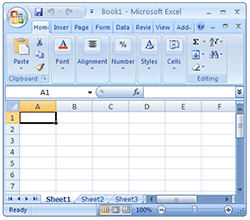
After a really long wait finally I have used … Excel 2007 (drum roll) and contrary to what many people think, I have found Excel 2007 to be a very well designed piece of software. Of course there are various issues with it and I am sure folks at MS are working on them so that next versions of MS Office are much more pleasant and simpler to use.
I wanted to share 10 wow factors in Excel 2007 that may convince you to try it.
Continue »Excel Links of the week – the Christmas edition
It is the holiday week, that means less posts and more fun. We went to a friend’s wedding yesterday and had wonderful time. We are planning to celebrate Christmas at home with friends this year. How are you celebrating the holidays this year?
Continue »5 Awesome Info-graphics for your Inspiration [Dec 19]
![5 Awesome Info-graphics for your Inspiration [Dec 19]](https://img.chandoo.org/c/periodic-table-awesoments.jpg)
Every week PHD features 5 of the most beautiful and awesome visualizations seen on the web for your inspiration and amusement. These charts explore and present data in creative ways and provide new ideas. Browse past visualizations for inspiration and fun.
Continue »Use Alt+Enter to get multiple lines in a cell [spreadcheats]
![Use Alt+Enter to get multiple lines in a cell [spreadcheats]](https://chandoo.org/wp/wp-content/uploads/2008/12/line-break-excel-howto.png)
A very quick spreadcheat for Friday. If you need to type content in a cell and you want to see it multiple lines then use alt + enter to break the content in several lines. See to the right for an example.
Bonus tip: If you are using formulas to create content in a cell by combining various text values and you want to introduce line breaks at certain points … For eg. you are creating an address field by combining house number, street name, city and zip code and you want to introduce line breaks after house number and street name then you can use CHAR(10).
Continue »Creating Excel Art from Images [spreadsheet fun]
![Creating Excel Art from Images [spreadsheet fun]](https://chandoo.org/wp/wp-content/uploads/2008/12/cell-art-image-thumb.png)
Amit at Digital Inspiration features a lengthy way of creating beautiful excel cell art from an image. I guess we all can use a method that is little simpler and smarter.
Continue »Custom Views in Excel – Save filter and header settings for quick reference

PHD reader and commenter Vishy contributed this post through e-mail. Thank you so much Vishy for this very useful tip. The Problem: You have created a specific view of your data in Excel (say by filtering, zooming out, changing column width, hiding specific rows, customizing window settings, print settings etc.). This is your reference point […]
Continue »2009 Calendar Template in Excel – Now with week starting on Monday

Stružák, one of the commenters on the 2009 Excel Calendar Template post asked me if I can rearrange the cells in the calendar so that the week could start on Monday. Since I didn’t have access to internet for a while, I have asked him to make the necessary changes and mail it to me […]
Continue »Formula Debugging in Excel – Tip [spreadcheats]
![Formula Debugging in Excel – Tip [spreadcheats]](https://chandoo.org/wp/wp-content/uploads/2008/12/formula-debugging-f9-manual.png)
Can you imagine building a complex worksheet without formulas? I can’t. While no one can dispute the usability of formulas, we all know how painful it is when an excel formula returns a mysterious error and we don’t know what is causing the error.
Continue »Finally I have got internet connection at home. The folks at Airtel Broadband are very fast and professional. They set up the connection in very few days. So I will be able to blog regularly from now on.
Moving to this week’s excel links you should browse;
Continue »Interview with Charley Kyd on Everyday Excel
As mentioned earlier, I have conducted a small interview with Charley Kyd – an Excel MVP, author of four books and 50+ articles for various national media, owner of exceluser.com and creator of popular products like plug-n-play excel dashboard kit. He sent me the answers almost a week back, but I could push the interview only today due to my travel and settling down stuff. As expected the interview is very entertaining and useful. I hope you like this.
Continue »Brick Charts in Excel – an Alternative to Gridlines
Grid lines provide great help in understanding values in a chart. Here is a handy trick you can use in the next bar chart to spice it up. Here is how you can get this type of chart (we will call it a brick chart) First we will make a regular bar chart Now, let […]
Continue »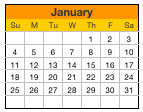
Free excel calendar template for year 2009 (well, it works for any year all the way up to 9999)
Go ahead and download it, change the year number in the first sheet to 1981 or something and see the magic.
Continue »Parking Tickets in New York – Cool Interactive Visualization from NYTimes

When you have the data of 9,955,441 parking tickets from New York city, what would you do with it? Of course, you will make a visualization out of it so that anyone can know where the tickets are issued most. Check out this interactive visualization of parking tickets from NY Times.
Continue »

