All articles with 'gantt charts' Tag
Calculating Critical Path using Excel Formulas [Project Management]
![Calculating Critical Path using Excel Formulas [Project Management]](https://chandoo.org/wp/wp-content/uploads/2023/10/critical-path-calculator-excel.jpg)
Do you know that we can easily calculate the critical path for a project using Excel formulas?
For a long time, it has been tricky to calculate the Critical Path using Excel formulas. But thanks to the arrival of new Dynamic Array functionality in Excel, we can now calculate critical path. In this article let me describe the approach with an example.
Put on your hardhats, this one is going to blow your minds.
Continue »Project Plan – Gantt Chart with drill-down capability [Templates]
![Project Plan – Gantt Chart with drill-down capability [Templates]](https://chandoo.org/wp/wp-content/uploads/2020/07/interactive-project-gantt-chart-demo.gif)
Create a gantt chart with ability to filter by levels. This drill-down gantt chart in Excel is useful for seeing activities by module or team. Read on for full instructions + downloadable template.
Continue »CP046: Gantt charts & project planning using Excel

Podcast: Play in new window | Download
Subscribe: Apple Podcasts | Spotify | RSS
In the 46th session of Chandoo.org podcast, let’s talk about gantt charts and project plans.
What is in this session?
In this podcast,
- A brief intro to Excel 2016
- What is a Gantt chart?
- How Gantt charts can help us?
- How to create Gantt charts in Excel
- Using bar charts with invisible series
- Using conditional formatting and formulas
- Using ready-made templates
- Resources on Gantt charts & project planning
- Conclusions
Quick and easy Gantt chart using Excel [templates]
![Quick and easy Gantt chart using Excel [templates]](https://img.chandoo.org/pm/quick-gantt-chart-template-excel.png)
Gantt charts are a very popular way to visually depict project plans. Today, let us learn how to use Excel to make quick & easy Project Plan Gantt Chart.
This is what we will be creating.
Continue »Designing a dashboard to track Employee vacations [case study]
![Designing a dashboard to track Employee vacations [case study]](https://chandoo.org/wp/wp-content/uploads/2013/01/employee-vacation-dashboard-full-view.png)
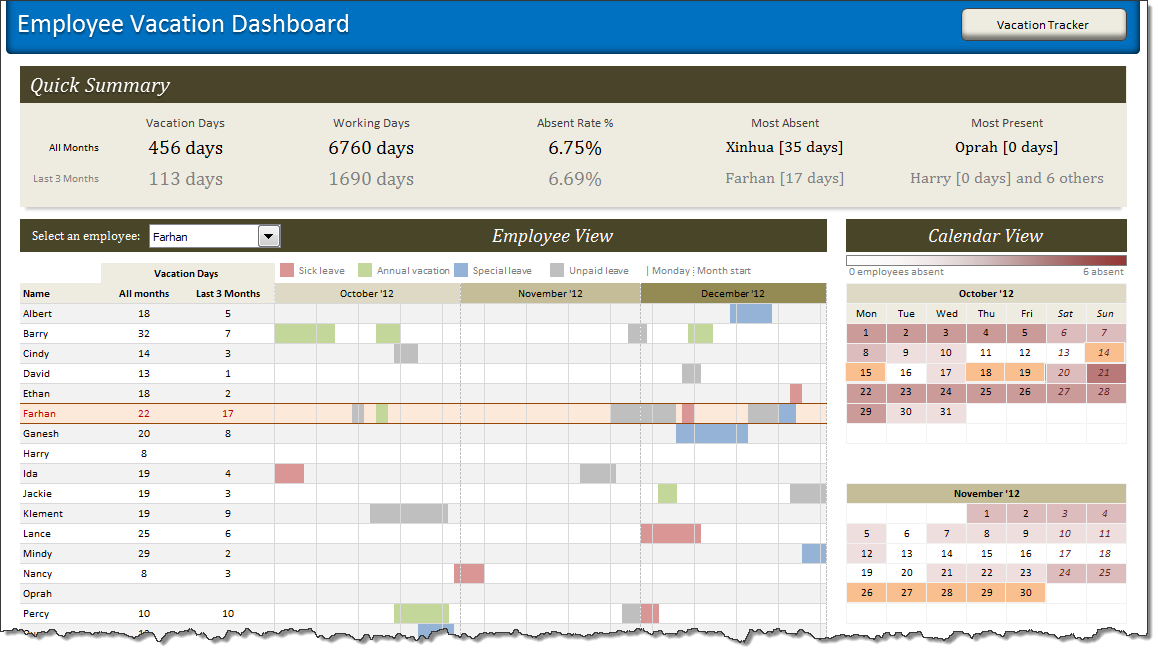
HR managers & department heads always ask, “So what is the vacation pattern of our employees? What is our average absent rate?”
Today lets tackle that question and learn how to create a dashboard to monitor employee vacations.
What do HR Managers need? (end user needs)
There are 2 aspects tracking vacations.
1. Data entry for vacations taken by employees
2. Status dashboard to summarize vacation data
Gantt Box Chart Tutorial & Template – Download and Try today
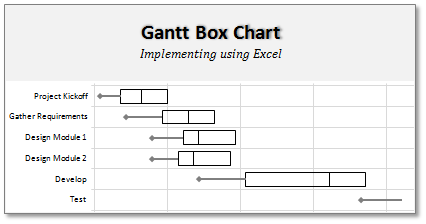
On Firday, we proposed a new chart for showing project plans. I chose an ugly name for it and called it Gantt Box Chart. Essentially, a gantt box chart is what you get when a gantt chart and box plot go to a bar, get drunk and decide to make out. It shows the project […]
Continue »A Gantt Chart Alternative – Gantt Box Chart
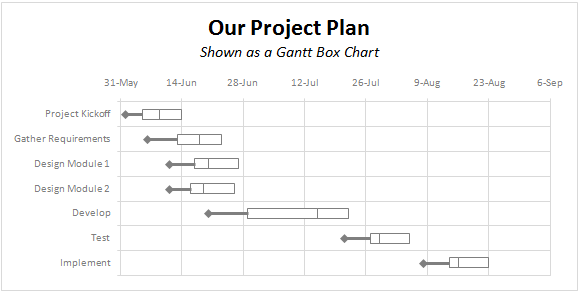
Traditional project plans use Gantt Charts to depict the plan. While gantt charts work great and provide instant picture of overall plan, they fail to communicate the uncertainty in the plan. In most real world projects, the plans always change. Most of the management energy is spent on controlling and communicating about this plan uncertainty. This is where a project plan like gantt box chart can help. This chart (as shown above) clearly shows the variance in end dates of project tasks thus giving a clear picture of uncertainty in the plan. Read more to find out how this chart can be used in project management.
Continue »Automatic Rolling Months in Excel [Formulas]
![Automatic Rolling Months in Excel [Formulas]](https://chandoo.org/img/f/dynamic-starting-month-demo.gif)
Often when we are making spreadsheets for forecasting or planning we would like to keep the starting month dynamic so that rest of the months in the plan can automatically rolled. Don’t understand? See this example: This type of setup is quite useful as it lets us change the starting month very easily. We can […]
Continue »Group Project Activities to Make Readable Gantt Charts
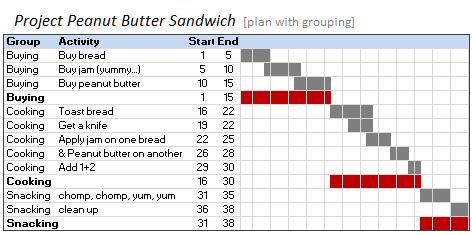
In Excel Gantt Charts part of our project management series, we have discussed about how using Conditional Formatting and Formulas we can make a gantt chart like this: But when you have large project plans, gantt charts like above can get pretty intense and hard to read. So a better approach is to group various […]
Continue »One Hundred Project Managers have chosen to be better, what about you?
As of yesterday, the project management templates have crossed 100 customer milestone. That is right my friend, one hundred project managers have chosen to manage their projects better using our templates. I have asked our customers to share their feedback and this is what they say: I think that the templates are excellent. A million […]
Continue »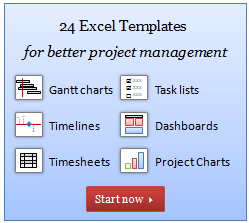
I have a super exciting news for all our members. During the last several weeks, I have been working on making 24 strikingly remarkable and easy to use excel templates for better project management. Finally the bundle is ready. You can get a copy of the bundle starting today.
Continue »Use burn down Charts in your project management reports [bonus post]
![Use burn down Charts in your project management reports [bonus post]](https://chandoo.org/img/pm/burn-down-chart.png)
A burn down chart is a good way to understand the progress of a project. It is like a run chart that describes work left to do versus time. In this tutorial we will learn how to make a burn down chart using excel. This is a bonus installment to the project management using excel series.
Continue »![Gantt Charts – Project Management Using Excel [Part 1 of 6]](https://chandoo.org/img/pm/gantt-chart-project-plan-thumb.png)
This is a 6 part tutorial on project management using microsoft excel. These posts represent few of the things related to project management using excel that I have learned over the years. The first installment deals with Preparing & tracking a project plan using Gantt Charts in MS Excel.
The other parts I am planning are, Day to day operations – using to do lists, Preparing a project time line, Time sheets and Resource management, Tracking issues and risks, Project Status Reporting – Dashboard.
Read the first part of the article to learn how to make excel gantt charts / project plans.
Continue »
One of the most frequent tasks for any manager is “planning”, be it putting together a hiring schedule or designing a jumbo jet, it all starts with a simple project plan and gantt chart is simple and intuitive representation of the same. But how to make a gantt chart in excel without writing too many […]
Continue »

