Anyone running a small business knows the oozing bits of joy when you hear a customer saying, “Can you send me an invoice?”
While creating an invoice is an easy task, if you want something that is professional looking, easy to manage and works well, then you are stuck.
That is where Excel really shines. By using an invoice template, you can quickly create and send invoices.
Today I want to share one such template with you all. Why? Because we are awesome like that.

Free Invoice Template – Download
Click here to download the template.
The file contains 2 sheets.
- A ready to use or print invoice template. Just fill in values and bingo!
- A table where you can list all your products and services. This way you can select them on the invoice to generate prices quickly, as shown below:
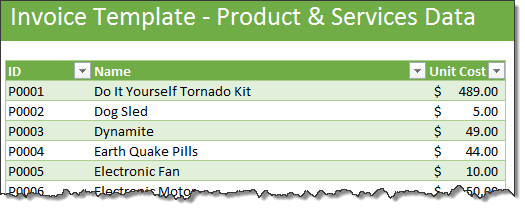
How to use this invoice template?
This template is optimized to print or save as PDF. All you have to do is enter the data and go.
- Go to Products & Services tab and specify your details
- Select items & specify quantities to see prices
- Apply any discount per line item as needed
- Delete extra lines or add lines as needed
- Specify tax % if any
- Provide payment instructions
- Add other details like invoice #, receivers details and your details
- Print this sheet (only invoice will be printed)
OR
Save this worksheet as PDF (only invoice will be saved)
How is this template made?
As a curious reader, you may want to know what Excel techniques are involved in constructing this template. So here we go,
- Tables: to keep the products & services data
- Data validation: to select one of the products from list
- Conditional formatting
- to prevent duplicate product names in the invoice
- to show zebra lines (alternative rows in different color) in the invoice items list
- to show $ amounts only if quantity & product name is specified
- VLOOKUP formula to fetch price of selected item
- IFERROR formula to suppress any errors
- Print areas: to print (or save as PDF) only the invoice portion
Do you use Excel for preparing invoices?
Just like millions of small businesses around the world, we at chandoo.org too use Excel for making invoices, quotations and tracking data.
What about you? Do you use Excel templates to manage invoices, quotations etc.? What is your experience like? Please share your thoughts & techniques in the comments.
More Excel templates for you
Check out these templates to save precious time and kick some serious ass.


















13 Responses to “Data Validation using an Unsorted column with Duplicate Entries as a Source List”
Pivot Table will involve manual intervention; hence I prefer to use the 'countif remove duplicate trick' along with 'text sorting formula trick; then using the offset with len to name the final range for validation.
if using the pivot table, set the sort to Ascending, so the list in the validation cell comes back alphabetically.
Hui: Brillant neat idea.
Vipul: I am intrigued by what you are saying. Please is it possible to show us how it can be done, because as u said Hui's method requires user intervention.
Thks to PHD and all
K
Table names dont work directly inside Data validation.
You will have to define a name and point it to the table name and then use the name inside validation
Eg MyClient : Refers to :=Table1[Client]
And then in the list validation say = MyClient
Kieranz,
Pls download the sample here http://cid-e98339d969073094.skydrive.live.com/self.aspx/.Public/data-validation-unsorted-list-example.xls
Off course there are many other ways of doing the same and integrating the formulae in multiple columns into one.
Pls refer to column FGHI in that file. Cell G4 is where my validation is.
Vipul:
Many thks, will study it latter.
Rgds
K
[...] to chandoo for the idea of getting unique list using Pivot tables. What we do is that create a pivot table [...]
@Vipul:
Thanks, that was awesome! 🙂
@Playercharlie Happy to hear that 🙂
Great contribution, Hui. Solved a problem of many years!
Thanks to you, A LOT
Hi Hui,
Greeting
hope you are doing well.
I'm interested to send you a private vba excel file which i need to show detail of pivot in new workbook instead of showing in same workbook as new sheet.
Please contact me on muhammed.ye@gmail.com
Best Regards