All articles with 'VBA' Tag
Dynamic Dashboard in Excel – Pulling it all together [Part 4 of 4]
![Dynamic Dashboard in Excel – Pulling it all together [Part 4 of 4]](https://chandoo.org/img/ed/excel-dynamic-dashboard-final-th.png)
In the last installment of our dynamic dashboard tutorial, we will take all that we have learned in first 3 parts and combine that to create a final dashboard. We are going to use concepts like table of contents, macros and data validation to help us get ahead. You can find the entire macro and downloadable workbook inside the post. Read on…
Continue »How to become really awesome in Excel? [Reader Questions]
![How to become really awesome in Excel? [Reader Questions]](https://chandoo.org/img/polls/excel-ninja.png)
Yusuf, one of the blog readers emailed me and asked “how I can bebome an expert in Excel”. I gave him some advice based on what I know. But I think My advice can be improved too. So I turn to you.
What do you think a person should do to become really awesome in Excel?
Share your thoughts, ideas and suggestions using comments. Suggest blogs, websites or books or anything that can help Yusuf (and countless others) really good in using Excel to become awesome in their work.
Continue »Making a Dynamic Dashboard in Excel [Part 3 of 4]
![Making a Dynamic Dashboard in Excel [Part 3 of 4]](https://chandoo.org/img/ed/moving-objects-with-vba.gif)
In this post we are going to look at a simple example of the VBA behind the Dynamic Dashboard. Essentially we will learn to write macros for doing this. Read the rest of this post to find code samples and downloadable files to play with.
Continue »As some of you know almost 10 days back I left Denmark and came back to India. I had to come back because of visa and personal issues. For the next 6 months PHDs will be based out of India and working from home. While this gives me a lot more time, I will be […]
Continue »Product Recommendation – Excel Dashboard Training Kit

If you want to make better charts and create lasting impressions, chances are you have heard about Jorge Camoes. He writes at excelcharts.com (previously charts.jorgecamoes.com). I have been reading Jorge’s blog for over 2 years now and have linked to his excellent articles on PHD several times. Jorge also has an Excel Dashboard Training Kit, which teaches us how to make a dynamic and comprehensive excel dashboard. The dashboard training kit is a culmination most of his lessons implemented in a practical way using Excel.
In this article, I review the product and tell you why you should get a copy of it.
Continue »Excel Links – What are your plans for 2010 Edition

So we are in 2010, dawn of a new decade. In fact everyday is a start of new decade, as my friend Jon reflects on twitter. So what are your plans for this year and decade? As for me, I haven’t really jotted down any new year resolutions. So I am using this post as […]
Continue »Sales Dashboards – Visualizing Sales Data – 32 Dashboard Examples & Implementations

Sales reports and dashboards are very common in any company. There are several ways in which you can visualize sales data to understand the trends and sales performance. So in November, I have asked you to visualize sales data using sample data. The visualization challenge #2, sponsored by Zoho Reports generated a huge buzz around the community and fetched 32 incredible entries. The response was so overwhelming that it took me almost 24 hours to write this post. Thanks everyone for participating and making this a huge learning experience for everyone. Personally I have learned several useful dashboard and charting tricks. I will be sharing some of these lessons with all of you in the coming weeks.
Continue »Recently I have conducted a survey on my blog to find out your pulse on PHD. Quite a few survey respondents have told me that PHD needs a topic-wise archive so that you can learn excel easily. So over the weekend I have prepared a webpage where you can find topic-wise posts on excel and […]
Continue »Excel Links of the Week [Excel Dashboards Edition]
Over the weekend I spent some time to update the Excel Dashboards page. It now features more articles, downloads and resources for those of you making Excel Dashboards. Go ahead and check out the page here and let me know your feedback.
Moving on to this weeks excel and charting links worth checking.
Continue »Solve Sudoku Puzzles using Excel [because it is weekend]
![Solve Sudoku Puzzles using Excel [because it is weekend]](https://chandoo.org/img/i/sudoku-solver-using-excel.png)
Sanjay, my colleague is an avid programmer and excel enthusiast. In his spare time he wrote a small VBA macro to solve Sudoku. Sudoku is a very famous number based puzzle with a 9×9 grid of cells. Each of the 9 rows, columns and 3×3 blocks should be filled in such a way that they have all the numbers from 1 to 9. Sudoku is a very effective way to keep your brain cells ticking. I am a huge sudoku fan and I solve sudoku whenever I have few minutes to kill. So naturally I jumped with joy when I saw Sanjay’s excel macro for solving sudoku. He is kind enough to let me share this with all of you.
Continue »Pimp your comment boxes [because it is Friday]
![Pimp your comment boxes [because it is Friday]](https://chandoo.org/img/l/better-comment-box.png)
Excel comment boxes are a very useful feature, but the comment box look hasn’t changed since slice bread. So Tom, one of our readers, took it upon himself to revamp the comment box. He wrote a simple macro to botox, smoothen and color the comment box. It is a fun and simple macro, something that can make a boring spreadsheet friday a little more exciting.
Continue »Get cell comments using Excel Formula
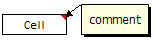
Excel has a very useful feature called “cell comments” using which you can add comment to a cell. This is a very good way to gather remarks and review comments when a workbook is shared with colleagues and others. But what if you have typed a ton of cell comments and now want a way to extract them and do something with that data?
Continue »Time to showoff your VBA skills – Help me fix ActiveSheet.Pictures.Insert snafu

I am stuck with an excel problem and I need your help. While trying to insert an image in to my excel 2007 workbook using VBA I hit on this weird error and not able to use the ActiveSheet.Pictures.Insert method. Do you know why?
Continue »Excel Links – Bacon bits are good edition
In this edition of Excel Links, we feature a new excel blog on the blog, named bacon bits. We also share links about interesting articles like generating tinyurls using vba, making maps using xy charts, designing filters for your dashboards and more.
Continue »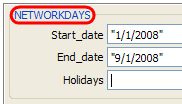
We all know that networkdays() an extremely powerful and simple excel formula can help you calculate no. of working days between 2 given dates.
But there is one problem with it. It assumes 5 day workweek starting with Monday to Friday. Not all countries have workweek from Monday to Friday.
This got me thinking and I ended up writing a user defined formula (UDF) to calculate working days between 2 given dates with any criteria. This will be good for calculating payrolls for temporary workers, offshore partners and of course people working countries where Saturday or Sunday or not usually holidays.
Continue »

