All articles with 'spreadsheets' Tag
There are Easter Eggs in this Post!!!

It is Easter Time again. Although I am not in Scandinavia (where Easter is a big thing) any more, we have a rather biggish family gathering here at PHD household during this weekend. We are also having anna prashanam for the little ones. It is the ceremony we do in India when kids eat rice […]
Continue »Making a Dynamic Dashboard in Excel [Part 2 of 4]
![Making a Dynamic Dashboard in Excel [Part 2 of 4]](https://chandoo.org/img/ed/excel-dynamic-dashboard-final-th.png)
In part 2 of Excel Dynamic Dashboard Tutorial, we will learn how to set up various dynamic charts that are part of the dashboard. We start with a simple dynamic pie chart that shows the sales distributions and then move on to sales trend line charts. These charts use various excel formulas to pull in the information based on user selection.
Continue »How to Check whether a Table is Filtered or not using Formulas

Let us start the week with a simple formula (well, to be fair, let us start the week with a strong cup of coffee, then this formula).
Often when we have large data sets, we apply data filters to select and display only information we want to see.
Some of you know that whenever we apply filters on a dataset, we can look at status bar area to find out if any filter is applied on the current worksheet.
But, what if you need a way to show “filtering” status thru formulas? Like this…,
Continue »Quarterly & Half-Yearly Profit Loss Reports [Part 5 of 6]
![Quarterly & Half-Yearly Profit Loss Reports [Part 5 of 6]](https://chandoo.org/img/ea/quarterly-half-yearly-profit-loss-reports-excel.png)
This is continuation of our earlier post Exploring Pivot Table P&L Reports.
We have learned how to change our P&L report on various data elements. We have seen how the P&L report can be changed with just few clicks.
In this post we will be learning some grouping tricks in PivotTables. We will cover grouping of dates, text fields and numeric fields. You will need to start with Monthly P&L report prepared in previous post. We will also learn some really clever tricks and hacks on how to group data in Pivot Tables. So read on…,
Continue »How to Convert Text to Dates [Data Cleanup]
![How to Convert Text to Dates [Data Cleanup]](https://chandoo.org/img/f/excel-text-to-date-methods.png)
Sometimes when we import data from another source in to excel, the dates are not imported properly. This can be due to any number of reasons. In this post, we will learn some tricks and ideas you can use to quickly convert text to dates.
Continue »As some of you know almost 10 days back I left Denmark and came back to India. I had to come back because of visa and personal issues. For the next 6 months PHDs will be based out of India and working from home. While this gives me a lot more time, I will be […]
Continue »
In October 2008, I have started an ambitious series of posts on this blog called – Spreadcheats. These are little tricks, nuggets, tutorials on using Excel that would make anyone a spreadsheet guru.
The spreadcheats series has been wildly successful. I am compiling all this useful information and articles in to one big post so that anyone can follow the links and become good in Excel. Read on,
[Note: This is not for beginners. If you know what a formula is, you would enjoy this 31 articles]
Continue »Exploring Profit & Loss Reports [Part 4 of 6]
![Exploring Profit & Loss Reports [Part 4 of 6]](https://chandoo.org/img/ea/profit-loss-report-pivot-options-4.png)
This is part 4 of 6 on Profit & Loss Reporting using Excel series, written by Yogesh Data sheet structure for Preparing P&L using Pivot Tables Preparing Pivot Table P&L using Data sheet Adding Calculated Fields to Pivot Table P&L Exploring Pivot Table P&L Reports Quarterly and Half yearly Profit Loss Reports in Excel Budget […]
Continue »Writing “Either Or” formula in Excel [Formula Howtos]
We all know the AND, OR & NOT formulas in Excel using which you can perform simple logical operations And, Or & Negate. But what if you are the chief of HR at ACME Company, where they have a strange rule on extra allowance like this: Now, to calculate the dates in a month that […]
Continue »Adding Calculated Fields to Pivot Table P&L [part 3 of 6]
![Adding Calculated Fields to Pivot Table P&L [part 3 of 6]](https://chandoo.org/img/ea/profit-loss-report-with-calculated-fields.png)
This is part 3 of 6 on Profit & Loss Reporting using Excel series, written by Yogesh Data sheet structure for Preparing P&L using Pivot Tables Preparing Pivot Table P&L using Data sheet Adding Calculated Fields to Pivot Table P&L Exploring Pivot Table P&L Reports Quarterly and Half yearly Profit Loss Reports in Excel Budget […]
Continue »Find and Remove Blank Items from a Range of Cells [personal experience]
![Find and Remove Blank Items from a Range of Cells [personal experience]](https://chandoo.org/wp/wp-content/uploads/2010/02/remove-blank-cells-using-find-excel.png)
Most of you know that during day time I work as a business analyst. Today while preparing some test scenarios for our latest insurance application, I came across a weird problem. There are some steps in testing. For each test scenario, a combination of these steps is required. It is my responsibility to identify the […]
Continue »
Few weeks back I have invited all of you to share your excel keyboard shortcuts in a open thread. More than 50 people commented on that post and shared a hundred excel keyboard shortcuts with us. There were so many wonderful keyboard shortcuts and tricks buried in the comments section of that post. During the […]
Continue »Remember the Sales Visualization Challenge? We got 32 extremely good dashboards submitted and finally you voted Alex Kerin’s entry as the winner. So when I informed Alex that he is the winner, I also asked him to send me a pic of him with the iPod Touch that he won. Yesterday, he sent it to […]
Continue »Preparing Profit / Loss Pivot Reports [Part 2 of 6]
![Preparing Profit / Loss Pivot Reports [Part 2 of 6]](https://chandoo.org/img/ea/profit-loss-reports-2.png)
This is part 2 of 6 on Profit & Loss Reporting using Excel, written by Yogesh Data sheet structure for Preparing P&L using Pivot Tables Preparing Pivot Table P&L using Data sheet Adding Calculated Fields to Pivot Table P&L Exploring Pivot Table P&L Reports Quarterly and Half yearly Profit Loss Reports in Excel Budget V/s […]
Continue »What is Excel SUBTOTAL formula and 5 reasons why you should use it
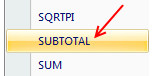
Today we will learn Excel SUBTOTAL formula and 5 beautiful reasons why you should give it a try.
SUBTOTAL formula is used to find out subtotal of a given range of cells. You give SUBTOTAL two things – (1) a range of data (2) type of subtotal. In return, SUBTOTAL will give you the subtotal for that data. Unlike SUM, AVERAGE, COUNT etc. which do one thing and only one thing, SUBTOTAL is versatile. You can use it to sum up, average, count a bunch of cells.
Continue »

