All articles with 'paste' Tag
Add Data to Charts with Copy Paste [Quick Tip]
![Add Data to Charts with Copy Paste [Quick Tip]](https://img.chandoo.org/q/add-data-to-charts-with-copy-paste.png)
So how did your weekend go?
I did a bit of gardening, painted our car shed, played badminton (I am learning), attended 60th birthday of a close friend’s dad. Pretty hectic, but fun as usual.
To start this week, let me share a simple but fun way to add data to charts.
Lets say you have a chart that depicts Annual sales for last few years. And you want to add the data of Profits (or Expenses) to this chart. Here is a dead-simple way to do it.
- Copy the profit data by selecting it and pressing CTRL+C
- Select the chart
- Paste by pressing CTRL+V
- That is all!
Use Copy & Paste to Preserve References to Tables [Quick Tip]
![Use Copy & Paste to Preserve References to Tables [Quick Tip]](https://chandoo.org/img/l/ed/structured-references-excel-tables.png)
With Excel 2007, Microsoft has introduced a powerful and useful feature called as Tables. One of the advantages of Tables is that you can write legible formulas by using structural references. That means, you can write easy to understand formulas like this,
But, there is a problem. When you write these formula and drag the formula cell sideways to fill remaining cells, Excel changes table column references and thus makes your formulas almost useless.
Well, there is a simple workaround for this problem
Continue »How to Paste Numbers Only [quick tip]
![How to Paste Numbers Only [quick tip]](https://chandoo.org/img/q/paste-special-numeric-operators.png)
Sometimes when you are working with data, you may need to just copy and paste numbers from one range to another. Here is a handy little trick to achieve that.
Use Paste Special > Add operator to paste numbers only.
1. Select the source range, press CTRL+C
2. Now, go to target range, press ALT+ES to activate paste special dialog
3. Select “Add” operator (you can press d)
4. Click ok.
5 Areas where Mouse Kicks Keyboard’s Butt
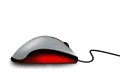
We are a big advocate of keyboard shortcuts. I think learning a handful of keyboard shortcuts can improve your productivity tremendously, whether you are using excel or firefox.
But using only keyboard shortcuts is like using only right hand. So, we have compiled 5 incredible ways mouse can help you be productive while using MS Excel.
Continue »Use Enter to Paste Copied Values in Excel [Quick Tip]
![Use Enter to Paste Copied Values in Excel [Quick Tip]](https://chandoo.org/wp/wp-content/uploads/2008/10/copy-paste-tip-excel.png)
Here is a simple copy pasting tip. Next time when you want to paste a set of copied cells to another area, instead of using CTRL+V, just use ENTER. See this: Learn 16 more excel copy pasting tricks today.
Continue »

